Premium Only Content
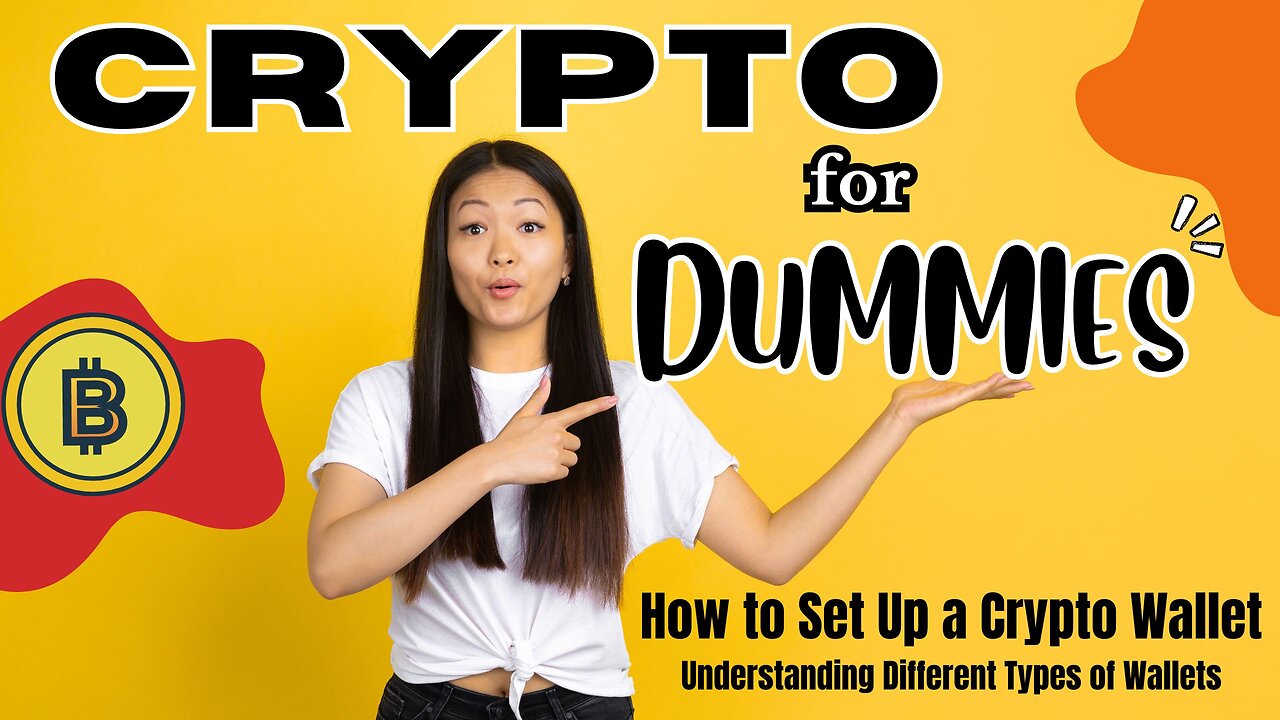
How to Set Up a Crypto Wallet
How to Set Up a Crypto Wallet: Understanding Different Types and Software Wallets
Welcome to our YouTube channel! Today, we're exploring the essential steps to set up a crypto wallet and discussing the different types of wallets available, with a special focus on software wallets. Whether you're a beginner or looking to switch wallets, this guide is perfect for you.
What is a Crypto Wallet?
A crypto wallet is a digital tool that allows you to store, send, and receive cryptocurrencies like Bitcoin, Ethereum, and many others. Think of it as your bank account for crypto, but with a few key differences. Unlike traditional bank accounts, crypto wallets give you complete control over your funds without the need for intermediaries.
Types of Crypto Wallets
There are several types of crypto wallets, each with its own advantages and disadvantages. Here’s a quick overview:
1. Hardware Wallets
Hardware wallets are physical devices that store your private keys offline, making them extremely secure. They are ideal for long-term storage of large amounts of cryptocurrency. Popular hardware wallets include Ledger Nano and Trezor.
2. Software Wallets
Software wallets are applications that you install on your computer or mobile device. They are convenient and easy to use, making them a great choice for beginners. Examples include MetaMask, Trust Wallet, and Coinbase Wallet.
3. Mobile Wallets
Mobile wallets are apps you can install on your smartphone. They offer the convenience of accessing your funds on the go. Some popular mobile wallets are Mycelium and Atomic Wallet.
4. Paper Wallets
Paper wallets are physical pieces of paper with your private keys printed on them. They are highly secure if stored properly, but they can be easily lost or damaged. Paper wallets are best for long-term storage and not for frequent transactions.
Step-by-Step Guide: Setting Up a Software Wallet
For this tutorial, we'll focus on setting up a software wallet using MetaMask, a popular choice for beginners.
Step 1: Choose a Wallet
First, visit the MetaMask website and download the wallet extension for your browser. MetaMask supports Chrome, Firefox, Brave, and Edge.
Step 2: Install the Wallet
Click on the download button and follow the installation instructions. Once installed, you’ll see the MetaMask icon in your browser toolbar.
Step 3: Create a New Wallet
Click on the MetaMask icon and choose "Create a Wallet." You’ll be asked to create a password. Make sure it’s strong and unique.
Step 4: Backup Your Seed Phrase
Next, MetaMask will give you a seed phrase. This is extremely important! Write it down on paper and store it in a safe place. If you lose access to your wallet, the seed phrase is the only way to recover it. Never share your seed phrase with anyone, as it can give them access to your funds.
Step 5: Start Using Your Wallet
Once your wallet is set up, you can start receiving and sending crypto. To receive crypto, click on your wallet address to copy it, then share it with the sender. To send crypto, click "Send," enter the recipient’s address, the amount, and confirm the transaction.
Benefits of a Crypto Wallet
Control Over Your Funds: Unlike traditional banks, you have complete control over your cryptocurrency. No middlemen, no extra fees.
Security: With the right practices, crypto wallets can be very secure. Hardware wallets, in particular, are known for their robust security features.
Easy Access: With mobile and software wallets, you can access your funds anytime, anywhere.
Diverse Options: Crypto wallets support various cryptocurrencies, allowing you to manage different assets in one place.
Caveats to Consider
Security Risks: If you don’t safeguard your private keys and seed phrase, you risk losing your funds. Always follow best security practices.
No Recovery Options: Unlike a bank, if you lose access to your wallet and don’t have your seed phrase, there’s no way to recover your funds.
Learning Curve: Crypto can be confusing for beginners. Take your time to learn and understand how things work.
Regulatory Risks: The regulatory landscape for crypto is still evolving. Stay informed about the laws and regulations in your country.
Conclusion
Setting up a crypto wallet is your first step towards participating in the exciting world of cryptocurrency. Remember, always prioritize security and stay informed. If you found this video helpful, don’t forget to like, share, and subscribe for more crypto content. Thanks for watching, and happy crypto-ing!
By following this guide, you’ll be well on your way to securely managing your cryptocurrency. Be sure to watch our YouTube video for a detailed walkthrough and visual guide.
-
 LIVE
LIVE
Kim Iversen
1 hour ago"Canada's Trump" Is Trudeau’s Worst Nightmare: Is Maxime Bernier the Future of Canada?
1,434 watching -
 DVR
DVR
Bannons War Room
10 days agoWarRoom Live
2.58M435 -
 16:06
16:06
The Rubin Report
7 hours agoProof the Islamist Threat in England Can No Longer Be Ignored | Winston Marshall
34.3K22 -
 2:07:07
2:07:07
Robert Gouveia
4 hours agoFBI Files Coverup! Bondi FURIOUS; SCOTUS Stops Judge; Special Counsel; FBI Does
40.5K31 -
 56:15
56:15
Candace Show Podcast
5 hours agoBREAKING: My FIRST Prison Phone Call With Harvey Weinstein | Candace Ep 153
107K65 -
 LIVE
LIVE
megimu32
1 hour agoON THE SUBJECT: The Epstein List & Disney Channel Original Movies Nostalgia!!
177 watching -
 9:06
9:06
Colion Noir
10 hours agoKid With Gun Shoots & Kills 2 Armed Robbers During Home Invasion
16.9K3 -
 54:28
54:28
LFA TV
1 day agoUnjust Man | TRUMPET DAILY 2.27.25 7PM
19.7K2 -
 DVR
DVR
CatfishedOnline
6 hours ago $1.19 earnedGoing Live With Allen Weekly Recap
21.8K -
 20:10
20:10
CartierFamily
7 hours agoAndrew Schulz DESTROYS Charlamagne’s WOKE Meltdown on DOGE & Elon Musk!
36.8K45