Premium Only Content
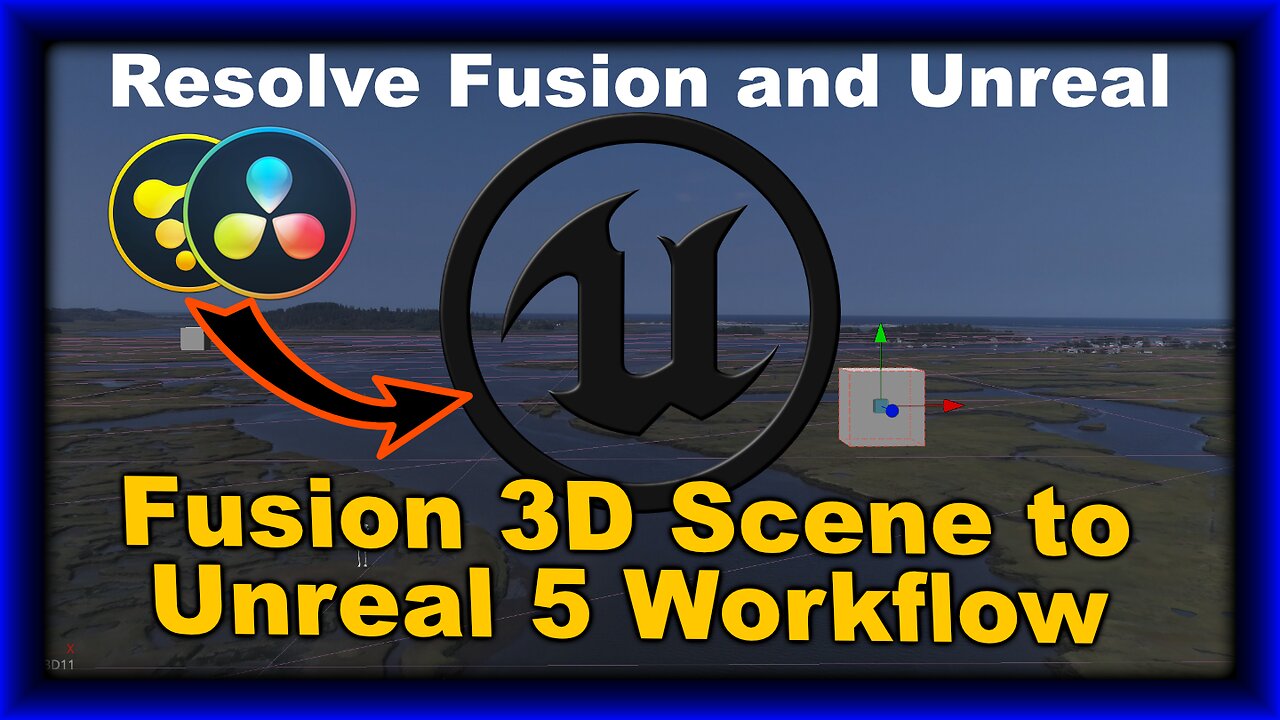
DaVinci Resolve Fusion 3D Camera and Scene export to Unreal 5 Workflow
This week we take a look at how we can do a camera track in DaVinci Resolve Fusion and export out the camera and geometry to Unreal 5 so that everything in our 3D scene matches perfectly. We will start with doing a quick camera track and then set up a proper scale for the scene so everything will translate to Unreal correctly. Next we will export out our camera using the FBX exporter so that Unreal can import it. Then we will jump into Unreal Engine to import our camera and 3D geometry so everything lines up well. To check if everything lines up well we will add an image plate to the camera with our clip so we can work in Unreal.
This is just a workflow that seems to be working well for me so far. If you know other ways that are easier please let me know in the comments. Here are some other tutorials to check out that helped with the process:
@BoundlessEntertainmentFilms
https://www.youtube.com/watch?v=OvvtTYB46b8
Exporting out the point cloud:
https://youtu.be/6AeNYVwfx5U
As always if you have any problems or issues fell free to reach out in the comments and I will do my best to reply as soon as I can.
**VFX Courses** - https://www.prophetless.com
And if you like our videos please consider subscribing!
We've had people reach out asking how they can help support. If you feel the videos add value, we just setup a paypal me account if you would like to help support us:
https://paypal.me/prophetless
00:00 - Intro
00:21 - Camera Tracking
00:40 - Setup Ground Plane
01:34 - Setting our Scale
03:14 - Adding Standin Geometry
06:12 - Camera Export
07:36 - Turn on Image Plate Plugin
08:29 - Import 3D camera
09:49 - Import Geometry
11:07 - Addding in Image Plate
11:48 - Add Media Source
12:29 - Add Media Player
13:09 - Add Backplate Material
14:10 - Add Image to Image Plate
-
 LIVE
LIVE
Kim Iversen
1 hour ago"Canada's Trump" Is Trudeau’s Worst Nightmare: Is Maxime Bernier the Future of Canada?
1,610 watching -
 DVR
DVR
Bannons War Room
10 days agoWarRoom Live
2.58M436 -
 16:06
16:06
The Rubin Report
8 hours agoProof the Islamist Threat in England Can No Longer Be Ignored | Winston Marshall
34.3K24 -
 2:07:07
2:07:07
Robert Gouveia
5 hours agoFBI Files Coverup! Bondi FURIOUS; SCOTUS Stops Judge; Special Counsel; FBI Does
40.5K32 -
 56:15
56:15
Candace Show Podcast
5 hours agoBREAKING: My FIRST Prison Phone Call With Harvey Weinstein | Candace Ep 153
107K69 -
 LIVE
LIVE
megimu32
1 hour agoON THE SUBJECT: The Epstein List & Disney Channel Original Movies Nostalgia!!
210 watching -
 9:06
9:06
Colion Noir
10 hours agoKid With Gun Shoots & Kills 2 Armed Robbers During Home Invasion
16.9K3 -
 54:28
54:28
LFA TV
1 day agoUnjust Man | TRUMPET DAILY 2.27.25 7PM
19.7K2 -
 20:10
20:10
CartierFamily
7 hours agoAndrew Schulz DESTROYS Charlamagne’s WOKE Meltdown on DOGE & Elon Musk!
36.8K45 -
 1:36:39
1:36:39
Redacted News
5 hours agoBOMBSHELL EPSTEIN SH*T SHOW JUST DROPPED ON WASHINGTON, WHAT IS THIS? | Redacted w Clayton Morris
145K244