Premium Only Content
This video is only available to Rumble Premium subscribers. Subscribe to
enjoy exclusive content and ad-free viewing.
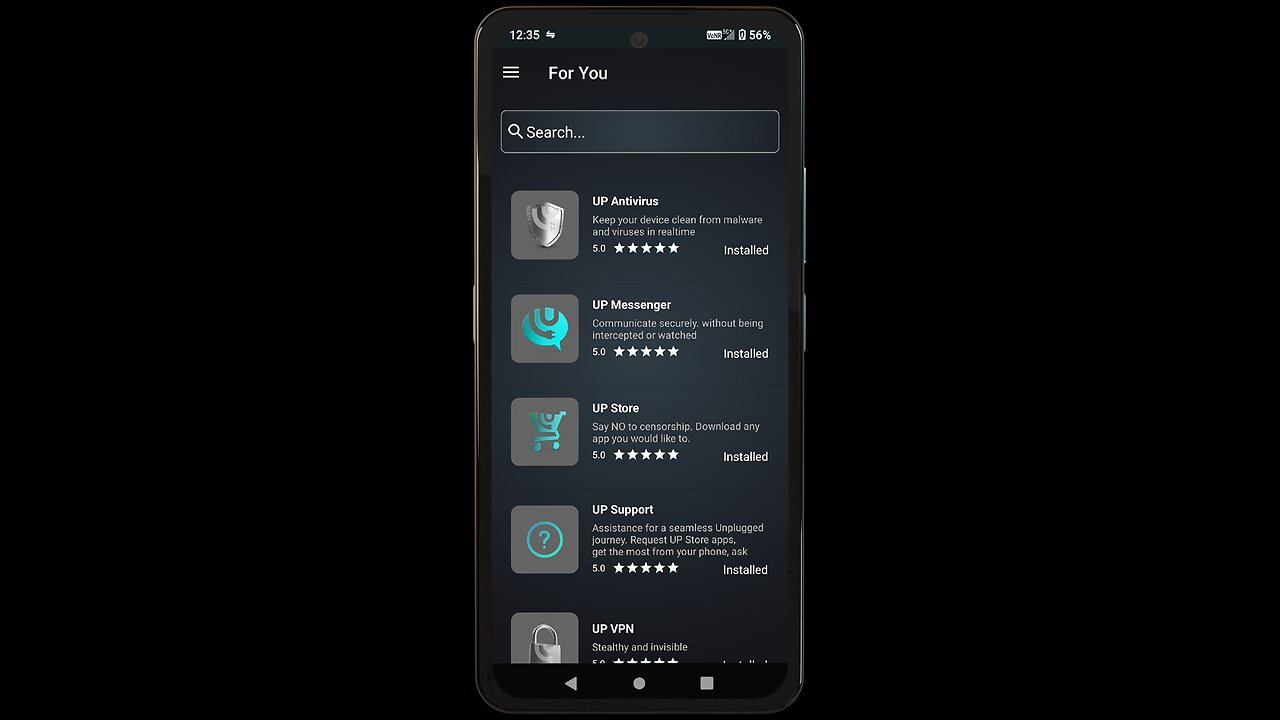
App Installs Hanging On Unplugged Store? Try this!
6 months ago
123
Podcasts
Tech Reviews
The Andres Segovia
Tech
Unplugged
Phone
Tracking
Privacy
Erik Prince
Verizon
review
Are you app installs hanging on 3rd party Android app stores like the Unplugged Store?
Try this first:
Go to settings - Apps - select the UP store - select "Clear Cache"
If that doesn't do the trick, then try this. Please note, you might need to sign back into your UP account:
Go to settings - Apps - select the UP store - select "Clear Data"
That should do the trick!
This tutorial applies to them all.
www.TheAndresSegovia.com
Loading comments...
-
 1:23:17
1:23:17
The Andres Segovia Show
17 days agoInstalling Unplugged Phone UPDATE While Responding To Your Questions! | Q&A Vol IX
179 -
 9:15:09
9:15:09
BrancoFXDC
12 hours ago $9.11 earnedHAPPY NEW YEARS - Road to Platinum - Ranked Warzone
96.4K4 -
 5:53
5:53
SLS - Street League Skateboarding
5 days agoBraden Hoban’s San Diego Roots & Hometown Win | Kona Big Wave “Beyond The Ride” Part 2
102K14 -
 6:03:57
6:03:57
TheBedBug
17 hours ago🔴 LIVE: EPIC CROSSOVER - PATH OF EXILE 2 x MARVEL RIVALS
102K9 -
 1:12:45
1:12:45
The Quartering
14 hours agoTerror In New Orleans, Attacker Unmasked, Tesla BLOWS UP At Trump Tower! Are We Under Attack?
165K267 -
 1:32:08
1:32:08
Robert Gouveia
16 hours agoNew Year TERROR; Trump Speaks at Mar-a-Lago; Speaker Johnson FIGHT
135K112 -
 22:21
22:21
Russell Brand
1 day agoVaccines Don't Cause Autism*
206K888 -
 2:05:27
2:05:27
The Dilley Show
16 hours ago $26.99 earnedNew Years Agenda, New Orleans Terror Attack and More! w/Author Brenden Dilley 01/01/2025
120K39 -
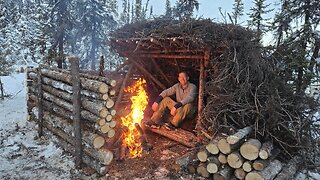 25:45
25:45
Outdoor Boys
3 days ago3 Days in Arctic Survival Shelter - Solo Bushcraft Camping & Blacksmithing
86.9K27 -
 2:59:05
2:59:05
Wendy Bell Radio
22 hours agoAmerica Is Back
132K138