Premium Only Content
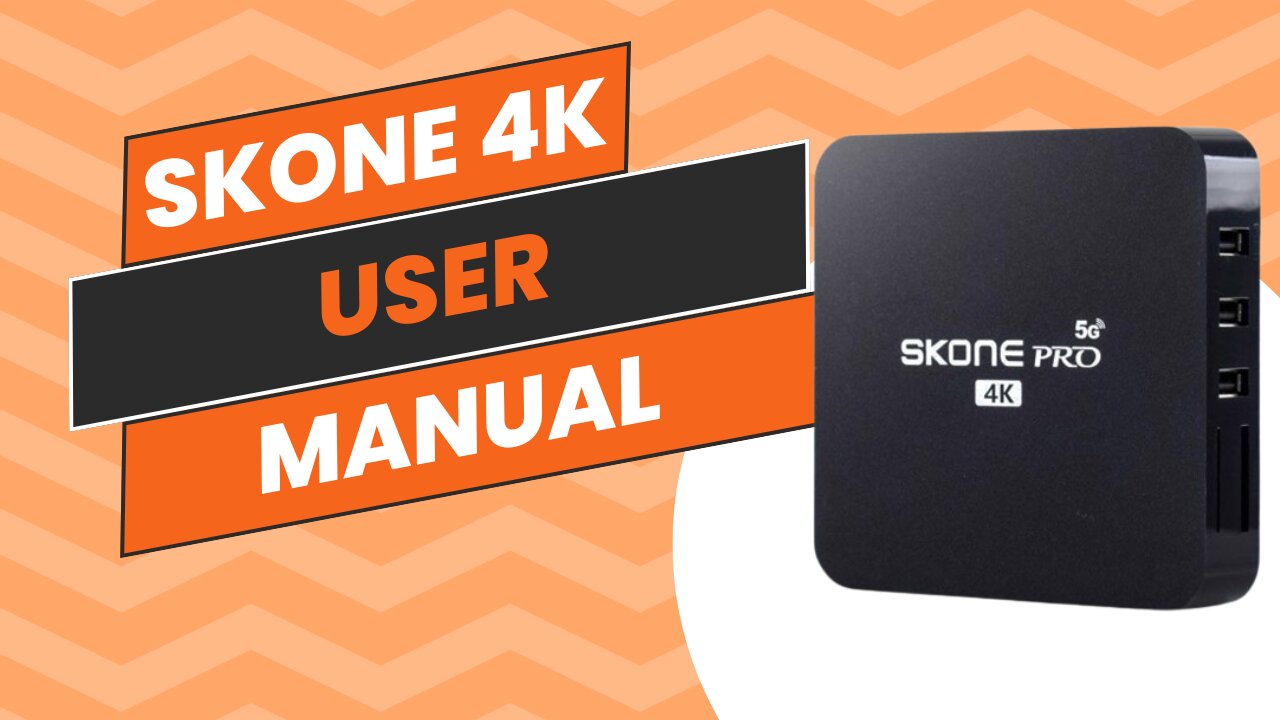
SKONE 4K PRO User manual | Smart TV box
"Welcome to our user manual for the SKone Pro TV Box! This device is designed to transform your regular TV into a smart TV, opening up a world of entertainment and information right at your fingertips. In this video, we’ll guide you through the setup process, demonstrate its features, and show you how to get the most out of your SKone Pro TV Box.
The SKone Pro TV Box allows you to watch 4K videos and access popular apps like YouTube and Netflix on your TV. We’ll walk you through the unboxing, where you’ll find the TV box itself, a mini keyboard, a remote control, and all the necessary cables.
Next, we’ll show you how to connect the TV box to your TV using the HDMI cable, and how to connect it to your Wi-Fi network. Once everything is set up, you’ll be able to enjoy your favorite apps and streaming services on your TV.
Whether you’re tech-savvy or new to smart devices, this video will make the setup process easy and straightforward. So sit back, relax, and let’s turn your TV into a smart TV with the SKone Pro TV Box!"
#skone
#tvbox
#usermanual
-
 2:31:08
2:31:08
Badlands Media
1 day agoDevolution Power Hour Ep. 333
176K102 -
 3:14:51
3:14:51
Barry Cunningham
15 hours agoTRUMP WEEKEND BRIEFING: THIS IS THE REAL THREAT TO AMERICA! (FYI...IT'S NOT WHO YOU THINK!)
69.1K83 -
 2:04
2:04
Sean Unpaved
20 hours ago $19.10 earnedUnpaved w/Sean Salisbury
123K7 -
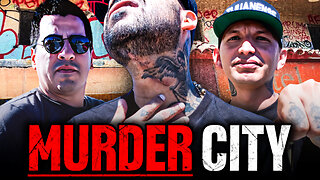 50:39
50:39
The Connect: With Johnny Mitchell
17 hours ago $10.67 earnedInside The War For Tijuana: How Mexican Cartels Turned Tijuana Into World's Most VIOLENT City
61.1K5 -
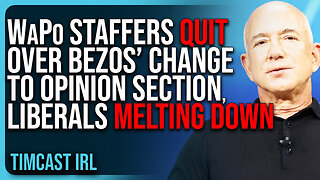 12:34
12:34
TimcastIRL
17 hours agoWaPo Staffers QUIT Over Bezos’ Change To Opinion Section, Liberal Media MELTING DOWN
130K67 -
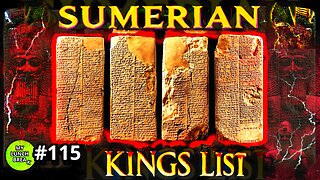 24:55
24:55
MYLUNCHBREAK CHANNEL PAGE
1 day agoThe Sumerian King's List
134K44 -
 1:37:51
1:37:51
Man in America
21 hours agoIs Trump Using Gold to Dismantle the City of London Banking Cartel? w/ Eric Yeung
92.7K29 -
 33:50
33:50
The Why Files
9 days agoCryptids Vol. 3: The Antarctic Cover-up | Predators Beneath the Ice
147K138 -
 27:11
27:11
Stephen Gardner
20 hours ago🔥Trump Zelensky Meeting ends in IMPEACHMENT | MUSK shares major dirt on Joe Rogan Podcast
170K346 -
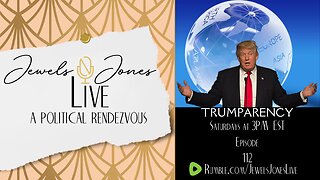 2:40:23
2:40:23
Jewels Jones Live ®
3 days agoTRUMPARENCY | A Political Rendezvous - Ep. 112
143K38