Premium Only Content
This video is only available to Rumble Premium subscribers. Subscribe to
enjoy exclusive content and ad-free viewing.
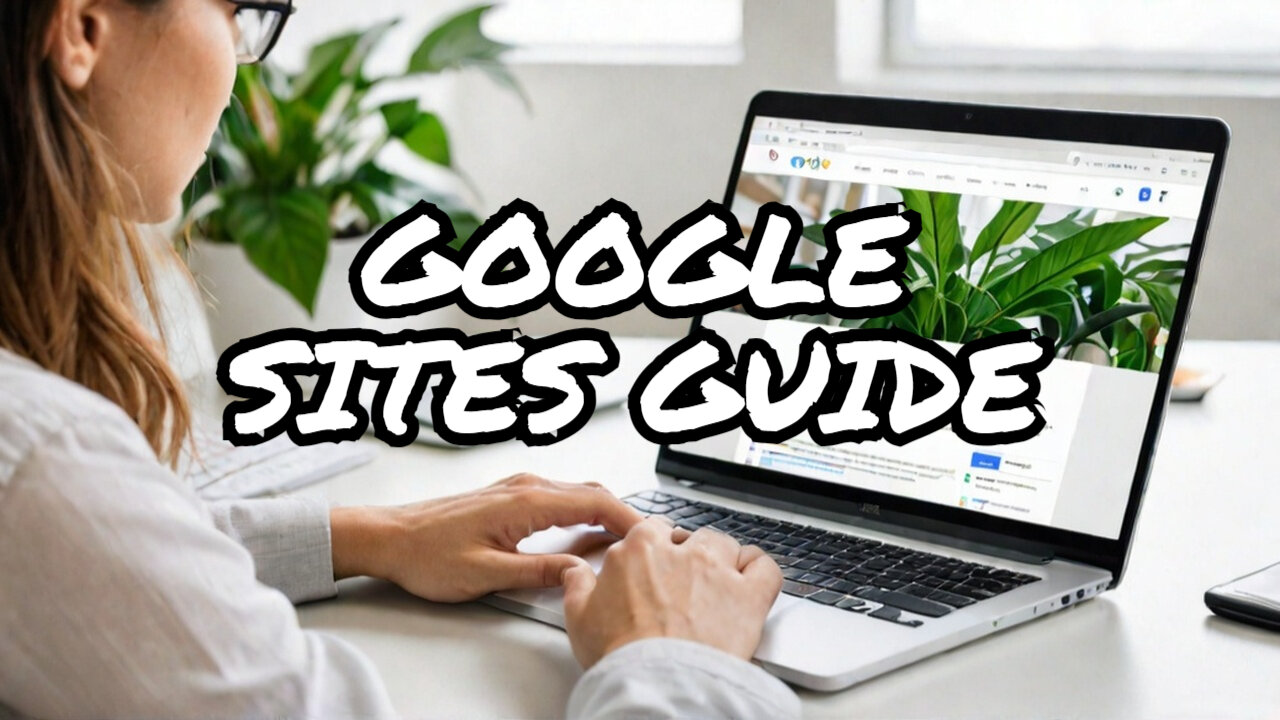
Google Sites Tutorial for Beginners
8 months ago
2
Welcome to our Google Sites tutorial! Whether you're looking to create a personal website, a portfolio, or a business site, Google Sites offers a simple and powerful platform to get you started.
In this video, we will cover:
✅ Setting Up Your Google Site: Learn how to navigate the interface and create a new site.
✅ Customizing Your Pages: Discover how to add and arrange text, images, and videos.
✅ Using Templates: Explore various templates to give your site a professional look with minimal effort.
✅ Publishing and Sharing: Understand how to publish your site and share it with your audience.
By the end of this tutorial, you'll have all the tools and knowledge you need to create a beautiful and functional website using Google Sites.
Loading comments...
-
 4:09:03
4:09:03
Benny Johnson
14 hours ago🚨President Trump's State of the Union Speech LIVE Right Now! We're INSIDE US Capitol, Special Guests
312K304 -
 13:09:41
13:09:41
Barry Cunningham
1 day agoPRESIDENT TRUMP SPEECH ADDRESS TO JOINT SESSION OF CONGRESS | INTERVIEWS ALL DAY!
109K59 -
 3:45:29
3:45:29
Drew Hernandez
1 day agoWATCH PARTY: PRESIDENT TRUMP'S JOINT ADDRESS TO CONGRESS
68.7K173 -
 3:07:42
3:07:42
Laura Loomer
9 hours agoEP106: LIVE COVERAGE: President Trump Addresses Congress
49.6K20 -
 2:39:02
2:39:02
LFA TV
15 hours agoTRUMP'S JOINT SESSION! 3.4.25 9PM
56.9K14 -
 41:25
41:25
Glenn Greenwald
11 hours agoThe Growing Threat of Corporate Censorship Under the Trump Administration; Former CFPB Director Rohit Chopra on Protecting Consumers, Debanking, and More | SYSTEM UPDATE #417
86.7K36 -
 1:15:15
1:15:15
Dr. Drew
16 hours agoLuke Rudkowski: Epstein List Release Fail, Zelenskyy's White House Tantrum & Corruption In Congress – Ask Dr. Drew
93.1K16 -
 1:05:46
1:05:46
Candace Show Podcast
16 hours agoHarvey Speaks: Shocking Emails Revealed | Ep 2
130K71 -
 1:51:18
1:51:18
Michael Franzese
13 hours agoRFK Was Right… But It’s Worse Than You Think | Jillian Michaels
79.7K30 -
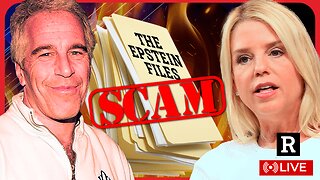 1:23:47
1:23:47
Redacted News
13 hours agoEPSTEIN BOMBSHELL! SOMETHING VERY STRANGE IS GOING ON HERE, WHO ARE THEY PROTECTING? | REDACTED LIVE
165K215