Premium Only Content
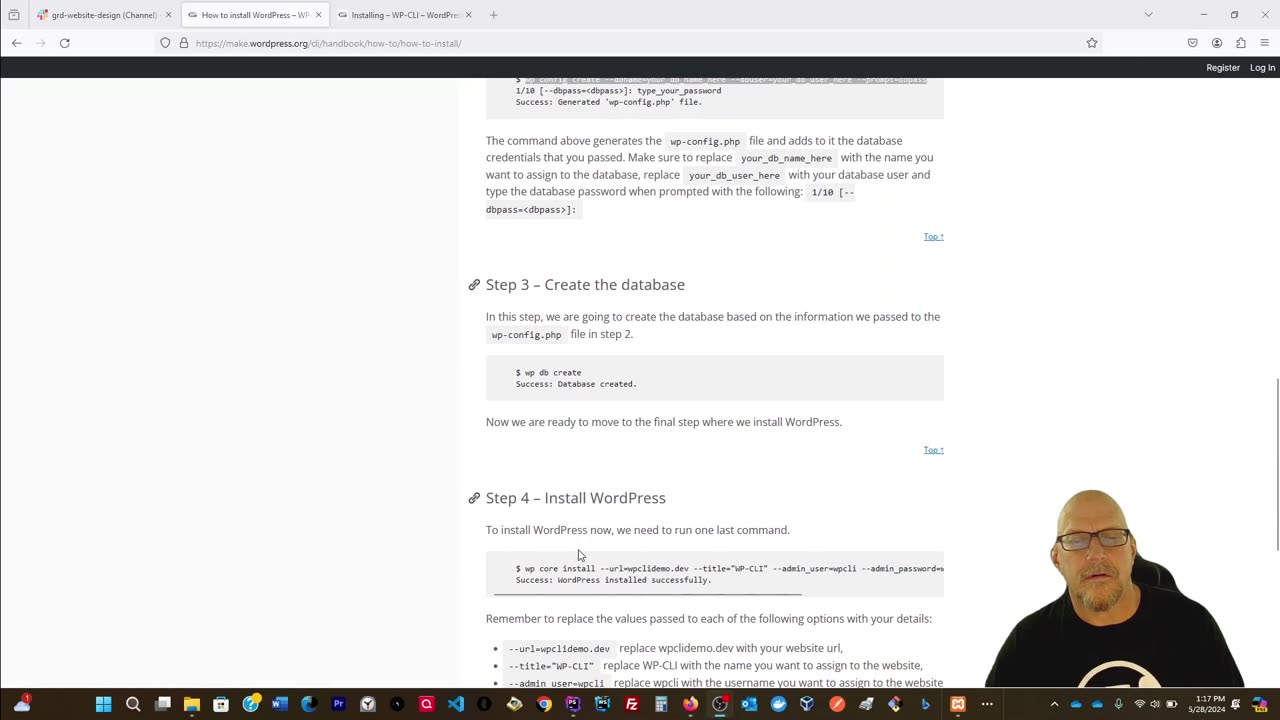
How to Install WordPress into Localhost and XAMPP with WP-CLI
In this video, I will install a WordPRess instance into the htdocs directory of XAMPP with the WordPress CLI. It's a pretty simple process and working the the terminal is coming back into style again. Working in the WordPress CLI also makes building in WordPress a lot more fun.
Here is some reference material that will make your build go smoother than mine did:
How to Install the WordPress CLI: https://make.wordpress.org/cli/handbo...
How to install WordPress: https://make.wordpress.org/cli/handbo...
When installing WordPress into XAMPP your database username must be root and leave the password blank.
When installing WordPRess into the localhost, add a front slash and the name of your directory for your WordPress instance when configuring your database.
Like this video and subscribe for more tech fun. Feel free to comment below also.
My GitHub: https://github.com/MichaelNeely77
My Website: https://MichaelNeely.net
-
 LIVE
LIVE
VapinGamers
1 hour ago $0.17 earnedFortnite Friday - Game Night with the Family - !brian !rumbot
310 watching -
 53:30
53:30
Sarah Westall
3 hours agoLingering IRA Scandal, Central Banker’s Criminal Dilemma and the Silver Squeeze w/ Andy Schectman
26.9K2 -
 1:10:36
1:10:36
Edge of Wonder
6 hours agoWhite House: ‘We Can Manipulate Time and Space’
29.2K5 -
 LIVE
LIVE
ZWOGs
8 hours ago🔴LIVE IN 1440p! - Hunt: Showdown, Schedule 1, TARKOV, GTAV RP!! | Dwindle Digby | - Come Hang Out!
133 watching -
 13:48
13:48
T-SPLY
8 hours agoEL SALVADOR TRIP FLOPS: Senator Slammed Hard!
78.6K54 -
 LIVE
LIVE
Sgt Wilky Plays
4 hours agoFriday Firefight Fortnite
97 watching -
 34:24
34:24
BonginoReport
6 hours agoVaccine Victim Speaks Out As Her Bones DIE off - Nightly Scroll w/ Hayley Caronia (Ep.30)
85.7K115 -
 LIVE
LIVE
The UC Zone
3 hours ago🔴LIVE - ESCAPE FROM TARKOV - BACK WITH THE SQUAD P2
53 watching -
 1:38:21
1:38:21
vivafrei
7 hours agoDemocrats Defend the INDEFENSIBLE! Canada Looks Like it is FOOKED! Florida Shooter Latest & MORE!
125K80 -
 28:45
28:45
Stephen Gardner
6 hours ago🔴TRUMP CURSE: Letitia James PANICS as ALL Documents made public!
72.8K103