Premium Only Content
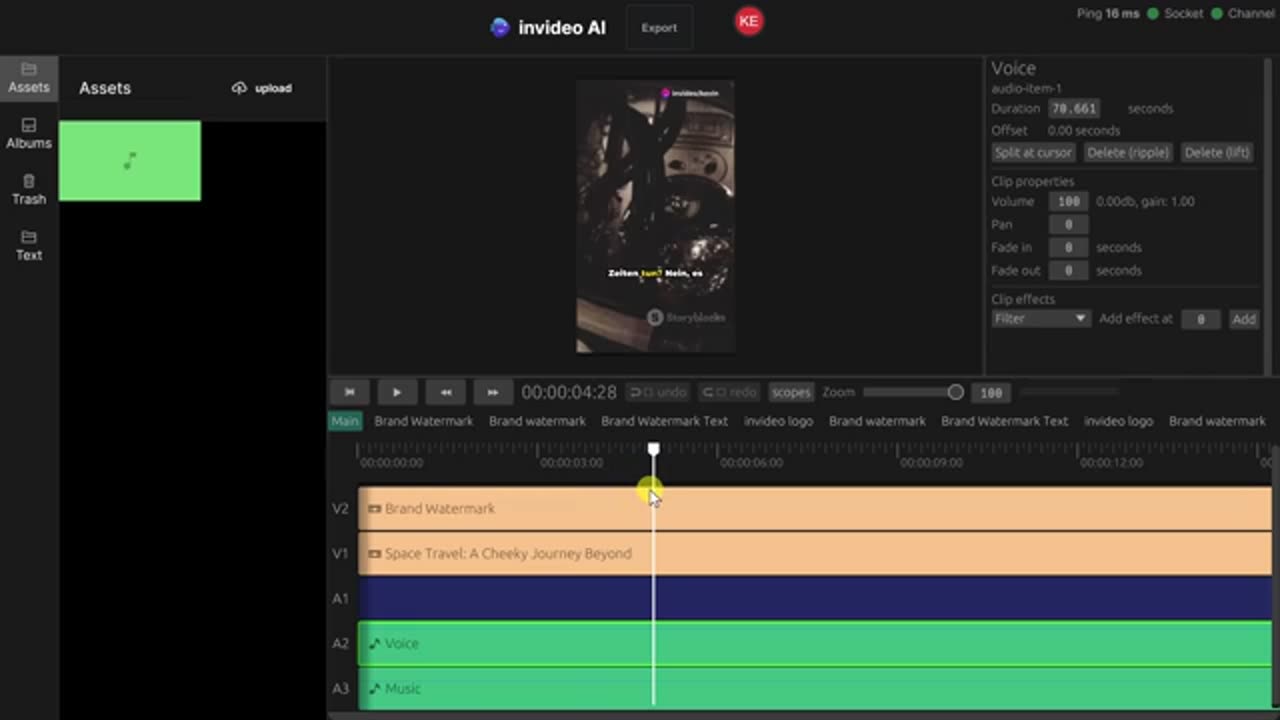
Invideo AI - Full Tutorial 2024: Best AI Video Generator
🤖 Generate AI Videos ➜ https://invideo.io/i/KevinStratvert
In this step-by-step tutorial, learn how to create professional AI-generated videos using invideo AI! Whether you're a content creator, marketer, or just looking to spice up your digital presence, this video is packed with everything you need to start creating engaging videos effortlessly.
In this tutorial, I'll walk you through the process of video creation with invideo AI. First, we'll start with brainstorming video ideas—literally, any concept works, so let your imagination run wild! Next, I’ll show you how to craft a compelling prompt that the AI will use to generate a script tailored to your topic.
We'll dive into the incredible features of invideo AI, including its ability to source relevant stock footage automatically to match your script. But that's not all—prepare to be amazed as we explore how invideo AI can create a voiceover in your own voice! Plus, I'll demonstrate how you can have this voiceover in multiple languages, making your content accessible to a global audience.
By the end of this video, you'll be equipped with the knowledge to use invideo AI for creating videos that not only look professional but also resonate with your viewers. So, gear up, and let’s unleash the power of AI in your video creation process!
Host: Kevin Stratvert
Sponsor: invideo AI
📚 RESOURCES
- Generate AI Videos with invideo AI: https://invideo.io/i/KevinStratvert
⌚ TIMESTAMPS
00:00 Introduction
00:45 Get invideo AI
00:57 Turn on beta features
01:41 Write a prompt
02:50 Clone your voice
04:12 Generate a video
04:57 Preview video
05:34 Edit prompt
05:58 Edit video with AI
07:03 Change video language
08:02 Manually edit media
09:20 Manually edit script
09:53 Timeline editor
10:42 Export video
11:58 Wrap up
📺 RELATED VIDEOS
- Playlist with all my videos on AI: https://www.youtube.com/playlist?list=PLlKpQrBME6xIARXD7aDFbQGAOHibBTqpe
📩 NEWSLETTER
- Get the latest high-quality tutorial and tips and tricks videos emailed to your inbox each week: https://kevinstratvert.com/newsletter/
🔽 CONNECT WITH ME
- Official website: http://www.kevinstratvert.com
- LinkedIn: https://www.linkedin.com/in/kevinstratvert/
- Discord: https://bit.ly/KevinStratvertDiscord
- Twitter: https://twitter.com/kevstrat
- Facebook: https://www.facebook.com/Kevin-Stratvert-101912218227818
- TikTok: https://www.tiktok.com/@kevinstratvert
- Instagram: https://www.instagram.com/kevinstratvert/
🎁 TOOLS AND DISCOUNTS
✅ 🎙️ Voicemod AI Voice Changer | 5% off | https://link.xsolla.com/KZBi89AY
✅ 🌐 Squarespace Websites | https://squarespace.syuh.net/XYaqYM
✅ 🔍 Grammarly | https://grammarly.go2cloud.org/SH3nL
✅ 📹 CapCut | https://bit.ly/installcapcut
✅ 🛍️ Shopify | https://shopify.pxf.io/XY9rPa
✅ 📋 Notion | https://affiliate.notion.so/rffva4tr71ax
✅ 🖼️ Figma | https://psxid.figma.com/lqjg97licpry
✅ 🤖 ElevenLabs Text-to-Speech | https://try.elevenlabs.io/taqepq60mptr
🎒 MY COURSES
- Go from Excel novice to data analysis ninja in just 2 hours: https://kevinstratvert.thinkific.com/
🙏 REQUEST VIDEOS
https://forms.gle/BDrTNUoxheEoMLGt5
🔔 SUBSCRIBE ON YOUTUBE
https://www.youtube.com/user/kevlers?sub_confirmation=1
🙌 SUPPORT THE CHANNEL
- Hit the THANKS button in any video!
- Amazon affiliate link: https://amzn.to/3kCP2yz
⚖ DISCLOSURE
Some links are affiliate links. Purchasing through these links gives me a small commission to support videos on this channel. The price to you is the same.
#stratvert #invideo #aivideo
-
 4:27:48
4:27:48
ThePope_Live
10 hours agoLIVE - First time playing The Finals in over a YEAR! Still good? with @Arrowthorn
46.6K1 -
 3:06:26
3:06:26
TruthStream with Joe and Scott
16 hours agoRoundtable with Patriot Underground and News Treason Live 4/26 5pm pacific 8pm Eastern
75.7K41 -
 8:52
8:52
Tundra Tactical
14 hours ago $10.84 earnedSCOTUS Denies Appeal, Minnesota Courts Deal 2a Win!
68.3K14 -
 10:36:01
10:36:01
a12cat34dog
16 hours agoONE WITH THE DARK & SHADOWS :: The Elder Scrolls IV: Oblivion Remastered :: FIRST-TIME PLAYING {18+}
92.5K7 -
 22:27
22:27
Exploring With Nug
23 hours ago $13.28 earnedSwamp Yields a Chilling Discovery in 40-Year Search for Missing Man!
77K28 -
 1:23:26
1:23:26
RiftTV/Slightly Offensive
17 hours ago $12.56 earnedThe LUCRATIVE Side of Programming and the SECRETS of the "Tech Right" | Guest: Hunter Isaacson
80K38 -
 27:57
27:57
MYLUNCHBREAK CHANNEL PAGE
1 day agoDams Destroyed India
81.9K29 -
 11:42:02
11:42:02
Phyxicx
18 hours agoLast minute practice before Sunday - 4/26/2025
59.9K3 -
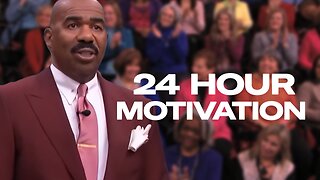 LIVE
LIVE
The Official Steve Harvey
10 days ago $5.22 earned24 HOURS OF MOTIVATION w/ STEVE HARVEY
24 watching -
![Nintendo Switch It UP Saturdays with The Fellas: LIVE - Episode #16 [Clue]](https://1a-1791.com/video/fww1/eb/s8/1/L/3/n/F/L3nFy.0kob-small-Nintendo-Switch-It-UP-Satur.jpg) 4:36:25
4:36:25
MoFio23!
23 hours agoNintendo Switch It UP Saturdays with The Fellas: LIVE - Episode #16 [Clue]
30.6K3