Premium Only Content

Creating Full Page Comic Books with AI | Wand Comic Creator AI
Creating Full Page Comic Books with AI Wand Comic Creator AI. Are you searching for how to make a comic book with ai? Then this making a comic book using ai video is for you. In this video I will introduce an ai to create comics called Wand. This is the best tool to create a comic book with ai. So learn more about how to create a comic book with ai, watch Creating Full Page Comic Books with AI Wand Comic Creator AI.
🔗 Tools used in this comic book with ai Video:
Wand AI: The Best AI to make a comic book
Download Wand App: https://cutt.ly/Zey4NxUV
🔗 Join Our Community
Discord: https://discord.gg/2a9nFvJEPg
Instagram: https://instagram.com/ailockup
Twitter: https://twitter.com/ailockup
🔔 Subscribe AI Lockup for more insights into the most innovative AI tools for ai social media post and new AI tools that can drive your business success: https://www.youtube.com/@AiLockup
💡 For any Business query mail me on info.ailockup@gmail.com
🎬 Other Videos You Might Enjoy:
Create A Comic Book With AI: https://youtu.be/JaXRbxGVxh0
Make a Comic Strip in Just One Click: https://youtu.be/muiKGlsOsJk
How To Create a Comic Book with AI: https://youtu.be/yM14V5rc4Fw
Comic books can be the best way to learn or entertain your kids, Even you can generate passive income by selling a good comic book. Do you know, now you can reate a comic book with ai. Yes, there are several ai to make a comic book. Wand comic creator app is the best o0f them. To learn more about best ai tools to create comic book with ai watch this wand tutorial. In this video, I will share the step-by-step method of Creating Full Page Comic Books with AI.
Introducing Wand, where you can Transform your drawings with the magic of AI. Create custom styles and apply them instantly. You can train or create your own style to create comics in a unique style. At this moment Wand is only available on iOS.
To create a comic strip with ai,Click on the canvas creator icon from here. Now set the aspect ratio. This time I will go with Square. And this is our Canvas. Let’s try to draw something. I am trying to draw an environment. Although, I am not an artist at all. First, select the paintbrush, and adjust the size. And then start drawing on the Canvas. To change the paint color click on the color panel and then select your desired color. Color is very important. So always try to select a color that resembles your object. Try to draw as much detail as possible. Add Sheds and outline. Adjust the opacity of the paintbrush to give a perfect shade to your drawing.
This is my final drawing. I know it’s horrible. Now Let’s see the magic of AI. Come to the prompt box and then type the scene you drew on the canvas. Enter a detailed prompt and try to mention every object you have drawn. After that, set the Morph intensity. Lower intensity means it will resemble your drawing more and High intensity will resemble the prompt and style. I will keep it at a moderate value. After all is set, hit the Generate Button or Go Button from the Keyboard. And here it is, our designs are ready. Now it’s really Looks like a proper drawing.
Ok Now let’s create a comic strip with ai. After creating a new canvas, draw the stripe layout. After that, draw the environment and all the characters you want to add to your comic page. After drawing the outline, add colors and shade properly in every element. I already told you that, color and shade are very important in the case of drawing. So Give proper time to add color and shade. And here it is, our comic stripe is ready.
#comiccreator #comicart #wand #wandapp #comicbooks
In this way you can create a comic book with ai. Thanks for watching Creating Full Page Comic Books with AI Wand Comic Creator AI.
-
 39:47
39:47
Brewzle
1 day agoPennsylvania Wouldn’t Let Me Film…So I Went Bourbon Hunting in NY
63.9K10 -
 10:12
10:12
Space Ice
1 day agoBallistic: Ecks vs Sever - Underrated Masterpiece Or Incoherent Mess?
43.2K10 -
 2:43:07
2:43:07
RG_GerkClan
7 hours agoLIVE: Lets Get to 500 FOLLOWS! - Escape From Tarkov - Gerk Clan
38.1K4 -
 6:42:02
6:42:02
Vigilant News Network
22 hours agoHillary Clinton EXPOSED In Another Massive Hoax | The Daily Dose
77.3K39 -
 1:00:17
1:00:17
Trumpet Daily
1 day ago $8.51 earnedRINOs Are Trump’s Biggest Enemy Now - Trumpet Daily | Nov. 22, 2024
21.8K24 -
 17:47
17:47
RealReaper
16 hours ago $0.91 earnedGladiator 2 Another Pointless Sequel
13.9K6 -
 45:45
45:45
PMG
14 hours ago $0.68 earned"Hannah Faulkner and Stephanie Nash | No Farms No Food"
11.4K1 -
 27:11
27:11
Degenerate Plays
1 day ago $0.45 earnedReturn Of The Online Girlfriends - Stellar Blade : Part 30
9.6K1 -
 7:16
7:16
SeasonofMist
2 days agoSOLSTAFIR - Fjara (Official Music Video)
7.64K3 -
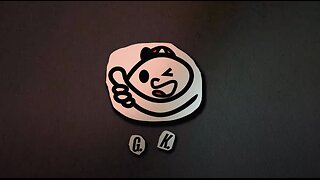 3:54
3:54
Good Kid Productions
9 days agoTrump just broke legacy media. We're building something better.
4.76K1