Premium Only Content

Best Export Settings for DaVinci Resolove
In this video you will learn some of the best export settings you can use for various social media platforms. Although it is specifically set for uploading directly to YT, you can save it directly to your hard drive and upload to Rumble too.
Affiliate links:
The mouse I use
(Black for Mac) https://amzn.to/3KfpeqR (Black for Mac)
(White for Mac) https://amzn.to/4bPaKdv (White for Mac)
(Black for PC) https://amzn.to/3V1Azzw (Black for PC)
My mic https://amzn.to/3UQHcEI
My Audio Interface https://amzn.to/3VgvJQf
My Camera https://amzn.to/4bXqdYz
My Main Light https://amzn.to/3VhEPwo
My RGB Lights https://amzn.to/3R05SJO
Storage:
Case for SSD https://amzn.to/4dYApBS
Fast SSD 2T https://amzn.to/3Kg6irQ
Monitors
40" Monitor https://amzn.to/3QYgol1
27" Monitor. https://amzn.to/4aC5h8c
If you would like to support the channel, you can buy me a coffee here https://www.buymeacoffee.com/ChadMullins
Supporting each other is good Karma! Everything, even comments and likes are greatly appreciated!
00:00 - Intro
00:46 - YouTube Preset Overview
03:13 - Custom Preset Overview
04:01 - Logging Into YouTube
04:48 - About The Channel
05:10 - Custom Export Settings
05:49 - Adding Chapter Markers
06:14 - Delivery Page Review
07:23 - Rendering and Uploading to Youtube
07:52 - Checking Details on YouTube
08:06 - Uploading Subtitles
09:19 - Outro
Some of the links above do support the channel financially.
-
 LIVE
LIVE
Joe Pags
2 hours agoThe Joe Pags Show 4-14-25
665 watching -
 56:14
56:14
Sarah Westall
2 hours agoGlobal Agenda: Starve Small Business of Funds w/ Bruce De Torres
16.8K5 -
 LIVE
LIVE
2 MIKES LIVE
5 hours ago2 MIKES LIVE #205 with guest Nick Adams!
142 watching -
 54:38
54:38
LFA TV
9 hours agoThe Bread of Life | TRUMPET DAILY 4.14.25 7PM
22.3K9 -
 37:52
37:52
Kimberly Guilfoyle
4 hours agoThe Trump Effect, Plus More Scandals for Leticia James, Live with Roger Stone | Ep213
46.3K19 -
 1:13:45
1:13:45
Kim Iversen
4 hours agoWe're LOSING The Tariff War With China, How Our Elites Sold Us Out | Oct 7th Rape COVERUP
75.8K114 -
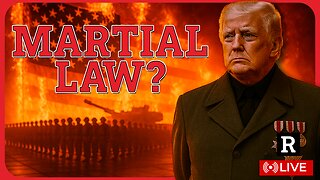 1:23:13
1:23:13
Redacted News
5 hours agoTrump declaring MARTIAL LAW on April 20th according to fearmonger liberals, they want civil war
139K160 -
 2:21:58
2:21:58
vivafrei
12 hours agoEp. 259: Shapiro Home FIREBOMBED! Pavlovski Goes NUCLEAR on Dorsey Over AI! Elections Canada & MORE
126K71 -
 1:06:43
1:06:43
The Amber May Show
5 hours ago $0.78 earnedFinally, The Truth Comes Out In The News About What We Have Known For A While| Sam Anthony
18.6K2 -
 LIVE
LIVE
TwinGatz
6 hours ago🔴LIVE - Fighting Side By Side | ARMA Reforger
183 watching