Premium Only Content
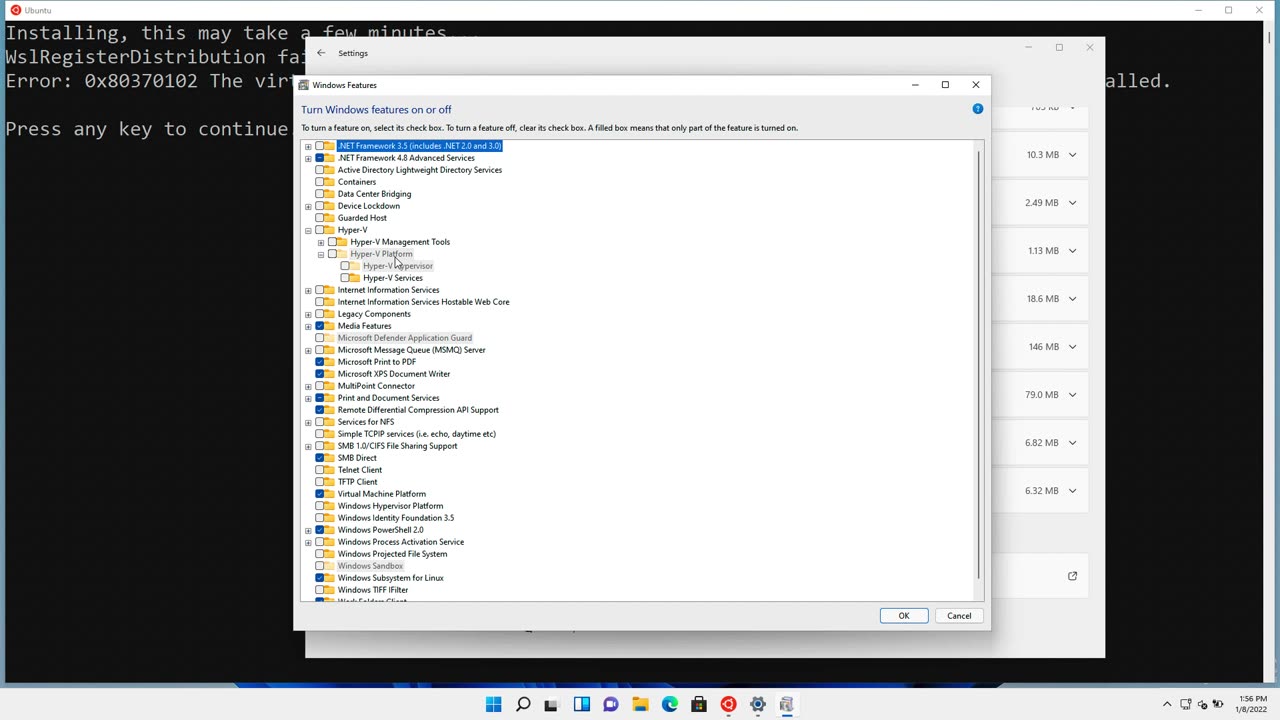
(Solved) Windows 11 Error 0x80370102 WSL: Windows Subsystem for Linux - Ansible troubleshooting
How to troubleshoot the Windows 11 WSL: Windows Subsystem for Linux - Error: 0x80370102 The virtual machine could not be started because a required feature is not installed.
How to verify the Windows Feature and workaround using the Windows Subsystem for Linux version 1.
https://www.ansiblepilot.com/articles/ansible-troubleshooting-windows-11-error-0x80370102-wsl/
Timestamps
00:00 Introduction
00:27 Windows 11 Installation of Windows Subsystem for Linux Process
01:37 Windows Subsystem for Linux installation
06:50 Windows Subsystem for Linux error 0x80370102
07:07 Troubleshooting the WSL error
08:28 Solution to switch to Windows Subsystem for Linux version 1 and workaround the error
11:14 WSL 1 vs WSL 2
12:10 Recap
FREE Top 10 Best Practices of Ansible Automation: save time, reduce errors and stress - https://dashboard.mailerlite.com/forms/746041/108801238767764611/share
BUY the Complete PDF BOOK to easily Copy and Paste the 200+ Ansible code
200+ Automation Examples For Linux and Windows System Administrator and DevOps
https://leanpub.com/ansiblebyexamples
my VIDEO COURSE: Ansible by Examples
200+ Automation Examples For Linux and Windows System Administrator and DevOps
https://www.udemy.com/course/ansible-by-examples-devops/?referralCode=8E065F6D6F8622A3DEC8
-
 25:02
25:02
marcushouse
1 day ago $4.85 earnedStarship Just Exploded 💥 What Went Wrong This Time?!
140K69 -
 12:00
12:00
Silver Dragons
1 day agoBullion Dealer Reveals Best Silver to Buy With $1,000
85.1K9 -
 12:58
12:58
NinjaGamblers
14 hours ago $2.21 earnedIs This The BEST Way to Win At Roulette? 😲
129K13 -
 1:01:54
1:01:54
CharLee Simons Presents Do Not Talk
2 days agoCALIFORNIA'S DONE!
87.4K38 -
 7:33
7:33
MudandMunitions
1 day agoUnboxing My FIRST Revolver! Smith & Wesson 442 .38 Special and What’s Coming Next for the Channel
117K16 -
 1:01:05
1:01:05
Trumpet Daily
1 day ago $4.85 earnedGermany Started Two World Wars and Now Wants Nuclear Weapons - Trumpet Daily | Mar. 7, 2025
93.6K90 -
 57:07
57:07
Stephen Gardner
1 day ago🚨BREAKING: Musk STUNS even Trump with LATEST FRAUD DISCOVERY!!
219K525 -
 2:26:47
2:26:47
FreshandFit
1 day agoRatchet Chick Gets Kicked Out "Gracefully" For THIS...
213K209 -
 2:05:17
2:05:17
TimcastIRL
1 day agoDemocrat ACTBLUE In CHAOS, Theories Over DOGE Cutting SLUSH FUND Go Wild w/Hotep Jesus | Timcast IRL
340K289 -
 1:11:43
1:11:43
Roseanne Barr
1 day ago $83.52 earned"They are all Monsters" | The Roseanne Barr Podcast #89
177K220