Premium Only Content
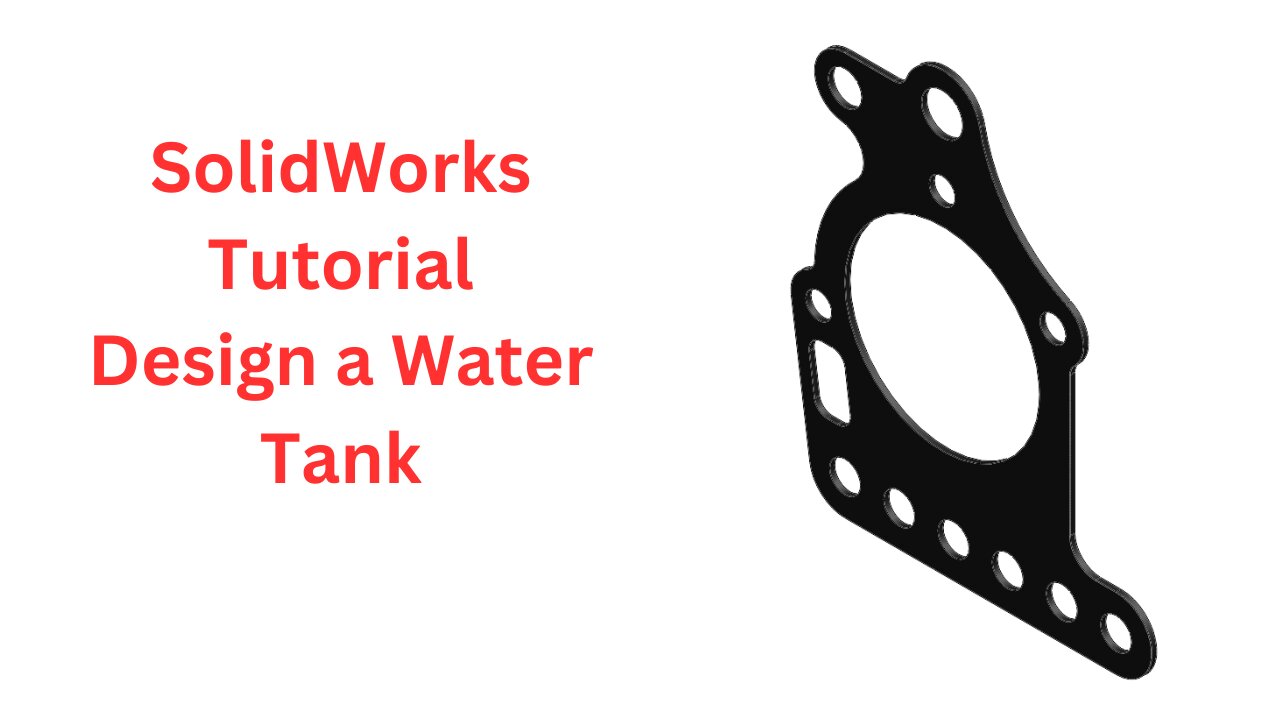
SolidWorks Tutorial: Design a Gasket – Comprehensive Step-by-Step Guide
SolidWorks Tutorial: Design a Gasket – Comprehensive Step-by-Step Guide
Welcome to our SolidWorks tutorial series! In this video, we will take you through the detailed process of designing a gasket using SolidWorks. Perfect for both beginners and experienced users, this step-by-step tutorial covers everything you need to create a precise and functional gasket model.
In this tutorial, you will learn:
Sketching Basics: How to create the initial 2D sketch for the gasket.
Extrusion Techniques: Transforming your sketch into a 3D model using extrusion features.
Feature Detailing: Adding necessary features such as holes, grooves, and fillets to enhance functionality.
Material Selection: Choosing the appropriate materials to ensure durability and performance.
Assembly Integration: Ensuring the gasket fits perfectly within a larger assembly.
Simulation and Testing: Running basic simulations to test the gasket’s performance under different conditions.
Rendering: Creating high-quality images of your final model for presentation and documentation.
Our expert instructor will guide you through each step, ensuring you grasp the key concepts and techniques necessary for successful 3D modeling in SolidWorks. By the end of this tutorial, you’ll have the skills and confidence to design your own gaskets and tackle more complex projects.
Whether you're an engineering student, a professional, or a hobbyist, this tutorial will help you expand your SolidWorks knowledge and creativity. Subscribe to our channel for more in-depth tutorials, tips, and resources to elevate your CAD design skills.
Join us on this educational journey and bring your gasket design to life with SolidWorks!
#SolidWorks #CAD #DesignTutorial #3DModeling #GasketDesign #SolidWorksTutorial #CADDesign #EngineeringDesign #ProductDesign #LearnSolidWorks #BeginnersGuide #3DDesign #DigitalDesign #EngineeringEducation #CADSkills #CreativeDesign #SolidWorksBeginner #3DRendering #DIYDesign #CADTraining #IndustrialDesign #ProductModeling #TechnicalDrawing #EngineeringLife #DesignEngineering #MechanicalDesign #SolidWorksCommunity #SolidWorksExperts #EngineeringProjects #DigitalEngineering #CADTips #GasketProject
-
 30:27
30:27
Stephen Gardner
4 hours ago🔥No FREAKING way! Trump makes BEST Decision of Presidency!
80.2K174 -
 1:15:22
1:15:22
Donald Trump Jr.
10 hours agoDelivering the Day One Agenda: No More Neocons, Plus Interview with Charlie Kirk | TRIGGERED Ep.190
174K365 -
 1:25:15
1:25:15
Flyover Conservatives
10 hours agoNailed It! Man Who Predicted all 56 Races Perfectly Explains Why Trump Won 2024! - Capt. Seth Keshel; Trump Wins: What’s Next for the U.S. Economy and Markets? - Dr. Kirk Elliott | FOC Show
30.2K -
 54:55
54:55
LFA TV
1 day agoTrump Cleans House | Trumpet Daily 11.11.24 9PM EST
22.8K2 -
 1:51:17
1:51:17
We Like Shooting
14 hours ago $3.56 earnedWe Like Shooting 584 (Gun Podcast)
24.5K -
 1:44:03
1:44:03
State of the Second Podcast
5 days agoColt INVENTED What? Historic Firearms Brought To Life (ft. Candrsenal)
22.5K3 -
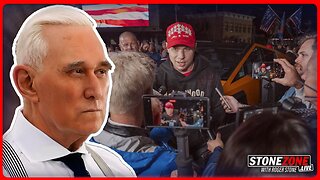 57:55
57:55
The StoneZONE with Roger Stone
4 hours agoTrump Sends Stefanik to UN, Sticker Mule CEO Anthony Constantino to Seek Her Seat? The StoneZONE
48.7K7 -
 2:20:17
2:20:17
WeAreChange
6 hours agoPANIC In "Dystopian Hellscape" DC! Kamala Can Still Be PRESIDENT
68.5K15 -
 39:57
39:57
Kimberly Guilfoyle
10 hours agoBreaking News: President Trump’s Latest Hires, Plus the Meaning of Veterans Day | Ep. 173
139K75 -
 1:08:23
1:08:23
Sarah Westall
5 hours agoOperation Gladio: The Operation that Funds the Cabal's Dark Projects with Colonel Towner-Watkins
51.8K6