Premium Only Content

Learn How To Buy MT5 Risk Calculator (Riskometer Standard License Key)
Download MT5 Risk Calculator (set SL & TP) 🕰️
Visit : https://riskometer.app 🛒
Mpendulo Chiliza (Developer) 👨🏾💻
Whatsapp: +27 61 497 5564
Instagram:
/ mpechiliza
email: key@riskometer.app 📧
In this video, I will walk you through the process of buying the Riskometer standard license key. Go to your browser and enter the Riskometer website. Click on the website navigator to view available products. Select the Riskometer Standard license key and proceed to checkout. Once you have paid for Riskometer, your license key will be available on your account dashboard, under the side-menu "License Keys." Next, I will show you how to use it on the MT5 terminal so you can access Riskometer. On your MT5, open the Riskometer Expert Advisor by double-clicking it in the side navigator. Open the input tab on the Riskometer setup window. In the first input, it says "license key." Please copy and paste your license key here to activate Riskometer Standard.
🔥 Limited Promo: Contact developer on Whatsapp to get premium license key for free... Looking forward to chatting to you. Use this whatsapp link: https://web.whatsapp.com/send?phone=2... 💬
See Riskometer on MT5 Markets: https://www.mql5.com/en/market/produc...
Learn how to buy MT5 expert advisors online. Learn how to install expert advisor on you MT5. Buy Riskometer Standard license key to use Riskometer. How to install MT5 risk calculator on my trading terminal. I show you how to insert Riskometer license key once you have installed it on your MT5. Riskometer is used to calculate your Stoploss and Takeprofit when using trading platforms. Also set future orders using Riskometer pending order feature.
#riskmanagement #stoploss #takeprofit #forexcalculator #forexriskmanagement #mt5 #mt5expertadvisor #mpendulo #chiliza #riskometer
-
 13:24
13:24
Rethinking the Dollar
18 hours agoExecutive Orders That Could Change Money Forever
7646 -
 49:12
49:12
Ben Shapiro
3 hours agoEp. 2087 - Here Comes The BOOM: Trump Exploding Status Quo
55.8K53 -
 10:48
10:48
Silver Dragons
2 hours agoWere is Silver Price Headed in 2025? 🚀 These CRAZY Silver Predictions MAY COME TRUE
9.26K3 -
 1:32:24
1:32:24
vivafrei
7 hours agoMore Covid Jab & Canada "Nothing To See Here" Insanity! Viva Frei w/ Jessica Rose & Mocha Bezigran
95.1K62 -
 2:41:37
2:41:37
Nerdrotic
4 hours ago $11.53 earnedThe Woke Hollywood RECKONING | Silver Surf-HER | An FNT Square Up - Nerdrotic Nooner 443
75.5K16 -
 2:00:11
2:00:11
The Charlie Kirk Show
4 hours agoThe Great American Vibe Shift + Stop the Steal PA | Schmitt, Parnell, Don Jr. | 11.18.24
152K49 -
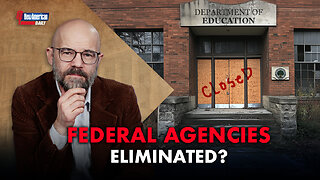 1:15:35
1:15:35
The New American
2 hours agoWill Incoming Trump Officials Eliminate Entire Government Agencies? | The New American Daily
26.4K7 -
 1:13:32
1:13:32
The Kevin Trudeau Show
6 hours agoMy Battle With The Government Is Finally Over ! | The Kevin Trudeau Show | Ep. 66
15.7K9 -
 37:39
37:39
Tudor Dixon
2 hours ago $1.08 earnedExploring Cultural Shifts in America | The Tudor Dixon Podcast
14.4K2 -
 1:21:47
1:21:47
Russell Brand
5 hours agoBiden Unleashes Long-Range Missiles Against Russia & Trump's UFC Takeover in NYC – SF495
143K283