Premium Only Content

Risk 1% on MT5 using Riskometer Stoploss Calculator (#Risk101)
Download MT5 Risk Calculator (FREE-USE) 🕰️
Visit : https://riskometer.app 🛒
Mpendulo Chiliza (Developer) 👨🏾💻
Whatsapp: +27 61 497 5564
Instagram:
/ mpechiliza
email: key@riskometer.app 📧
In this video, I will show you how to set Riskometer so you only risk 1% of you balance of each trade. by default Riskometer is set to 1%, the return ration is set to 1 also
and lot size. click on buy or sell to calculate yoour Stoploss and takeprofit levels, you can move these levels to any price you want, if you want to place a future order,
click the yellow ... pending button to draw the yellow line on the chart, move this line to your desired price and click trade to execute your order.
🔥 Limited Promo: Contact developer on Whatsapp to get premium license key for free... Looking forward to chatting to you. Use this whatsapp link: https://web.whatsapp.com/send?phone=2... 💬
See Riskometer Premium on MT5 Markets: https://www.mql5.com/en/market/produc...
Learn how to trade only 15 of your account balance. use riskometer pending feature to palce future order. find your profit and set your risk
to 1% on every trade. Riskometer is used by forex traders calculate Stoploss and Takeprofit.
#riskmanagement #stoploss #takeprofit #forexcalculator #forexriskmanagement #onlinecalculator #forexcalculator #mpendulo #chiliza #lotsize
-
 1:17:34
1:17:34
The Rubin Report
3 hours agoJoe Rogan Reveals If Elon Musk Convinced Him to Vote for Trump
124K44 -
 51:38
51:38
Grant Stinchfield
2 hours agoTop Pollster "Dumps" on his Own Data... Trump Actually Up Bigger than his State Polls Show!
47.4K3 -
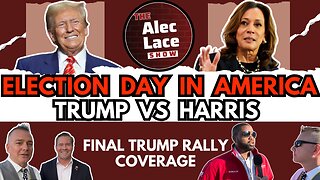 LIVE
LIVE
TheAlecLaceShow
3 hours agoElection Day in America | Trump vs Kamala | Final Trump Rally Coverage | The Alec Lace Show
476 watching -
 DVR
DVR
Bannons War Room
1 year agoWarRoom Live
87.7M -
 LIVE
LIVE
Right Side Broadcasting Network
2 days agoLIVE: President Trump Holds Final 2024 Campaign Rally in Grand Rapids, MI - 11/4/24
7,148 watching -
 2:18:20
2:18:20
Badlands Media
11 hours agoBadlands Daily - Tuesday November 5, 2024
130K14 -
 LIVE
LIVE
The Body Language Guy
2 hours agoThe Body Language Guy Show #12 - US elections coverage, and MOAR!
404 watching -
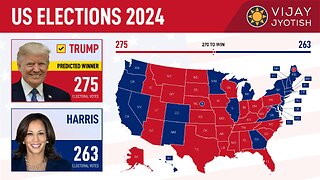 LIVE
LIVE
KLWWorldNews
2 hours agoLIVE Election Coverage from Across the Nation.
1,778 watching -
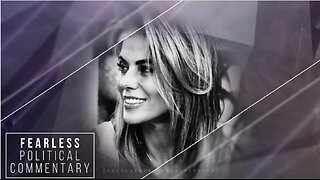
The Shannon Joy Show
6 hours ago🔥🔥Selection 2024! May The Odds Be EVER In Our Favor. With Special Guest David Knight!! 🔥🔥
30.2K -
 1:29:35
1:29:35
Michael Franzese
18 hours agoElection Day Exclusive Livestream
75.4K21