Premium Only Content
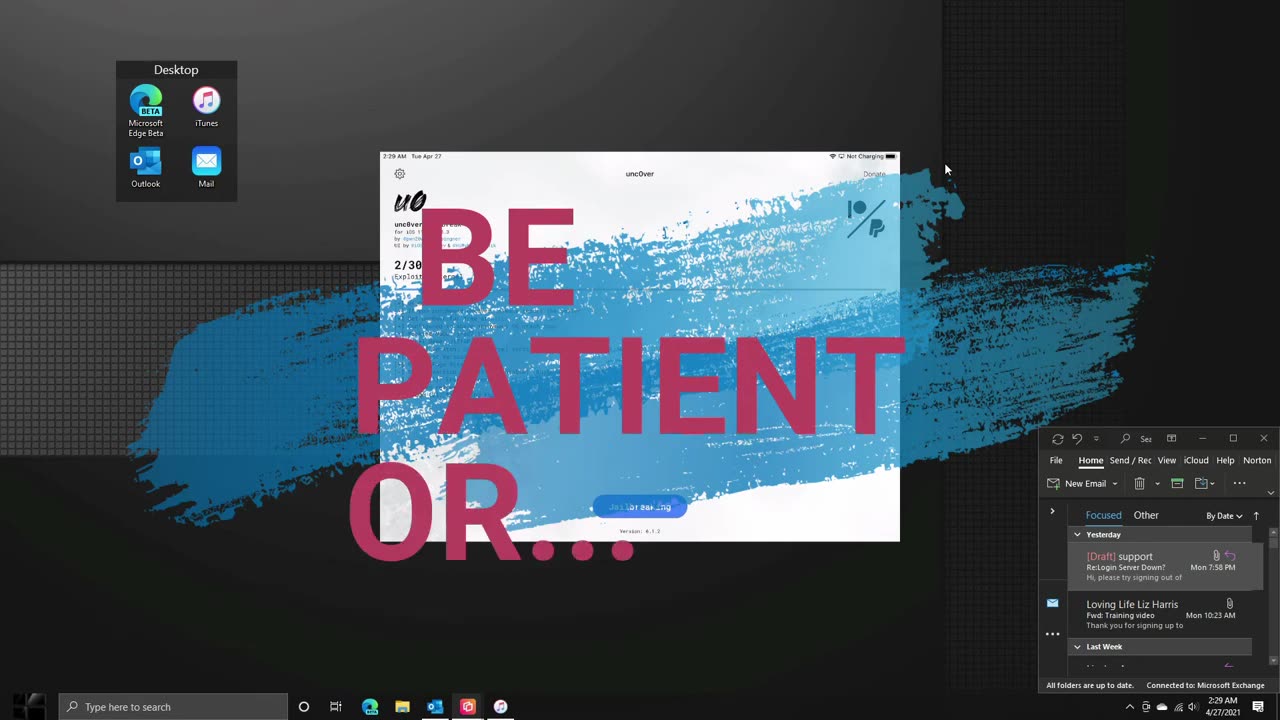
Jailbreak iOS 12, 13, 14 - Windows & Thumb Drive using Unc0ver
IF YOU SAVED THIS: Wait for the updated version, Ubuntu has an issue loading the USB Drivers during DFU for the JB. I will have a new one up and running like this with Mac OSX soon.
Jailbreak using VirtualBox (VMware), Ubuntu (No dual booting), and Checkra1n (Current Beta 13.5-14.2 iOS+) Click SHOW MORE
In this video, I walk through every step to install VirtualBox to run Linux, run Ubuntu inside VirtualBox so you do not need to set up Dual Boot and Ubuntu can be run while in Windows, then install Checkra1n to Jail Break most iOS versions.
No clickbait, bad links, missing info, or wasted time. The 4-hour rough estimate is based on download and install speeds.
If you just wish to run a parallel system like Linux while in Windows this guide will walk you through the steps just don't follow the Checkra1n portion.
If you are waiting for a web-based JB... don't... they are unstable, unreliable, and only function for installing until the signing certificate is revoked, usually a week later, if they aren't malware-infected.
Common Q&A:
1 - What is Jailbreak?: It means to break your device out of Apple App Store Prison and allow you to download apps from someplace other than Apple, just like a PC/Laptop by installing a new store called Cydia.
2 - Will Jailbreak Void my Apple Care/Warranty?: Not unless you send it to Apple in the Jailbroken state which can be undone by rebooting and deleting the App off your screen, it takes 2 minutes.
3 - Why Jailbreak?: If you wish to use an App like Filza, a nice file manager to manage the 20GB of storage on your device, or just use tweaks to modify the look of your device. You paid for it, didn't you?
4 - What is Cydia?: Another App Store, adding a repository is like going to a website, and then selecting the file/app to download from the site.
Because I use the source websites this should stay current far beyond this release version.
Official website links below:
https://www.virtualbox.org/
https://ubuntu.com/download/desktop
https://checkra.in/
Final install command:
sudo apt-get install checkra1n
-
 16:06
16:06
The Rubin Report
15 hours agoProof the Islamist Threat in England Can No Longer Be Ignored | Winston Marshall
96.3K85 -
 2:07:07
2:07:07
Robert Gouveia
12 hours agoFBI Files Coverup! Bondi FURIOUS; SCOTUS Stops Judge; Special Counsel; FBI Does
122K90 -
 56:15
56:15
Candace Show Podcast
13 hours agoBREAKING: My FIRST Prison Phone Call With Harvey Weinstein | Candace Ep 153
177K116 -
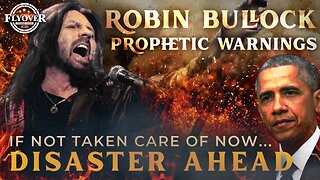 1:56:39
1:56:39
Flyover Conservatives
11 hours agoROBIN D. BULLOCK | Prophetic Warning: 2030 Is Up for Grabs – If We Don’t Act Now, Disaster Awaits! | FOC SHOW
63.7K13 -
 2:13:11
2:13:11
megimu32
9 hours agoON THE SUBJECT: The Epstein List & Disney Channel Original Movies Nostalgia!!
48.7K6 -
 9:06
9:06
Colion Noir
18 hours agoKid With Gun Shoots & Kills 2 Armed Robbers During Home Invasion
59.7K14 -
 54:28
54:28
LFA TV
1 day agoUnjust Man | TRUMPET DAILY 2.27.25 7PM
60.6K5 -
 1:36:39
1:36:39
Redacted News
13 hours agoBOMBSHELL EPSTEIN SH*T SHOW JUST DROPPED ON WASHINGTON, WHAT IS THIS? | Redacted w Clayton Morris
186K311 -
 2:03:31
2:03:31
Revenge of the Cis
14 hours agoEpisode 1453: Fat & Fit
69.1K9 -
 2:38:12
2:38:12
The White House
15 hours agoPresident Trump Holds a Press Conference with Prime Minister Keir Starmer of the United Kingdom
218K75