Premium Only Content
This video is only available to Rumble Premium subscribers. Subscribe to
enjoy exclusive content and ad-free viewing.
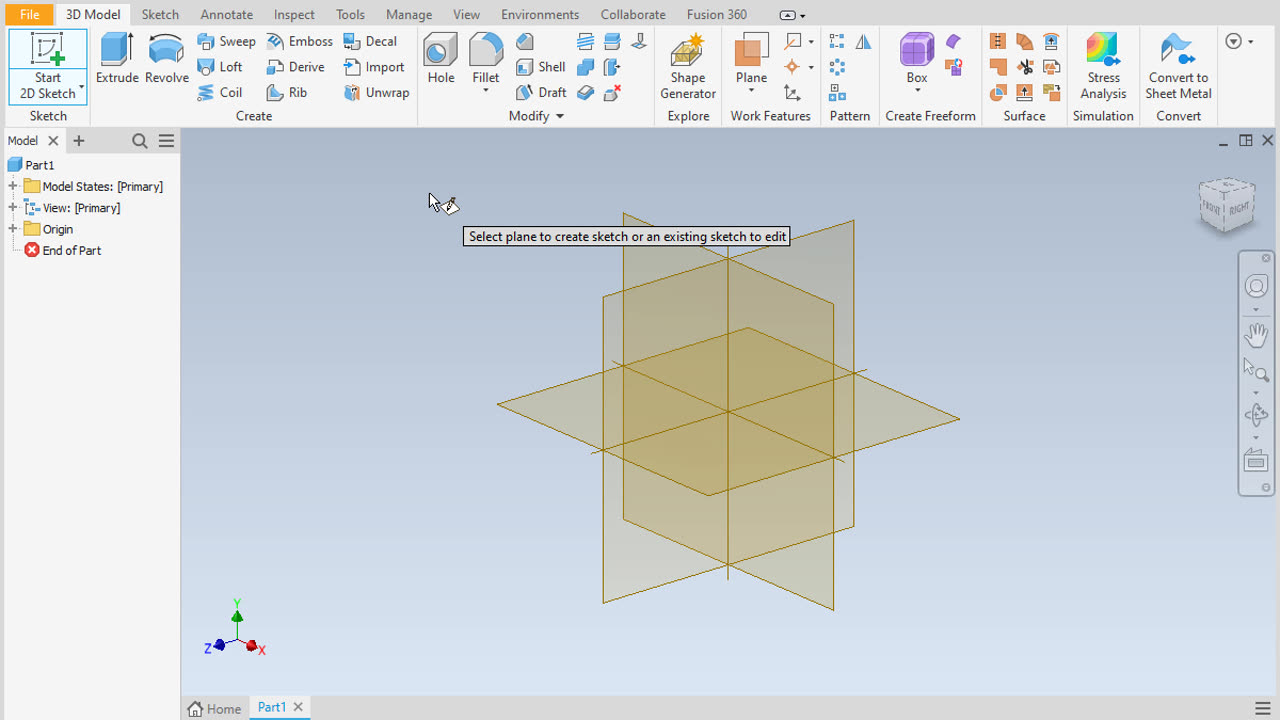
Colors of Sketch Geometry
10 months ago
20
Autodesk Inventor’s user environment helps you create your models. So it’s important to know how. This video introduces you to the colors of geometry in the graphics area. You will create and Autodesk Inventor part file and get a short tour of the user interface. Create a sketch and practice using adding sketch geometry. Learn how Inventor changes colors of sketch geometry. Fully constrained geometry turns black while under-constrained is a different color. For more information about our training courses visit https://www.trainingtutorial.com/autodesk-inventor-training/inventor-2024/
Loading comments...
-
 1:11:15
1:11:15
Savanah Hernandez
7 hours agoIt’s Time To Start Asking Hard Questions: Where Are The Arrests?
59.2K117 -
 2:57:33
2:57:33
TimcastIRL
7 hours agoTrump Tariffs Spark Global PANIC, Countries BEG Trump, CAVE To His Demands | Timcast IRL
211K197 -
 1:37:16
1:37:16
Roseanne Barr
9 hours ago $29.99 earnedThe Man Who Saved America | The Roseanne Barr Podcast #93
89.7K54 -
 10:49:37
10:49:37
Dr Disrespect
15 hours ago🔴LIVE - DR DISRESPECT - WARZONE - OG VERDANSK
231K29 -
 16:38
16:38
T-SPLY
12 hours agoDemocrats Are At President Trump For "Liberation Day"
30.6K24 -
 2:53:20
2:53:20
vivafrei
11 hours agoModerating Debate on Syria - Roy Gutman vs. Scott Horton - Regime Change Good or Bad?
173K13 -
 1:04:37
1:04:37
Man in America
12 hours agoCHEMTRAIL WARFARE: Tom Renz Exposes the Military’s SECRET Chemical Attacks on Americans
37.8K26 -
 2:09:33
2:09:33
Precision Rifle Network
1 day agoS4E11 Guns & Grub Live - Playing World Of Tanks!
24.1K3 -
 59:19
59:19
AlaskanBallistics
16 hours ago $0.51 earnedI Love this Gun PodCast # 24
16.9K -
 1:40:29
1:40:29
Slightly Offensive
7 hours ago $6.71 earnedWhite Boy MURDERED: What is the REAL REASON Behind BLACK VIOLENCE? | Nightly Offensive
31K16