Premium Only Content

FORTNITE - HOW TO SETUP SPLIT SCREEN on Xbox Series X|S 🔥
How to setup and play two player split screen in Fortnite on Xbox (or PlayStation) Once you setup split screen you can play Duos in Fortnite on the same console 👍
WHAT YOU'LL NEED:
Two Controllers
Two Xbox Profiles
Two Epic Accounts (not technically required, but saves time later on)
Another Email Account (not the same one you use for your main Xbox or Fortnite account!)
Of course if your friend already has an Xbox account, they can just log in to your Xbox and log in to Fortnite. But, if you want to create a "Player 2" account that will always be there whenever you need it, I'll show you how to do exactly that.
Having a second account on your Xbox is not just beneficial for Fortnite, but for all other local 2-player games as well (NBA2K, MADDEN, racing games, etc...). Anytime someone drops in to play, you'll already have an account set up and ready to go.
Once it's setup, all player 2 has to do is hold 'Y' on their controller to login to Fortnite, select the newly created second Xbox account, and you're ready to play 👍
➡️BUY GAMING GEAR (affiliate links)
Xbox Game Pass ULTIMATE
https://amzn.to/3L7DGSw
Xbox Seagate Storage Expansion Card
https://amzn.to/43QH8rj
AVerMedia Live Gamer ULTRA 2.1
https://amzn.to/48wihMw
Xbox Special Edition Gold Shadow Controller
https://amzn.to/3Sogcvm
Xbox Series X
https://amzn.to/3D9aZAl
ASUS ROG Strix G16 Gaming Laptop (for capturing gameplay)
https://amzn.to/3ZtVrBq
Gaming TV Stand and Entertainment Center
https://amzn.to/3F7WGwC
SUBSCRIBE 👍
-
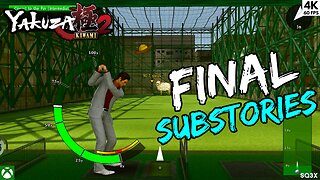 32:06
32:06
OFFICIAL SQ3X/Sasquatch3X Gaming Rumble Channel
1 month agoYAKUZA KIWAMI 2 🔴 FINAL TWO SUBSTORIES (4K)
2 -
 1:17:59
1:17:59
Sarah Westall
6 hours agoDOGE: Crime & Hysteria bringing the Critics & the Fearful - Plus new CDC/Ukraine Crime w/ Dr Fleming
21.2K3 -
 45:39
45:39
Survive History
11 hours ago $2.17 earnedCould You Survive in the Shield Wall at the Battle of Hastings?
20.9K5 -
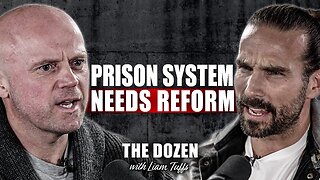 1:50:28
1:50:28
TheDozenPodcast
10 hours agoViolence, Abuse, Jail, Reform: Michael Maisey
54.3K2 -
 23:01
23:01
Mrgunsngear
1 day ago $0.68 earnedWolfpack Armory AW15 MK5 AR-15 Review 🇺🇸
54.5K12 -
 25:59
25:59
TampaAerialMedia
1 day ago $1.31 earnedUpdate ANNA MARIA ISLAND 2025
30.8K3 -
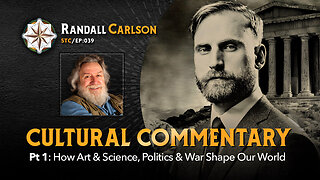 59:31
59:31
Squaring The Circle, A Randall Carlson Podcast
12 hours ago#039: How Politics & War, Art & Science Shape Our World; A Cultural Commentary From Randall Carlson
23.9K2 -
 13:21
13:21
Misha Petrov
12 hours agoThe CRINGIEST Thing I Have Ever Seen…
19.3K45 -
 11:45
11:45
BIG NEM
8 hours agoWe Blind Taste Tested the Best Jollof in Toronto 🇳🇬🇬🇭
12.7K -
 15:40
15:40
Fit'n Fire
12 hours ago $0.20 earnedArsenal SLR106f & LiteRaider AK Handguard from 1791 Industries
11.1K1