Premium Only Content
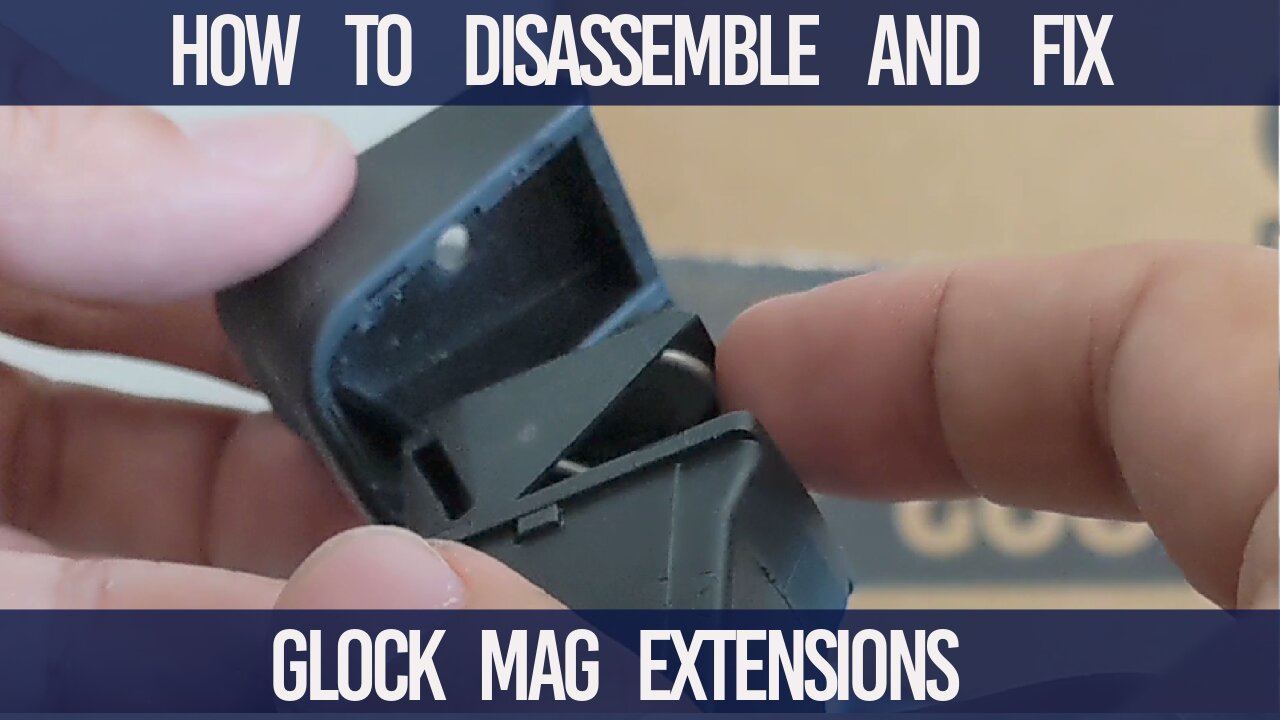
Install, Remove, or Fix Glock +2 Magazine Extensions
OEM Mag extensions on Glock pistols look really cool and allow you to get a little more capacity out of your stock magazines. However, I've seen situations where the extensions are installed incorrectly and they actually hinder magazine capacity.
In this video I'm going to show you how to remove the mag extensions and then properly re-install the mag extension.
Our mag in this video is capped at 12 rounds because the spring isn't seated correctly and is actually binding on the inner plate of the extension. You can tell something is rattling around when you shake the magazine. We'll need to disassmble the magazine to fix it.
To remove a mag extension, you'll need to clamp down on the sides of the mag extension while removing the plate. While this can be done with your hands, it is difficult and requires a lot of grip strength. Its way easier to just clamp the mag in a vice with light pressure on the sides and just slide the mag extension off.
Make sure that the spring is properly seated within the inner sleeve of the mag extension. While this is a Lone wolf distributing extension, the OEM glock extensions are exactly the same design. Note that the mag extensions typically are slotted so that the inner sleeve slides into the extended base plate. The inner sleeve not being aligned correctly can also cause issues.
With the spring seated properly in the inner sleave, hold the inner sleave down with your thumb while sliding the base plate back into place. The inner sleave should sit nearly flat with the bottom of the base plate. You can verify this by poking into the bottom of the baseplate with a small allen wrench. If its not sitting nearly flat with only a slight recess, wiggle it around until it slips into place, or disassemble again and reinstall until you get it right.
Verify by loading the magazine up and ensuring you have that +2 round count for 9mm or +1 for 40 S&W.
That's it, I hope this video was helpful to you. If was please consider subbing to the channel, I hope you have a great day.
-
 4:58
4:58
CRACKSHOT TV
3 months agoMantis Blackbeard - Serious AR-15 Training at Home
1501 -
 1:05:28
1:05:28
Flyover Conservatives
16 hours agoUkraine’s Dirty Secret: The Christian Persecution No One Wants to Talk About - Alex Newman | FOC Show
16.7K4 -
 2:00:20
2:00:20
Glenn Greenwald
9 hours agoThe View from Moscow: Key Russian Analyst Aleksandr Dugin on Trump, Ukraine, Russia, and Globalism | SYSTEM UPDATE #414
55.9K20 -
 1:10:55
1:10:55
Donald Trump Jr.
6 hours agoBREAKING NEWS: My Father Revokes Biden-Maduro Oil License, LIVE with Maria Corina Machado | Triggered Ep.220
150K168 -
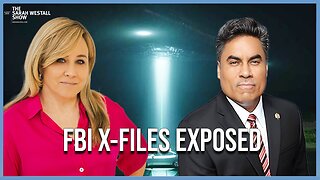 1:25:29
1:25:29
Sarah Westall
4 hours agoX-Files True History, Project Blue Beam, Cabal Faction War w/ Former FBI Agent John DeSouza
50.8K4 -
 7:03:49
7:03:49
Dr Disrespect
12 hours ago🔴LIVE - DR DISRESPECT - NEW PC VS. DELTA FORCE - MAX SETTINGS
138K26 -
 49:04
49:04
Lights, Camera, Barstool
1 day agoIs The Monkey The Worst Movie Of The Year?? + Amazon Gets Bond
52.6K4 -
 24:19
24:19
Adam Carolla
23 hours agoDiddy’s Legal Drama Escalates, Smuggler Caught Hiding WHAT? + Philly Eagles & The White House #news
60.4K12 -
 10:12
10:12
Mike Rowe
2 days agoClint Hill: What A Man. What A Life. | The Way I Heard It with Mike Rowe
87K10 -
 1:31:52
1:31:52
Redacted News
7 hours agoBOMBSHELL! This is war! FBI whistleblowers reveal Epstein files being destroyed? | Redacted News
159K350