Premium Only Content

FreeBSD 14.0 Installation and GUI Setup
==== Where to find me ====
Bandcamp (music): https://genielamp.bandcamp.com/
Links to my other platforms are here: http://solo.to/genieinthebottle
==== Description ====
Here, I proceed to install FreeBSD 14.0-RELEASE onto a VirtualBox guest machine with a Linux host. I installed the system, then installed X (the GUI display system), IceWM (a window manager), Slim (GUI login screen), and the VirtualBox Guest Additions (so I can take full advantage of the graphics and other features). I also installed Firefox and finally the XFCE destop environment.
Forgive me for one thing. For the most part, you won't see a mouse cursor because I buggered up by not disabling mouse integration on the Virtual Machine. I had OBS not record the mouse cursor because in my experience it caused headaches in the past. I did fix this later on in the video.
Also, NEVER use the root account (superuser) for everyday activities! Only access the root account (using 'su' or 'sudo') if you need to make system changes like installing and removing software!
(0:00) Intro
(0:09) Correct VirtualBox Graphics Settings & System Installation
(4:58) First System Boot
(5:33) Installing Xorg, IceWM, Slim, VirtualBox Guest Additions, Vim, and TrueType Fonts
(8:57) Configuring the startup service to properly start X, Slim, VBox guest additions and IceWM
(11:51) Testing X, IceWM, video driver, and the GUI login system (Slim)
(14:30) Installing Firefox
(15:15) Installing XFCE Desktop Environment
(16:55) Running XFCE
-
 1:03:38
1:03:38
vivafrei
14 hours agoElection RECAP! Long-Count Chicanery! FULL Jan. 6 Pardons! Let's Mock Lichtman & MORE! Viva Frei
138K151 -
 LIVE
LIVE
Vigilant News Network
9 hours agoDoctors Drop Post-Election COVID Bombshell | Media Blackout
5,086 watching -
 14:13
14:13
Scammer Payback
12 days agoTelling Scammers Their Address
147K85 -
 5:43:21
5:43:21
Barstool Gambling
13 hours agoBig Cat and Co Sweat Out the Week 10 Sunday Slate | Barstool Gambling Cave
107K3 -
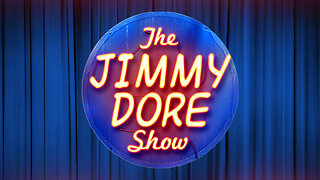 2:49:36
2:49:36
The Jimmy Dore Show
2 days agoRumble Time Live w/ Jimmy Dore & Special Guests Roseanne Barr, Dr. Drew, Drea de Matteo & More!
572K664 -
 17:17
17:17
DeVory Darkins
1 day agoKamala Post-Election BOMBSHELL Exposes $1 BILLION Campaign DISASTER
98.8K181 -
 19:52
19:52
Stephen Gardner
1 day ago🔥HOLY CRAP! Trump just did the UNTHINKABLE!!
100K589 -
 4:34:55
4:34:55
Pepkilla
13 hours agoBlackops Terminus Zombies Boat Glitch
153K7 -
 5:50
5:50
CapEx
1 day ago $25.40 earnedWhat the Coming & Inevitable Sovereign Debt Crisis Means for YOU | CapEx Insider
137K37 -
 1:34:00
1:34:00
Tactical Advisor
14 hours agoAR15 Giveaway WINNER/Trump Winning | Vault Room Live Stream 008
96.2K44