Premium Only Content
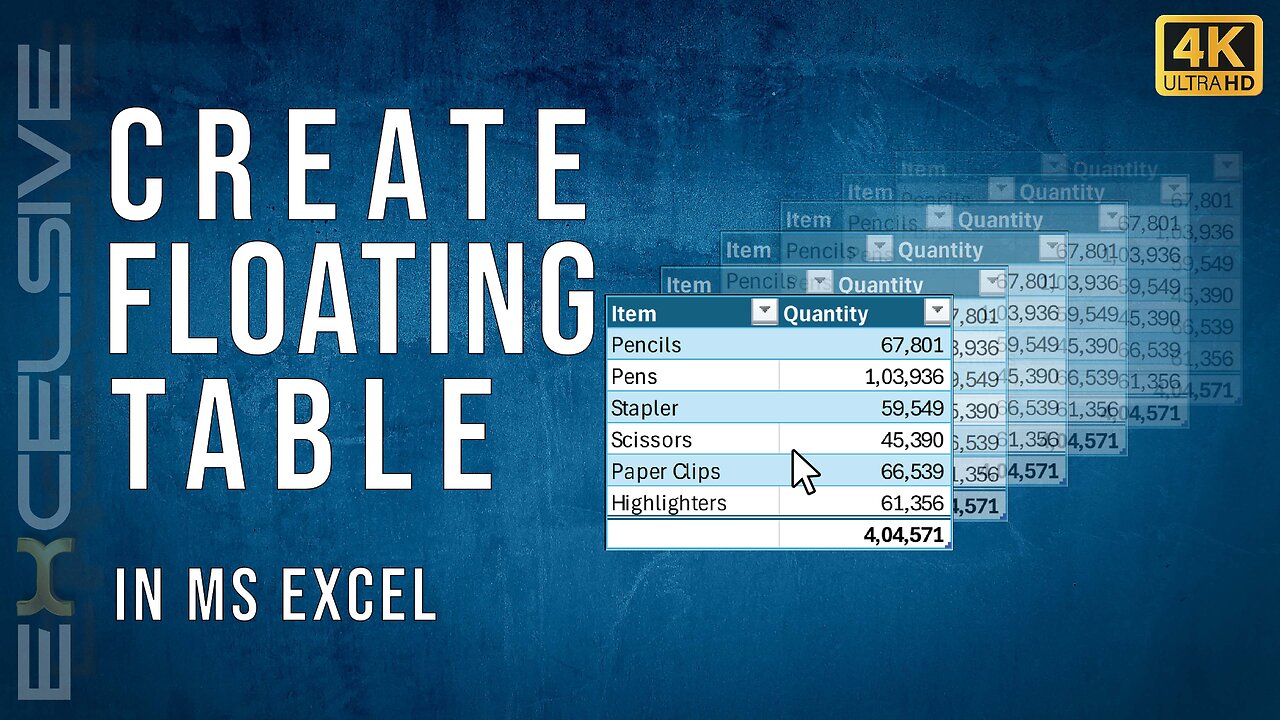
Ditch PivotTables! Self-Updating Excel Totals with Dynamic Image (Drag & Drop!)
Tired of refreshing PivotTables? This video reveals a SECRET Excel trick for creating SELF-UPDATING TOTALS that STAY WITH YOU as you scroll! Plus, learn how to create a DYNAMIC IMAGE of your data that you can DRAG & DROP anywhere! Say goodbye to wasted time and hello to Excel EFFICIENCY! Perfect for both beginners and experts!
💕Follow Us On💕
🌎 WhatsApp Channel 👉 https://whatsapp.com/channel/0029VaZeqXuFHWq63pJO6D3p
🌎 Facebook 👉 https://www.facebook.com/xcelsive
🌎 YouTube 👉 https://www.youtube.com/@XcelsiveEnglish?sub_confirmation=1
🌎 Rumble 👉 https://rumble.com/user/Excelsive
🙋♂️Credits
Image by benzoix on Freepik
🎯Keywords🎯
Excel Tips, PivotTable Alternatives, Self-Updating Totals, Dynamic Image, Drag & Drop Excel, Excel Efficiency, Large Datasets, Excel Shortcuts (Beginners & Experts)
🎯Tags🎯
excel,excel tips,floating button in excel,floating,microsoft excel,excel tutorial,floating image in excel,excel tips and tricks,floating cell in excel,floating picture in excel,floating bar chart in excel,ms excel,hr analytics in excel,pivot tables in excel,create live floating photo in excel sheet,scrollable table in ms excel,floating chart,pivot tables in excel examples,learn excel,floating bar chart,floating image excel,floating graph excel, excel, pivottable, totals, dynamic image, drag & drop, efficiency, large data, shortcuts, beginners, experts
Disclaimer 👉 The logos, names, addresses, phone numbers, and any other personal or proprietary information depicted or mentioned in this content are used for illustrative purposes only. Any resemblance to actual persons, living or dead, businesses, organizations, or events is purely coincidental. The inclusion of such information does not imply endorsement or affiliation with any entity. All trademarks, logos, and brands appearing in this content are the property of their respective owners. We do not claim ownership of any third-party content referenced herein. If you believe that any information included in this content infringes upon your rights or is inaccurate, please contact us immediately for prompt correction or removal.
-
 15:59
15:59
GubbaHomestead
20 days agoWhy You Need This For Your Homestead
34.3K8 -
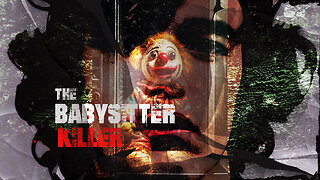 16:05
16:05
DEADBUGsays
1 day agoTHE BABYSITTER KILLER | Murder by Design #38
59.1K3 -
 12:40
12:40
Chris From The 740
1 day ago $4.42 earnedIs The Walther P22 Still Trash? Let's Find Out
36.6K16 -
 1:00:37
1:00:37
Trumpet Daily
1 day ago $10.16 earnedThe Cause of ‘Natural’ Disasters - Trumpet Daily | Jan. 10, 2025
55.3K32 -
 33:41
33:41
PMG
15 hours ago $1.96 earnedHannah Faulkner and Haile McAnally | OMAHA YR RACE
27.7K4 -
 21:24
21:24
The Based Mother
1 day ago $4.80 earnedThis is not a drill - California is set on self-destruction.
29.9K22 -
 35:23
35:23
CutJibNewsletter
1 day agoWhere Crosses and Cities Burn, soon People Burn, and Dems have the Matches
4.29K1 -
 6:06:49
6:06:49
Sgt Wilky Plays
18 hours agoFirefight Friday
95.2K7 -
 5:03:49
5:03:49
Drew Hernandez
21 hours agoLA MAYOR PUSHED $49 MILL LAFD BUDGET CUT ONE WEEK BEFORE FIRES?
142K102 -
 2:52:04
2:52:04
Nobodies Gaming
16 hours ago $7.41 earnedNobodies Rumble Gaming TEST STREAM 2.0
89.2K3