Premium Only Content

How To Use The FeelMe Ai App With Kiiroo Toys
In this Video I will be showing you How To Use The FeelMe Ai App With The Kiiroo Toy. I will also be showing you how to connect your Kiiroo toy to the FeelMe platform.
If You Want To Sign Up To FeelMe.Ai check out the link below:
https://ukdazzz.co.uk/how-to-use-the-feelme-ai-on-pc-with-kiiroo-toys/
Buy your Kiiroo Toy:
https://ukdazzz.co.uk/how-to-use-the-feelme-ai-on-pc-with-kiiroo-toys/
Get A USB Dongle:
https://amzn.to/3J7g5Qz
If you want to sign up to SLR check out the link below:
https://ukdazzz.co.uk/SLR-Youtube
Toy Storage Options
⬇ ⬇ ⬇ ⬇ ⬇ ⬇ ⬇ ⬇
Individual Storage Bags
https://amzn.to/3UqOZHX
JoyBoxx Storage Box
https://amzn.to/3DSRYSy
Waterproof And Fire Proof Storage Box
https://amzn.to/3UJqEwS
If E-stim is what you are after check out their store below:
https://ukdazzz.co.uk/E-Stim-Systems-...
https://ukdazzz.co.uk/E-Stim-Systems-...
To protect your data and hide your location sign up for NordVPN. Visit:
https://ukdazzz.co.uk/NordVPN
If you would like to see a review of a specific toy you can help to fan fund it or buy direct on my wish list.
link below:
https://ukdazzz.co.uk/Wishlist
For webcam sign-ups please follow the link to
https://ukdazzz.co.uk/cam-sites/
You can also follow along with all posts on my blog
https://ukdazzz.co.uk/blog/
For your equipment please follow the link to
https://ukdazzz.co.uk/equipment-i-use/
UKDAZZZ
-
 1:08:49
1:08:49
vivafrei
11 hours agoNational Security Text Leak? Major Violation or Atlantic Fake News? Bad Trump Pick for CDC? & MORE!
101K41 -
 2:15:00
2:15:00
The Quartering
8 hours agoBOMBS Found At Tesla Dealer, Race HOAX Busted, Loans For Fast Food, Snow White Debacle & More!
240K309 -

Jamie Kennedy
1 hour agoCoincidence DOES NOT Exist - Matrix Shattering Moments | Ep. 198- Hate To Break It To Ya
101 -
 LIVE
LIVE
Edge of Wonder
2 hours agoPyramid of Giza’s Mystery Hidden Beneath: Massive Structures Shatter Our History
629 watching -
 55:09
55:09
LFA TV
1 day agoTrump Officials ‘Signal’ a Message to Europe | TRUMPET DAILY 3.25.25 7PM
5.05K -
 11:46
11:46
Tundra Tactical
3 hours agoGEN Z Brit 3D Prints a WORKING Gun!
5.52K3 -
 1:18:17
1:18:17
Awaken With JP
7 hours ago20 yrs in Prison for Tesla Terrorists, 5 yr Covidversary, and More! - LIES Ep 84
90K57 -
 14:02
14:02
The Gun Collective
5 hours agoGuns That Just Came Out ... AND GUNCON 2025 ANNOUNCEMENT!
23.3K7 -
 1:01:18
1:01:18
In The Litter Box w/ Jewels & Catturd
1 day agoNO SHARED WAR PLANS | In the Litter Box w/ Jewels & Catturd – Ep. 769 – 3/25/2025
88.2K19 -
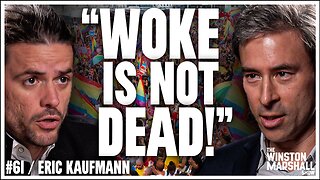 1:15:13
1:15:13
Winston Marshall
5 hours agoWhy White Women Are WOKE & The Awkward TRUTH about Ethno-Nationalism
55K18