Premium Only Content
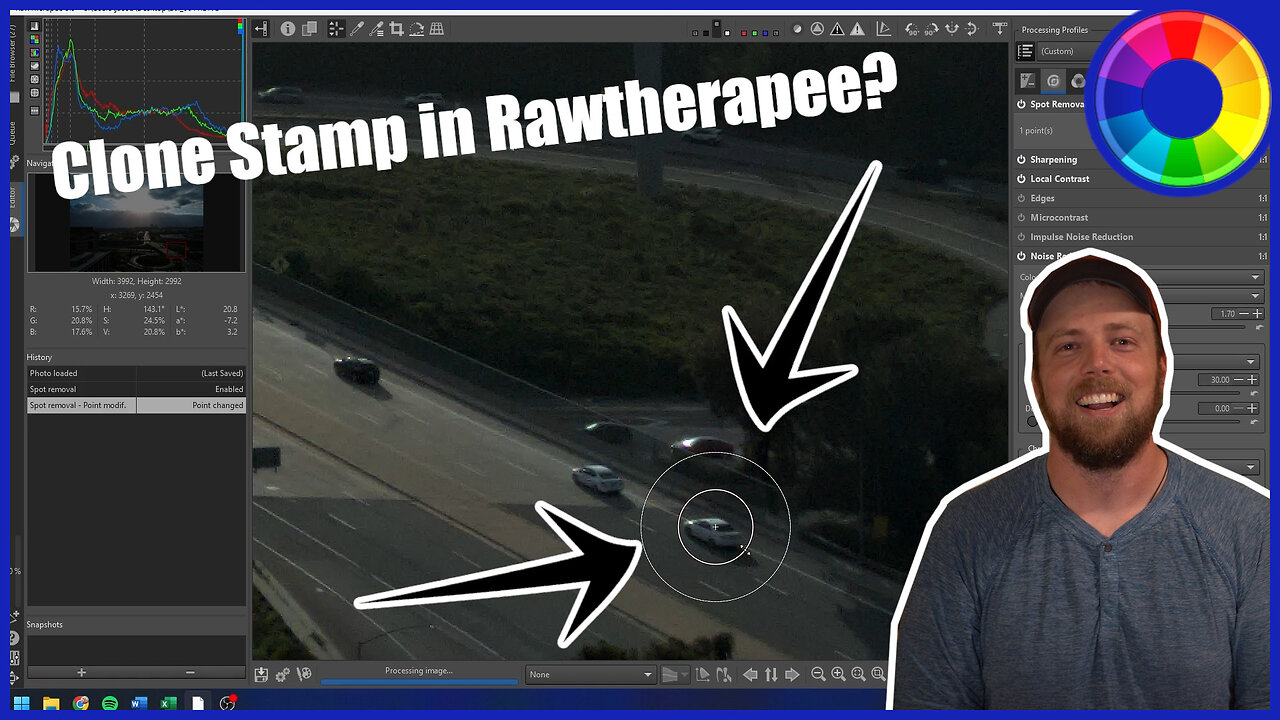
How to Use the Spot Removal Tool in Rawtherapee 5.9
Removing spots, bits of dust on your lens, unwanted hairs or blemishes from your model, or even the occasional bird has been impossible in previous versions of Rawtherapee. But with the latest release, we now of Spot Removal! Its a bit clunky and lacks features, but it works in most situations. Similar to the clone stamp tool, it draws from one part of the image and stamps that over another part. Learn how to use the Spot Removal tool in this tutorial.
BEST FREE SOFTWARE ON THE NET:
Download Darktable: https://www.darktable.org/
Download Rawtherapee: https://rawtherapee.com/
Download GIMP: https://www.gimp.org/
Download Blender 3D: https://builder.blender.org/download/
Download Krita: https://krita.org/en/
Download Inkscape: https://inkscape.org/
Download LMMS: https://lmms.io/
Download Audacity: https://www.audacityteam.org/
Chapters:
0:00 - Intro
0:06 - Choosing a Spot to Remove
0:57 - How to Use the Spot Removal Tool
3:09 - Removing Object from the Photo
4:54 - Outro
-
 1:57:31
1:57:31
2 MIKES LIVE
14 hours ago2 MIKES LIVE #170 with special guest Rep. Buddy Carter (R-GA)
52.7K3 -
 1:02:58
1:02:58
Flyover Conservatives
1 day agoA Doctors Response to Trump’s First Moves: W.H.O. and FDA - Dr. Troy Spurrill; A REAL-LIFE Approach to Health and Wellness Transformation - Kellie Kuecha Moitt | FOC Show
69.7K6 -
 41:50
41:50
State of the Second Podcast
9 hours agoWhat do Gold and Guns have in common?
31.1K4 -
 1:01:26
1:01:26
PMG
5 hours ago $1.58 earnedLibs In FULL PANIC Since Trump Took Office! Creating a Faith to Fit their Agenda
22.4K9 -
 7:09:22
7:09:22
Dr Disrespect
13 hours ago🔴LIVE - DR DISRESPECT - TRIPLE THREAT CHALLENGE - EXTREME EDITION
253K34 -
 55:00
55:00
LFA TV
13 hours agoThe End of the January 6 Hoax | TRUMPET DAILY 1.22.25 7pm
44.8K12 -
 1:13:37
1:13:37
Battleground with Sean Parnell
11 hours agoPresident Trump Is On FIRE w/ Savage Rich Baris
184K26 -
 1:59:59
1:59:59
Melonie Mac
7 hours agoGo Boom Live Ep 34!
76.7K14 -
 49:27
49:27
Sarah Westall
6 hours agoTrillion Dollar 5G Lawsuit, Project Archimedes, Mind Control & DEW Weapons w/Attorney Todd Callender
77.6K37 -
 53:11
53:11
Standpoint with Gabe Groisman
1 day agoTrump Is Crucial For Hostage Agreement Says Israeli Colonel
55K5