Premium Only Content
This video is only available to Rumble Premium subscribers. Subscribe to
enjoy exclusive content and ad-free viewing.
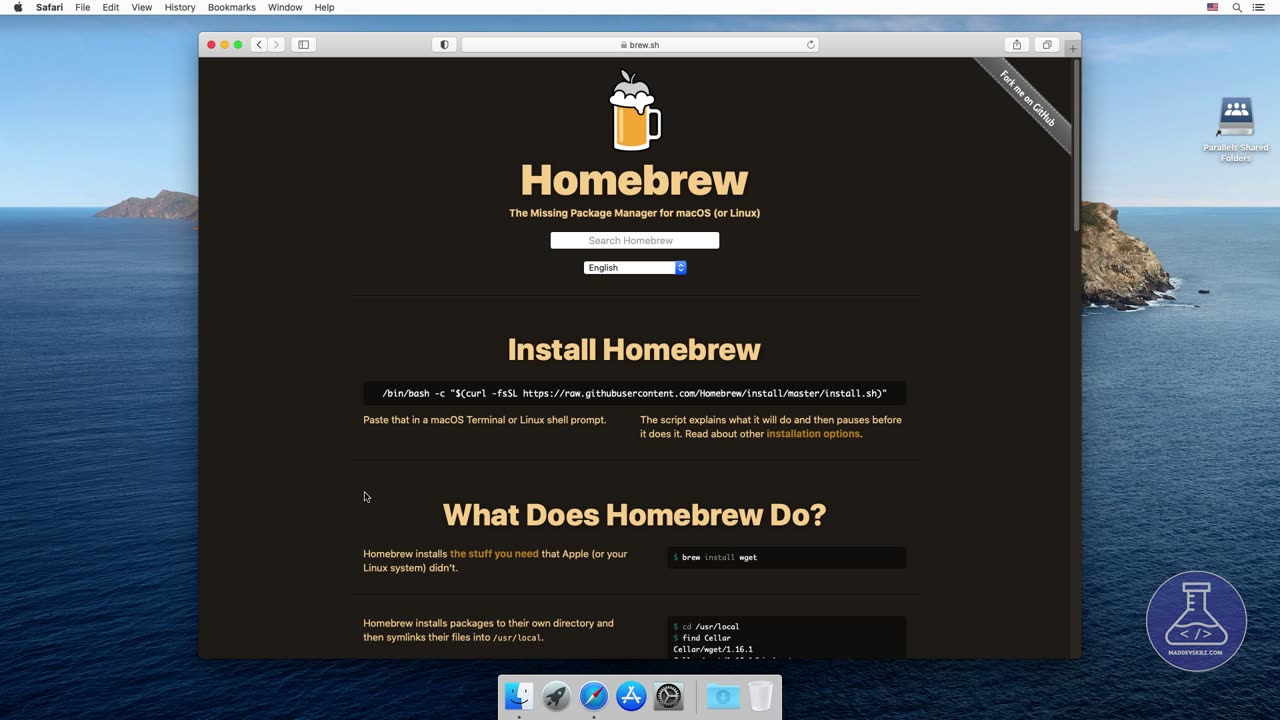
Setting up a Node JS development workstation on a Mac
9 months ago
3
This is a video from a paid course I produced a few years ago (2022). I'm providing it free along with the rest of the series here on Rumble.
This series of videos will teach you how to set up NodeJS, Git, and everything you need to start developing software projects written in ECMAScript (also known as JavaScript) on your Mac.
I recommend using Homebrew instead of simply downloading and installing software directly because the Homebrew package manager allows an easy way to stay up to date with package updates. It also provides a clean way to uninstall software.
Loading comments...
-
 3:00:14
3:00:14
vivafrei
11 hours agoEp. 248: "Bitcoin Jesus" Begs Trump! Rekieta Gets Plea Deal! Pardons, Deportations, Bird Flu & MORE!
104K94 -
 3:44:06
3:44:06
Rising Rhino
10 hours ago $11.78 earnedWashington Commanders Vs Philadelphia Eagles: NFL NFC Championship LIVE Watch Party
46.2K3 -
 13:00
13:00
Exploring With Nug
5 hours ago $2.53 earnedHe Went To Get A Haircut And Vanished WIthout a Trace!
34.3K1 -
 18:53
18:53
DeVory Darkins
1 day ago $24.07 earnedTrump JUST ENDED Mayor Karen Bass During HEATED Meeting
70.3K207 -
 21:06
21:06
Russell Brand
8 hours agoIT'S COMING
125K339 -
 21:26
21:26
Stephen Gardner
1 day ago🔥What JUST leaked out of Congress must be STOPPED NOW!
127K275 -
 53:25
53:25
tether
11 days agoStability and Freedom in Chaos: The Story of Tether USD₮ | Tether Documentary (USDT)
140K5 -
 56:44
56:44
VSiNLive
2 days agoFollow the Money with Mitch Moss & Pauly Howard | Hour 1
77.8K2 -
 36:50
36:50
Anthony Pompliano
2 days ago $16.44 earnedInvestors Are ALL-IN On Bitcoin
70.9K20 -
 32:19
32:19
SB Mowing
9 days agoA Backyard She’s NEVER Seen – Now Safe for the Kids to Play!
66.2K28