Premium Only Content
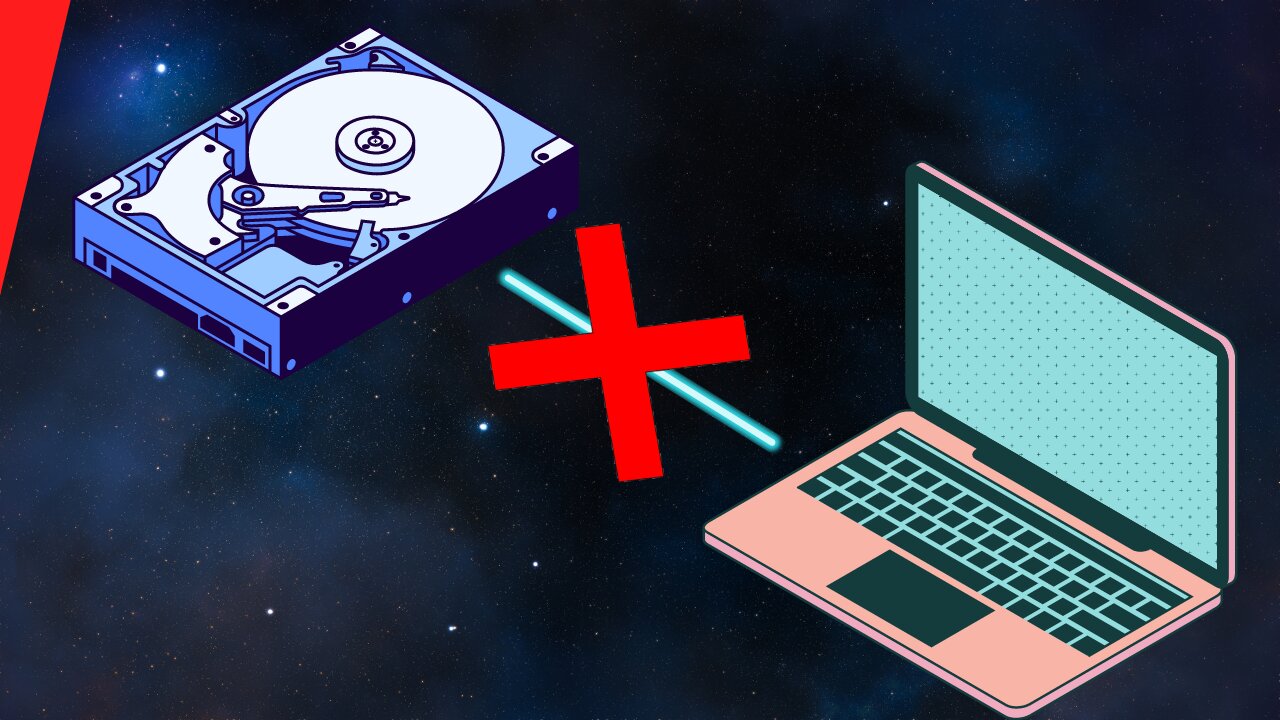
the request cannot be performed because of an i/o device error
It seems like you're encountering an I/O (Input/Output) device error. This error typically indicates a problem with a hardware device, such as a hard drive, USB drive, or CD/DVD drive. Here are a few steps you can try to troubleshoot the issue:
Check the connections: Ensure that all cables connecting the device to your computer are securely plugged in.
Restart your computer: Sometimes a simple restart can resolve temporary issues with hardware devices.
Try a different port: If you're using an external device like a USB drive, try plugging it into a different USB port on your computer.
Update drivers: Make sure that the drivers for the device are up-to-date. You can usually do this through your operating system's device manager.
Run hardware diagnostics: Many computers have built-in diagnostics tools that can help identify hardware problems. Check your computer's documentation or manufacturer's website for instructions on how to run these diagnostics.
Check for disk errors: Use disk utility software to scan for and repair any errors on the affected storage device.
Test the device on another computer: If possible, try connecting the device to another computer to see if the issue persists. This can help determine whether the problem is with the device itself or with your computer.
If none of these steps resolve the issue, it's possible that the device may be malfunctioning and may need to be replaced.
URL to download the recovery App
https://www.diskpart.com/free-partition-manager.html
-
 15:10
15:10
Chris From The 740
1 day ago $0.49 earnedEAA Girsan Disruptor X 500-Round Review: Is It Reliable?
4.09K -
 1:00:38
1:00:38
PMG
15 hours ago $1.31 earnedCarnivore & Dr. Shawn Baker - Health Starts With Food
12.7K2 -
 1:28:13
1:28:13
Kim Iversen
16 hours agoCancelled Chef Pete Evans Exposes The One Change That Could End Big Food and Pharma
86.2K79 -
 4:20:21
4:20:21
Nerdrotic
18 hours ago $80.01 earnedDaradevil Born Again, Comics Industry CRASH, Neu-Hollywood REBUILD | Friday Night Tights #337
242K51 -
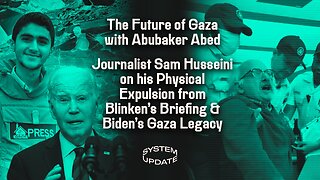 1:32:34
1:32:34
Glenn Greenwald
14 hours agoThe Future of Gaza With Abubaker Abed; Journalist Sam Husseini On His Physical Expulsion From Blinken’s Briefing & Biden’s Gaza Legacy | System Update #391
125K97 -
 1:34:48
1:34:48
Roseanne Barr
16 hours ago $25.17 earnedWe are so F*cking Punk Rock! with Drea de Matteo | The Roseanne Barr Podcast #83
97.1K81 -
 1:08:20
1:08:20
Man in America
17 hours ago🇨🇳 RedNote: A CCP Trojan Horse Deceiving Americans? w/ Levi Browde
51.4K70 -
 3:55:11
3:55:11
I_Came_With_Fire_Podcast
20 hours agoTrump SABOTAGE, LA FIRE CHIEF SUED, and BIDEN’S LAST F-U!
34.6K13 -
 2:59:47
2:59:47
Joker Effect
12 hours agoUkraine in a video game? Hardest thing I have done. S.T.A.L.K.E.R.2 Heart of Chornobyl,
116K8 -
 1:15:22
1:15:22
Flyover Conservatives
1 day agoEczema, Brain Fog, B.O., and Gas… Eating Steak and Butter Creates Ultimate Health Hack - Bella, Steak and Butter Gal | FOC Show
86K7