Premium Only Content
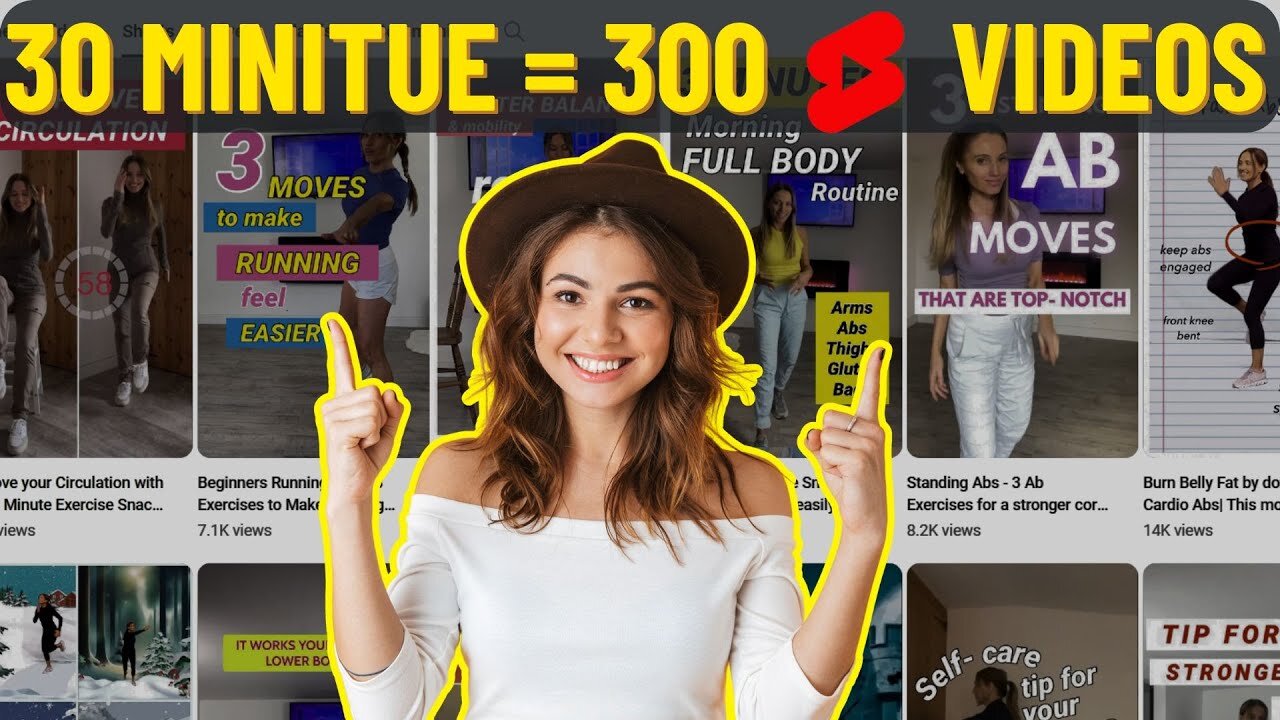
How I Made 300 YouTube Shorts in Just 30 MINUTES for a Faceless YouTube Channel With ChatGPT
How I Made 300 YouTube Shorts in Just 30 MINUTES for a Faceless YouTube Channel With ChatGPT. YouTube automation is now a hot topic. Many Youtuber make YouTube shorts with AI. Today I am gonna share the method of faceless youtube channel automation. Let's have a look on How I Made 300 YouTube Shorts in Just 30 MINUTES for a Faceless YouTube Channel With ChatGPT
🔗 Tools used in this faceless youtube channel Video:
WOXO
Chat GPT
🎬 Other Videos You Might Enjoy:
Build Your Mobile App Using ChatGPT: https://youtu.be/gZhRtBr36n4
Create A Full FILM with AI : https://youtu.be/QaLSazmlT5w
05 Best AI Tools For Content Creators: https://youtu.be/GdL5kXv59bg
🔔 Subscribe AI Lockup for more insights into the most innovative AI tools for android app using chatgpt and new AI tools that can drive your business success: https://www.youtube.com/@AiLockup
💡 For any Business query mail me on info.ailockup@gmail.com
Promot:
Imagine You are a math riddles expert. And your task is to create five interesting and quick math riddles for your audience to solve. The riddles should be easy enough to engage and entertain participants. Each math riddle should have three options and only one correct answer. Please follow the table format below to present your math riddles:
Title | Hook | Body | Option 1 | Option 2 | Option 3 | Answer
For example:
Title: Fun Math Riddles
Hook: Can You Solve This?
Body: I am an odd number. Take one letter away and I become even. What number am I?
Option 1: 31
Option 2: 7
Option 3: 99
Answer: 7
Please ensure that your math riddles are engaging, well-crafted and provide a satisfying solution.
Do you want to make money with a faceless YouTube automation channel? Many videos on YouTube explain How you can create unlimited short videos and make money on YouTube. But all of them use the same method and the same niches, The Psychological facts. Many new YouTubers became successful too. But as a vast number of channel is now doing the same thing, It become highly competitive and saturated. So, now it’s become quite impossible to start a new channel and get success in this niche. Don’t worry Today I am going to share another niche with the same method which has less competition.
Ok, let’s move forward to the video creation journey. To create the videos, Today I will use a custom GPT from ChatGPT called “Video GPT by WOXO.” You need a chatGPT plus account to make videos with this GPT. If you don’t have a ChatGPT Plus account, don’t worry. I will share another method earlier. So, Watch the video till the end carefully.
Alright, after logging into your chatGPT account, come to the GPT store. Now search for WOXO in the search bar. You will find 2 Custom GPT here. Simply select the Video GPT by WOXO from here and then click on the start chat button from here. Now we have to enter a detailed prompt in the prompt box. Enter as much data as possible here. I am entering a ready prompt. “Create 10 YouTube shorts videos with each showcasing a curious fact from ancient history. Apply a "Photographic" background style to give a realistic depiction of historical settings. The videos should unfold in 6 scenes: a curiosity-provoking question, a related fact, the revealing answer, and some additional interesting fact.”
Here, first, I mentioned the number of the video, then the platform, after that the video topic, the background description, The video scene number, and in the end storytelling idea. Always try to enter more data, then you will get a great result. Ok, after entering the prompt, hit the enter button. ChatGPT will ask for permission to talk with WOXO. Click on confirm. And here it is. ChatGPT and Video GPT by WOXO are making videos together. It will take some time. Let’s first forward this part.
And here it is. ChatGPT has done its work. Now we can access the videos from their link. Let’s click on the first video. This is the first video. Let’s watch the result together. I think that’s really a great historical video. What do you think, let me know in the comment section. OK, now to download the video, click on the download icon from here. But, I always suggest customizing the AI-generated content. To edit the video, click on the edit icon from here.
This is the WOXO editor page. First the scene. You can see that it created 5 scenes although I asked for 6 scenes. That’s not a big issue. You can customize the script from every scene. After that, the music. After all is set, hit the Apply change button. As I didn’t change anything, It’s unavailable here. In this way, you can generate videos with chatGPT and download them on your social media platform.
#youtubeautomation #facelessyoutubechannel #aiautomation #canva #shortvideos #shorts #bulkcreate
How I Made 300 YouTube Shorts in Just 30 MINUTES for a Faceless YouTube Channel With ChatGPT
-
 1:01:13
1:01:13
Candace Show Podcast
3 hours agoBlake Lively's BOMBSHELL Legal Filing | Candace Ep 149
64.3K49 -
 1:41:00
1:41:00
Darkhorse Podcast
4 hours agoIf Only We’d Known: The 265th Evolutionary Lens with Bret Weinstein and Heather Heying
55.3K23 -
 1:11:22
1:11:22
Vigilant News Network
6 hours agoElon Musk Shuts Down RFK Jr. Critics With One Powerful Statement | The Daily Dose
37.6K6 -
 LIVE
LIVE
Dad Dojo Podcast
18 hours agoEP20: The Super Bowl and Solving The Economy
59 watching -
 4:49
4:49
Tactical Advisor
3 days agoBest Small Handgun Optics | CH PWS Shot Show 2025
5.94K -
 1:01:21
1:01:21
In The Litter Box w/ Jewels & Catturd
22 hours agoI've Got Your Proof - Right Here! | In the Litter Box w/ Jewels & Catturd – Ep. 745 – 2/19/2025
61.3K23 -
 2:14:30
2:14:30
FreshandFit
6 hours agoDavid Icke On COVID Lies, Censorship, Secret Societies, Infiltration of MAGA, AI Control, Alternative Media Subversion And MORE!
85.1K35 -
 1:41:41
1:41:41
The Quartering
8 hours agoTrump's New IVF Order, GameStop CEO Denounces Wokeness Amid Sale, and Elon Musk's DOGE Role Revealed
92.3K54 -
 LIVE
LIVE
Dr Disrespect
7 hours ago🔴LIVE - DR DISRESPECT - TARKOV - ZERO TO HERO PISTOL ONLY
2,397 watching -
 1:55:42
1:55:42
Film Threat
8 hours agoCRISIS ON MULTIPLE MARVEL MOVIES! | Hollywood on the Rocks
17.7K