Premium Only Content

Faceless YouTube Channel Idea 2024 || Faceless Travel Channel with AI
Faceless YouTube Channel Idea 2024 Faceless Travel Channel with AI. Do you searching for faceless YouTube channel ideas 2024. Then this video is for you. In This best faceless YouTube channel ideas video, I explained how you can create faceless travel channel with AI. To learn more about YouTube automation and YouTube channel ideas without showing your face watch Faceless YouTube Channel Idea 2024 Faceless Travel Channel with AI.
🔗 Tools used in this faceless YouTube channel Video:
ChatGPT
DupDub
CapCut
🔔 Subscribe AI Lockup for more insights into the YouTube automation with AI and other AI tools that can drive your business success: https://www.youtube.com/@AiLockup
💡 For any Business query mail me on info.ailockup@gmail.com
🔗 Join Us on Social Media:
Discord: https://discord.gg/2a9nFvJEPg
Instagram: https://instagram.com/ailockup
Twitter: https://twitter.com/ailockup
🎬 Other Videos You Might Enjoy:
AI Clone Speech: https://youtu.be/Djw7ZpNVh-I
FREE D-ID Alternative: https://youtu.be/bx5Zwg6fCI8
Video to Animation With AI: https://youtu.be/6brhvq2aL4o
People love to explore new places, that’s why travel blogs are extremely popular all over the world. If you can create a travel vlog channel, then there is a huge possibility of getting quick success. But what if, you don’t have a cozy camera, or are unable to travel all over the world? Still, you can create a travel channel with the help of AI. Look at this video. Yes, this video is created with an AI tool. In this video, I am gonna share the step-by-step of creating a Travel Video with the help of AI. So, Without further ado, Let’s Dive In.
First of all, we have to select a topic or place to make our video. The topic should be related to travel. Let’s ask ChatGPT for our video idea. Simply type your prompt like me. “Suggest some video ideas for travel guide channel.” ChatGPT provides us with 15 video ideas. Now you can select one of them and generate videos for your channel.
After creating a new fresh script with only the narration text, now it’s time to generate a voice-over. You can record your voice or generate it with AI. I will generate my voiceover with DupDub AI.
Alright, our script and voiceover are ready. Now Let’s create the original video. To generate the video, I will use, the AI powered Video editor, CapCut. With CapCut now you can generate videos only from your script. To do this, After logging in to your account, come to the Magic Tool tab, here you will find an option called Script to video. Select this tool and then copy your fresh script and then paste it into the script box. You can generate a script worth CapCut also. After entering the script, Hit the Generate Video button from here. Now we have to customize our video setting. First the generation type. There are 2 options. The first one is the Smart generation. If you select the first one, CapCut will; generate or collect Visuals, Captions, Background music, and voiceover. And if you select the second option, It will generate the Captions and voiceover only. You have to collect and add video footage later. After selecting the generation type, select the aspect ratio. In the end, select a voice actor. After all is set, hit the Generate Video button from here. Now CapCut will analyze our video script and generate a video for us. It will take some time. And here it is, our video has been generated. Now you can export the video or edit it to make it more accurate. Let’s see a preview.
The voiceover is pretty good but the visuals are not up to the mark. It added a maximum number of stock images instead of video clips. We have to spend a lot of time editing this video, And we don’t need the voiceover as we already have a premium-quality voiceover. So, I will collect the video clips with chatGPT visual suggestions and create my own video. To do this, I will use the CapCut desktop version. You can use the web version also.
Thanks for watching Faceless YouTube Channel Idea 2024 Faceless Travel Channel with AI.
-
 LIVE
LIVE
Right Side Broadcasting Network
7 days agoLIVE: TPUSA's America Fest Conference: Day One - 12/19/24
4,029 watching -
 LIVE
LIVE
Roseanne Barr
2 hours ago"Ain't Nobody Good" with Jesse Lee Peterson | The Roseanne Barr Podcast #79
1,645 watching -
 LIVE
LIVE
Akademiks
1 hour agoJay Z War against Diddy Accuser Lawyer GOES CRAZY! Lil Baby Speaks OUT! Cardi v Offset? Bhad Bhabie?
3,429 watching -
 37:54
37:54
Kimberly Guilfoyle
5 hours agoAmerica is Healing, Plus Fani Willis Disqualified, Live with Shemane Nugent & Mike Davis | Ep. 182
52.4K27 -
 7:38
7:38
Game On!
2 hours agoThe picks you need for Thursday Night Football!
74 -
 LIVE
LIVE
LFA TV
23 hours agoBible Prophecy Was Center Stage in 2024 | Trumpet Daily 12.19.24 7PM EST
506 watching -
 LIVE
LIVE
Quite Frankly
5 hours ago"Divine Providence & The Three Wisemen" ft. Fr. Jason Charron 12/19/24
799 watching -
 1:58:28
1:58:28
Redacted News
4 hours agoBREAKING! Elon Musk DESTROYS spending bill, Ron Paul pushes to make him Speaker | Redacted News
96.4K231 -
 51:06
51:06
VSiNLive
2 hours agoCollege Football Playoff & Bowl Game Best Bets! | VSiN College Football Betting Podcast LIVE
16.5K1 -
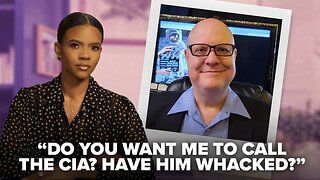 1:34:33
1:34:33
Candace Show Podcast
3 hours agoHow We Faked The Moon Landing With Bart Sibrel | Candace Ep 124
37.4K152