Premium Only Content
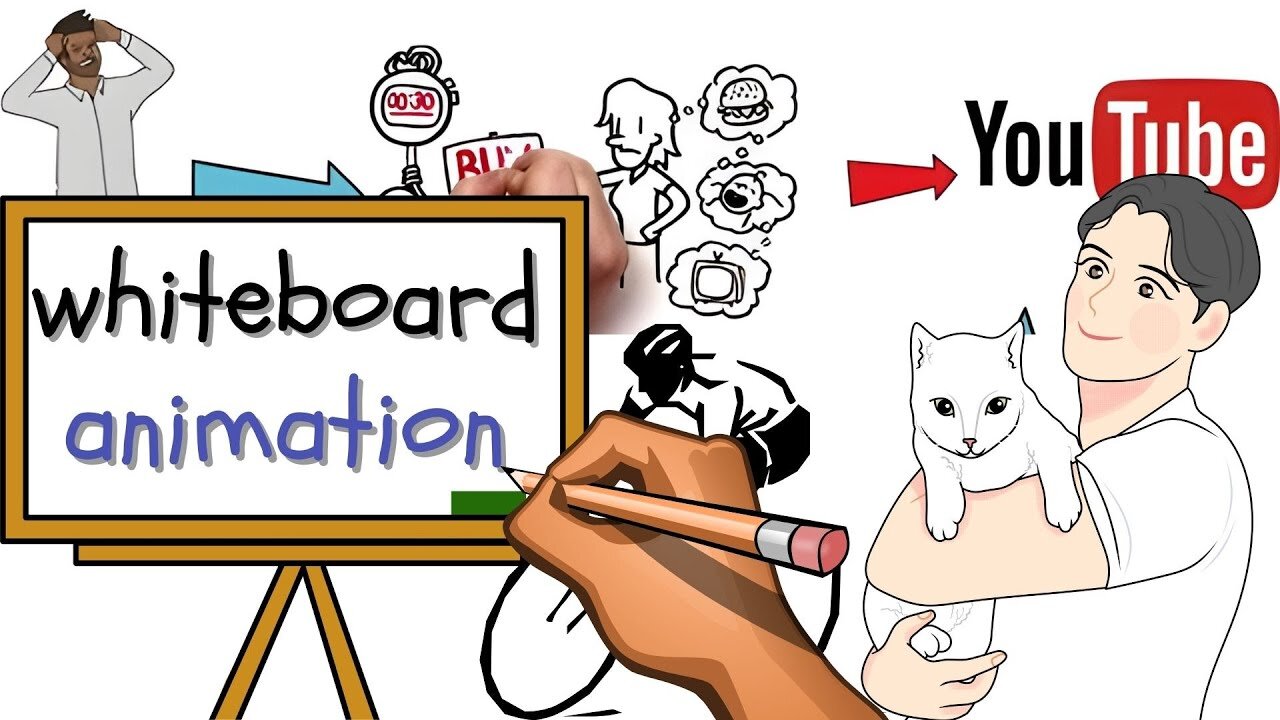
Create Whiteboard Animation Videos With AI | Hand Writing Animation Videos With Free Software
Create Whiteboard Animation Videos With AI | Hand Writing Animation Videos With Free Software. You may have seen a lot of this kind of animation on Social media or YouTube. It’s called whiteboard animation. Creating this kind of animation is so easy and the most interesting thing is that it’s monetizable.
If you can create good quality whiteboard animation with narration, then YouTube will monetize your channel. It's easy to make Hand writing animation videos for your presentation, YouTube Videos and other content Creation. Let's take a look of Create Whiteboard Animation Videos With AI | Hand Writing Animation Videos With Free Software
🔗 Tools used To Create Create Whiteboard Animation Videos With AI | Hand Writing Animation Videos With Free Software :
1. Mango Animator
2. Google BARD AI
🎬 Other Videos You Might Enjoy:
Canva Magic Tool: https://youtu.be/SKBhJkZ0-Ww
Create YouTube channel with AI: https://youtu.be/QzAutTfaUro
Create Your AI BOOK Review Channel | Faceless AI YouTube Channel Idea | Full Step by Step Guide
How To Create a Comic Book with AI || Step by Step Guideline With FREE AI Tool
https://youtu.be/yM14V5rc4Fw
🔔 Subscribe AI Lockup for more insights into the most innovative AI tools for AI Based News, Tools Review, AI Video Generator, AI Image Generator and Other Tutorial success:
https://www.youtube.com/@AiLockup
💡 For any Business query mail me on :: info.ailockup@gmail.com
Let's take a look of Create Whiteboard Animation Videos With AI | Hand Writing Animation Videos With Free Software
First, open your browser and search for “Mango Animator” and then click on the first link. This is Mango Animator. It’s a tool for animation creators. With Mango AM tools you can create a seamless 2D animation video, With Mango WM you can create high quality whiteboard animation. With the Mango CM tool, you can create character animation. With the ™ tool, you can create text-based animation, And finally, with the Mango PM tool, you can create an Animated presentation. I will make a video of it later. Today, let’s go with whiteboard animation. Come to the Product tab, and select the Whiteboard animation maker.
let’s start the whiteboard animation creation journey. First of all, select your story. For example, I will create an explainer video about dinosaurs. I will take the information from Wikipedia and then summarise it with Google Bard. I have already made a detailed video on how you can make a video from Wikipedia. You can watch it after watching this video. I will put the link in the description.
Okay, our voiceover is inserted in the timeline, now it’s time to bring life to the story. The first line of our story is Hello friends. I will insert a man, to do this come to the Image tab and then select Business Man. And then select one man figure. I selected a man because our voiceover is in a male voice. After inserting a man figure in the canvas, adjust the size and the position. It has already the effect of a hand sketch. To customize the effect, select the object in the line and then click on the pencil icon. Here you will find a vast number of effects or actions with hand and without hand. I will use an effect without hand. After selecting the effect, click on confirm.
Alright, Now let’s add the second scene. First, add a dinosaur image. You can search for the image. In the recent tab, you will find the images you used recently. After inserting the image, I will add a text box and add the narration text. After inserting the text, you can customize the text font, size, color, and alignment. After all is set in the second scene add an erase effect. In this way, you can create a full animation video. Give proper time to editing then you will be able to create a great White Board Animation.
OK, when your editing is completed, Click on the publish button from here to export your video. Now select the format. You can export it as Video or a GIF file. On the next page, This is the Video resolution. In the free version, you are able to export video in 576P. Then the video format. I will keep it MP4. There are some other settings. I won’t change them. After all is set, Hit the publish button. It will take some time to render the video. And our video is ready. You can locate the video by clicking here. Okay, let’s watch the video.
In this way, you can create amazing Whiteboard animation videos to start your YouTube Journey.
This Video will cover
Create Whiteboard Animation Videos With AI
Hand Writing Animation Videos With Free Software
How To Make A Hand Writing Animation Video
How To Make Whiteboard animation
How To Make A Hand Writing Animation Video with AI
Thanks for watching Create Whiteboard Animation Videos With AI | Hand Writing Animation Videos With Free Software.
#animation #whiteboardanimatedvideo #whiteboardanimationsoftware #HandwritingAnimation #AnimationAI #artificialintelligence #animationmaker #Videos #software
-
 LIVE
LIVE
Sarah Westall
2 hours agoDOGE: Crime & Hysteria bringing the Critics & the Fearful - Plus new CDC/Ukraine Crime w/ Dr Fleming
575 watching -
 45:39
45:39
Survive History
8 hours ago $0.07 earnedCould You Survive in the Shield Wall at the Battle of Hastings?
1.53K1 -
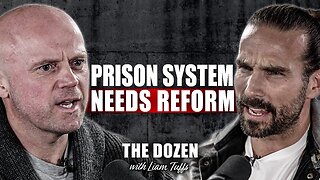 1:50:28
1:50:28
TheDozenPodcast
6 hours agoViolence, Abuse, Jail, Reform: Michael Maisey
2.24K -
 23:01
23:01
Mrgunsngear
1 day ago $1.70 earnedWolfpack Armory AW15 MK5 AR-15 Review 🇺🇸
11.4K12 -
 25:59
25:59
TampaAerialMedia
1 day ago $0.17 earnedUpdate ANNA MARIA ISLAND 2025
3.41K1 -
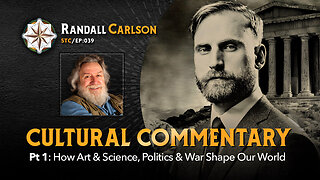 59:31
59:31
Squaring The Circle, A Randall Carlson Podcast
8 hours ago#039: How Politics & War, Art & Science Shape Our World; A Cultural Commentary From Randall Carlson
3.39K2 -
 13:21
13:21
Misha Petrov
8 hours agoThe CRINGIEST Thing I Have Ever Seen…
3.56K28 -
 11:45
11:45
BIG NEM
4 hours agoWe Blind Taste Tested the Best Jollof in Toronto 🇳🇬🇬🇭
1.15K -
 15:40
15:40
Fit'n Fire
8 hours ago $0.04 earnedArsenal SLR106f & LiteRaider AK Handguard from 1791 Industries
1.01K1 -
 8:34
8:34
Mike Rowe
6 days agoWhat You Didn't Hear At Pete's Confirmation Hearing | The Way I Heard It with Mike Rowe
38.8K18