Premium Only Content

Create Your Own Monetizable LoFi Channel with AI | AI Generated LoFi Beats | Step by Step Tutorial
Create your own monetizable LoFi channel with AI, AI generated LoFi Beats, Step by Step tutorial. Various Kinds of lofi beats or lofi music are very popular in YouTube. Many are making huge money by Uploading lofi beats. You can also make lofi beats with ai and earn money online. In today’s video I discuss how to make lofi song without copyright. AI-generated music is our topic so, let’s watch Create your own monetizable LoFi channel with AI, AI generated LoFi Beats, Step by Step tutorial.
🔗 Tools used in this lofi beat tutorial Video:
Mubert AI: https://cutt.ly/6wGfUGKf
Canva
Leonardo AI:
CapCut:
🎬 Other Videos You Might Enjoy:
Make YouTube Shorts With AI: https://youtu.be/AgcUx543xR0
10 Free AI Animation Tools: https://youtu.be/eeaHA7dg6RA
100% FREE AI Avatar Video Generator: https://youtu.be/zorWrk7rxw4
🔔 Subscribe AI Lockup for more insights into the most innovative AI tools for AI content creation and new AI tools that can drive your business success: https://www.youtube.com/@AiLockup
💡 For any Business query mail me on info.ailockup@gmail.com
In this how to make lofi songs video, I make a Step by Step tutorial. If you want to create your own monetizable LoFi channel with AI, then you have to follow some steps. Let’s have a look on the ai generated lofi creation steps.
Step 1: Create a New monetizable LoFi channel on YouTube: Create an YouTube channel with your Google or Gamil account. After that, create a channel logo and banner. I will suggest to use Canva design to create the log and the banner. After creating Channel logo and the banner upload them on YouTube and then Publish your channel.
Step 2: Make lofi beats with AI: In the step number 2 of this how to make lofi song without copyright, We will make lofi beats with AI. Mubert AI will help use to create ai generated lofi. Just create an free account and then Give your prompt or select the Genre, Mode and Activates. Mubert Ai will generate lofi music for you. You can download them on your device. #ailofi
#lofi #createlofi #lofimusic #makemoneywithai #makemoneyonline #makemoney #aicover
Step 4: Create Video: After generating ai generated lofi, we need to create a Video. We will create a video with Just a simple Image. You can generate an Image with any kind of AI image generator. I used Leonardo AI. After coming to Leonardo AI, give your text prompt. Leonardo Will Generate Image for You. After generating Image upload ai generated lofi music and Image on CapCut. CapCut is free video editor. After uploading Image and lofi beats on Capcut, insert them on timeline. Then adjust the length. You can add some effects and overlay to make the video more stuning. After all set, export and Download the Video.
Step 5: Upload ai generated lofi music on YouTube. Once you have successfully generated your lofi music video. Upload them on YouTube with proper tag, title and a catchy thumbnail.
📝 Video Breakdown Of This write a full book with AI Video:
00:00 – Introduction to Lo-Fi YouTube channel
00:55 – Make LoFi beats with AI
03:58– Create A YouTube Channel
07:04 – Download LoFi beats
07:43 – Generate Image For Music Video
08:42 – Create LoFi music Video
09:32– Upload Video on YouTube
10:32– Make Money And Pricing
11:16– Conclusion and Wrap Up
Thanks for watching Create your own monetizable LoFi channel with AI, AI generated LoFi Beats, Step by Step tutorial.
-
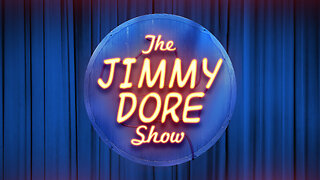 LIVE
LIVE
The Jimmy Dore Show
1 hour agoTrump Calls Zelensky A Dictator! Deborah Birx ADMITS They Lied About Vaxx! w/Col. Douglas Macgregor
9,715 watching -
 1:33:39
1:33:39
Redacted News
3 hours agoBREAKING! Europe goes NUCLEAR against Trump over pushing for PEACE in Ukraine | Redacted
83.2K88 -
 1:01:13
1:01:13
Candace Show Podcast
3 hours agoBlake Lively's BOMBSHELL Legal Filing | Candace Ep 149
64.3K53 -
 1:41:00
1:41:00
Darkhorse Podcast
5 hours agoIf Only We’d Known: The 265th Evolutionary Lens with Bret Weinstein and Heather Heying
55.3K23 -
 1:11:22
1:11:22
Vigilant News Network
6 hours agoElon Musk Shuts Down RFK Jr. Critics With One Powerful Statement | The Daily Dose
37.6K8 -
 LIVE
LIVE
Dad Dojo Podcast
18 hours agoEP20: The Super Bowl and Solving The Economy
65 watching -
 4:49
4:49
Tactical Advisor
3 days agoBest Small Handgun Optics | CH PWS Shot Show 2025
5.94K1 -
 1:01:21
1:01:21
In The Litter Box w/ Jewels & Catturd
22 hours agoI've Got Your Proof - Right Here! | In the Litter Box w/ Jewels & Catturd – Ep. 745 – 2/19/2025
84.5K23 -
 2:14:30
2:14:30
FreshandFit
6 hours agoDavid Icke On COVID Lies, Censorship, Secret Societies, Infiltration of MAGA, AI Control, Alternative Media Subversion And MORE!
85.1K38 -
 1:41:41
1:41:41
The Quartering
8 hours agoTrump's New IVF Order, GameStop CEO Denounces Wokeness Amid Sale, and Elon Musk's DOGE Role Revealed
112K57