Premium Only Content

Best Idea For AI Powered Faceless CASHCOW Channel on YouTube || AI Video Generator || AI Lip Sync
Best Idea For AI Powered Faceless CASHCOW Channel on YouTube AI Video Generator AI Lip Sync. AI video generator is now capable to create high quality YouTube video. In this video I discuss How to create Faceless YouTube channel and Earn money with AI. Let's watch Best Idea For AI Powered Faceless CASHCOW Channel on YouTube AI Video Generator AI Lip Sync.
🔗 Tools used in this free AI Video Generator Video:
1 Speechify: https://speechify.com/
2 AI Lip Sync: https://cutt.ly/SwaNOyeE
3 Canva: https://www.canva.com/
4 CapCut: https://www.capcut.com/
#TicWatch Pro 5 Mobvoi's exciting campaign!
Link for this campaign:https://bit.ly/45hR3ah
Ticwatch pro 5 official page: https://bit.ly/3OMO18O
🎬 Other Videos You Might Enjoy:
1. AI News Anchor: https://youtu.be/Co7-Fz16p9k
2. AI Music Generator: https://youtu.be/OUbzCiSC-vg
3. 20 YouTube Videos in 1 DAY with AI: https://youtu.be/dJ2vI1PcOBg
🔔 Subscribe AI Lockup for more insights into the most innovative AI tools for AI Video Generator and new AI tools that can drive your business success: https://www.youtube.com/@AiLockup
💡 For any Business query mail me on info.ailockup@gmail.com
irst, we will create a new YouTube channel. Let’s ask Chat GPT for a good name for our channel. Chat GPT suggested 20 names for our channel. I love this one. Now go to YouTube and create a new channel. After coming to this page paste the name generated by Chat GPT. I have already created two channels. I will customize one channel.
I will use Speechify for generating voiceover. After coming to the “Speechify” website click on Try for Free. Create an account with your Google or any other email address. After coming to the dashboard click on create new. Then change the voice model. Select a mature male voice. After selecting the voice model, go back to Chat GPT and copy the first paragraph of the script. Don’t copy the scene suggestion. Then paste it into Speechify. Do it until you finish all of the paragraphs. After completing the process, hit the play button. Once you are satisfied with the voiceover result. Select the blocks one by one and download all block's voiceovers separately. Don’t download at one time. Alight, now we have a voice-over for our video. It’s time for creating a character as our speaker. And for generating the character I will use Leonardo AI. Leonardo AI gives 150 points every for creating free images.
For creating lip sync I will use a free AI tool, Wav 3 lip. It works in Google Collab. I will put the link in the description. After coming to the page, click on the “Connect” button to connect with the Google Collab runtime. Once successfully connected go to step 1 and hit the run button. After completing the setup scroll down. This is YouTube video lip sync, that’s means you can create a lip sync with any YouTube Video. But this time we will use our own video so, skip this part and scroll down and come to “lip sync on your video file. Don’t change anything just hit the run button. Now click on Choose file and select the video we have created. After uploading the file come Audio section and hit the Step 3 run button. Click on Choose file and select the first audio clips of your script. After uploading the audio, come to step number 4. Don’t change anything just hit the run button, and have a cup of coffee. It will take approximately 5-7 minutes for processing. Let’s fast-forward this part. #ticwatch #mobvoi #faceless #facelessyoutubechannelideas #ai #aivideogenerator #youtubeautomation #texttovideo #aivideo #chatgpt #cashcow #passiveincome
📝 Video Breakdown:
00:00 – Introduction to AI News Channel
00:23 – Create a YouTube Channel With AI
02:35 – Write Script
03:30 – Create AI Voice-over
04:30 – Create AI Character
06:04 – TicWatch Pro 5 Promotion
08:52 – AI Lip-sync
08:29- Final Edit
12:15 – Upload Video on YouTube.
12:54 – Enjoy The Video
14:00 – Review and Warp up
Thanks for watching Best Idea For AI Powered Faceless CASHCOW Channel on YouTube | AI Video Generator | AI Lip Sync
-
 LIVE
LIVE
Josh Pate's College Football Show
2 hours agoBig Ten Program Rankings | What Is College Football? | Clemson Rage| Stadiums I Haven’t Experienced
329 watching -
 LIVE
LIVE
Vigilant News Network
7 hours agoBombshell Study Reveals Where the COVID Vaccine Deaths Are Hiding | Media Blackout
2,052 watching -
 1:17:59
1:17:59
Sarah Westall
3 hours agoDOGE: Crime & Hysteria bringing the Critics & the Fearful - Plus new CDC/Ukraine Crime w/ Dr Fleming
3.39K2 -
 45:39
45:39
Survive History
8 hours ago $0.07 earnedCould You Survive in the Shield Wall at the Battle of Hastings?
1.53K2 -
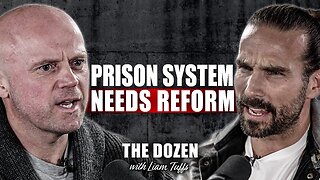 1:50:28
1:50:28
TheDozenPodcast
7 hours agoViolence, Abuse, Jail, Reform: Michael Maisey
13.4K -
 23:01
23:01
Mrgunsngear
1 day ago $1.70 earnedWolfpack Armory AW15 MK5 AR-15 Review 🇺🇸
29.3K12 -
 25:59
25:59
TampaAerialMedia
1 day ago $0.17 earnedUpdate ANNA MARIA ISLAND 2025
13.1K1 -
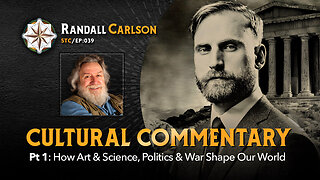 59:31
59:31
Squaring The Circle, A Randall Carlson Podcast
9 hours ago#039: How Politics & War, Art & Science Shape Our World; A Cultural Commentary From Randall Carlson
10.4K2 -
 13:21
13:21
Misha Petrov
9 hours agoThe CRINGIEST Thing I Have Ever Seen…
9.2K32 -
 11:45
11:45
BIG NEM
5 hours agoWe Blind Taste Tested the Best Jollof in Toronto 🇳🇬🇬🇭
5.02K