Premium Only Content

Making Outlook more Accessible for Low Vision!
Outlook is the email client of Microsoft's 365 software suite. Because it has become the foundation of communication in many modern work environments, Vision Forward's Tech Connect is going to teach you how to modify Outlook to best suit your particular needs!
Luke will walk you through all the best accessibility options while explaining step-by-step how to adjust those various elements, and finally how to save them as default settings.
While Outlook can be used with a Screen Reader, this video is particularly relevant to Low Vision computer users. If you have any additional questions about Outlook, please add those down in the comment section and we will endeavor to help!
0:00 Start
0:48 Read Aloud
1:43 Immersive Reader
2:48 Built-in Email Magnification
3:30 Increase Everything! (Ease vs Accessibility)
5:35 Customize Default Settings for: Font, Color, Size, Etc.
8:05 Preview Pane
8:59 Spell Check Options and Shortcuts
10:44 Summary Wrap-Up Review
11:00 Upcoming Events, Content and Contacts.
Join us next time on Tech Connect, and be sure to leave your thoughts down in the comments below and ask plenty of questions!
Vision Forward's Tech Connect continues to bring you the information you need to make the most out of your devices. Our experts know there are many factors to consider, so if you have any follow up questions please post them in the comments and we will help you find the assistive tech that's best for you.
Join us, find the schedule by visiting out website:
https://vision-forward.org/techconnect
Contact Vision Forward Association:
Call us: (414-615-0103)
Email us: infocus@vision-forward.org
Visit us online: https://www.vision-forward.org
Online Store: https://www.vision-forward.org/store
Want more Tech Connect in your life? Try us Live! Be sure to join us for the upcoming YouTube Live! show on March 28th at 11am CST.
Looking for the full playlist? https://www.youtube.com/playlist?list=PLdZ61dAGaL_k3I-_LcTPozan9upCqY8Yc
Most Recent!
How to Host Your Own Zoom Meeting!
https://www.youtube.com/watch?v=pPuoGAarJsk
Before that:
Accessible Cooking with Vision Loss!
https://www.youtube.com/watch?v=wclltupxU4U
Still New:
"OrCam Read 3.0 Update with Corinne Nero" https://www.youtube.com/watch?v=_X8Pp2Ok2-M
Earlier this year
"Accessible Video Games with Jesse Anderson" https://www.youtube.com/live/RMd9_Hy_7kQ?si=THfB2jPWYHb2Oakt
Older Shows!
"Low Vision Youtube with Carrie On Accessibility" https://www.youtube.com/watch?v=IV_u4Mt2y6E
End of 2023 Wrap Up with Sam Seavey and Peter Tucic https://www.youtube.com/watch?v=_2AYkmW9pjU
#Envision #EnvisionAI #SmartReading #OCR #Wearable #assistivetechnology #EnvisionGlasses #GPT #ChatGPT #AIEnhanced #lowvision #OpticalCharacterRecognition #apple #technology #blindness #blindtech #lowvision #vision #sightloss #blind #smartgadgets #smartwatch #assistivetechnology #health #windows #accessibility #lesserknownfacts #tipsandtricks #blindtech #lowvision #iphone15 #iphone #applevisionpro #apple #iphones #iphonemaxpro #magnifier #assistivetechnology #CCTV #free #audiodescription #accesible #accessibility #magnifcation #contrast #Blind #iphone #ios #location #bluetooth #mobility #visionpro #applevisionpro #eyesight #wearable #technology #maculardegeneration #lowvision #visuallyimpaired #glaucoma #legallyblind #blind #technology #assistivetechnology #sight #vision #funny #viral #disability #scanner #ocr #OxSight #2023 #howto #tech #comment #subscribe #subscribers #orcam #accessibility #accesible #iphone #new #applewatch #BeMyAI #bemyeyes #bemyai #AI #aienhanced #Eyedaptic5 #eyedaptic #eye #Android #App #free #SeeingAI #SeeingAIAndroid #uber #rideshare #OCR #opticalcharacterrecognition #assistivetechnology #outlook #accessibility #lowVision
-
 2:39:16
2:39:16
TimcastIRL
11 hours agoDemocrat CAUGHT ON TAPE ADMITTING To Corruption, CHEATING ON WIFE Says Nick Sortor | Timcast IRL
205K75 -
 1:02:08
1:02:08
Man in America
17 hours agoTrump to BAN the COVID Vaxx?! mRNA in Your Organic Meat?! w/ Kim Bright
87K74 -
 57:42
57:42
Flyover Conservatives
1 day agoThe Great Gold Cover-Up: Is Fort Knox EMPTY?! - Clay Clark + Dr. Kirk Elliott | FOC Show
63.2K19 -
 1:24:40
1:24:40
Kim Iversen
14 hours agoJeffrey Sachs Just Exposed the Truth They Don’t Want You to Hear
80.1K107 -
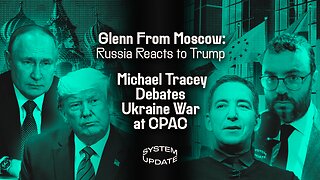 2:11:32
2:11:32
Glenn Greenwald
12 hours agoGlenn From Moscow: Russia Reacts to Trump; Michael Tracey Debates Ukraine War | SYSTEM UPDATE #413
186K106 -
 2:19:23
2:19:23
Slightly Offensive
12 hours ago $15.38 earnedGOV. RAMASWAMY? Vivek to import 1 BILLION INDIANS to OHIO | Nightly Offensive
97.1K52 -
 4:51:08
4:51:08
Wahzdee
16 hours agoSniper Elite Then Extraction Games—No Rage Challenge! 🎮🔥 - Tuesday Solos
110K3 -
 2:12:58
2:12:58
Robert Gouveia
15 hours agoSenator's Wife EXPOSED! Special Counsel ATTACKS; AP News BLOWN OUT
117K80 -
 55:07
55:07
LFA TV
1 day agoDefending the Indefensible | TRUMPET DAILY 2.25.25 7PM
65.9K21 -
 6:09:26
6:09:26
Barry Cunningham
21 hours agoTRUMP DAILY BRIEFING - WATCH WHITE HOUSE PRESS CONFERENCE LIVE! EXECUTIVE ORDERS AND MORE!
202K80