Premium Only Content

AI Animation Generator || Create Full 3D Animation Video With AI || AI Anime Maker
AI Animation Generator Create Full 3D Animation Video With AI, AI Aneime maker. Creating animation is one of the toughest task for creator. But in this era of artificial intelligence everything is possible in few clicks. Now with the help of AI you can create captivating AI animation movie without any knowledge of animation or 3D. In today's video we will learn how to create full 3D animation video with AI.
🔗 Tools used in this AI Animation Video:
Chat GPT: https://cutt.ly/cweCaRKr
Plotagon: https://cutt.ly/OwoSY13y
LOVO AI: https://cutt.ly/xwtR9SiC
🎬 Other Videos You Might Enjoy:
1. AI News Anchor: https://youtu.be/Co7-Fz16p9k
2. AI Music Generator: https://youtu.be/OUbzCiSC-vg
3. 20 YouTube Videos in 1 DAY with AI: https://youtu.be/dJ2vI1PcOBg
🔔 Subscribe AI Lockup for more insights into the most innovative AI tools for AI animation maker and new AI tools that can drive your business success: https://www.youtube.com/@AiLockup
💡 For any Business query mail me on info.ailockup@gmail.com
Create Full 3D Animation Video with AI is now so easy. Just follow the steps. Fist we need a story for our animation video. We will generate story with Chat GPT. After generating the story, we need to download a free ai tool named Plotagon AI. After downloading the ai animation tool, install it on our system. Plotagon is one of the best ai animation studio. After installing the ai video animator open it. Now create AI 3d Model as per our story. After that create an animation background.
Now click on the first character to add your video. Now you can see that, the first character has been added in the video. Now click on “No actor” to add the second character. Select the wife character we created some time ago.
Now our characters are in our video frame. It’s time for placing our character. For placement of character, click here. Now select your character position in this ai cartoon video generator. I am selecting “Sofa Left.” You can notice that our husband's character is now setting on the sofa. Next, I will palace the wife character on the “ottoman.” Perfect, Now we will add dialog to our character on this free ai animation generator. For doing this first, go to chat GPT and copy the first dialog. then go back to Plotagon and click on the dialog button. Then select the character. As the first dialog is for the husband so I will select John as the actor. Now paste the text from chat GPT. Now change the expression tone. I am selecting “happy.” Now click on the mic button and then hit the play button to hear the audio. Ok, it’s perfect. We are in the middle of create animations with ai. And Plotagon is really an ai animator free. This text to animation ai will now help to create full 3D Animation Video.
Next, we will add the second dialog. Click on the dialog button again and then go back to chat GPT and copy the second dialog. And then go back to Plotagon again and select Lisa as an actor. After that paste the text into the text box. Now select the tone. Now click on the mic button to generate the audio.
Do the same process for the other dialog also in this ai animation generator free app. Let’s complete ai 3d animation generator process in this same way. Now export the video and enjoy it. This is all about ai animation tutorial.
📝 Video Breakdown:
00:00 – Introduction to AI Animation Maker.
00:30 – Generate Animation story With Chat GPT.
00:55 – Download and Install AI Animation Software.
01:45 – Create Animation Background
02:42 – Create 3D Animation Model
04:55 – Create 3D Animation Video with AI
08:08 – Download Animation Video
08:30 – Review AI Generated Animation Video
09:45 – Conclusion and Warp Up
#aianimation #aianimationtutorial #aianime #aianimationsoftware #ai #aianimations
Topics Cover in this video
1 AI animation software
2 AI animation app
3 AI animation generator
4 AI animation maker
5 AI animation generator online
Thank you so much for watching AI Animation Generator Create Full 3D Animation Video With AI, and until next time happy creating.
-
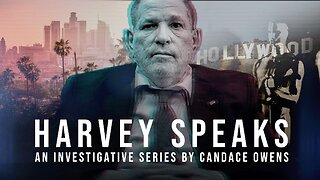 57:56
57:56
Candace Show Podcast
5 hours agoHarvey Speaks: The Project Runway Production | Ep 1
12.4K8 -
 56:45
56:45
VSiNLive
1 hour agoFollow the Money with Mitch Moss & Pauly Howard | Hour 1
1.77K -
 2:28:18
2:28:18
Nerdrotic
4 hours ago $2.18 earnedOscars Aftermath | Super Chat Square Up - Nerdrotic Nooner 469
16.3K7 -
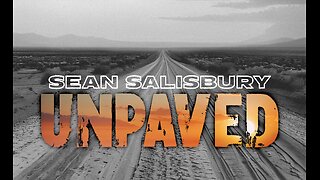 1:09:41
1:09:41
Sean Unpaved
5 hours ago $2.09 earnedUnpaved
15.8K3 -
 LIVE
LIVE
Revenge of the Cis
3 hours agoEpisode 1455: Cover Up
1,274 watching -
 1:01:18
1:01:18
In The Litter Box w/ Jewels & Catturd
23 hours agoUK DUPLICITY | In the Litter Box w/ Jewels & Catturd – Ep. 753 – 3/3/2025
39.3K26 -
 1:35:28
1:35:28
Vigilant News Network
5 hours agoHillary CRUSHED by Hegseth After She Suggests His KREMLIN Ties | The Daily Dose
17.9K6 -
 51:22
51:22
The HotSeat
2 hours agoZelensky: The GOAT Of Grifting!
3.85K1 -
 2:05:00
2:05:00
The White House
6 hours agoPresident Trump Makes an Investment Announcement
28.3K10 -
 1:52:30
1:52:30
The Quartering
5 hours agoWW3 Is Imminent, Trump Must Leave NATO, Zelensky SCAMS Europe For Boots On Th Ground!
76.9K59