Premium Only Content

Excel for Everyone : Data Validation in Excel: Filters, Grouping, Sorting
"Excel for Everyone: Simplified Steps" is a charming and delightful video tutorial crafted by a talented 6-year-old child. In this heartwarming presentation, our young Excel enthusiast takes viewers on a journey through the world of spreadsheets with infectious enthusiasm and creativity.
Dive into the world of data validation in Excel with our comprehensive tutorials. Whether you're a beginner or an advanced user, we've got you covered. Learn how to effectively use filters, grouping, and sorting techniques to streamline your data analysis and decision-making processes. Join us as we explore the power of Excel to validate and manipulate data, unlocking new insights and efficiency along the way.
With a fresh perspective and boundless imagination, our young presenter simplifies complex Excel concepts into bite-sized chunks that are easy for viewers of all ages to understand. From navigating the colorful Excel interface to creating basic formulas and charts, every step is explained with clarity and joy.
Through playful demonstrations and interactive exercises, our young Excel prodigy showcases how even the youngest learners can grasp the fundamentals of this powerful software. Whether you're a parent looking for educational content for your child or an adult seeking a delightful introduction to Excel, this video is sure to captivate and inspire.
Join us on this whimsical adventure as we discover the magic of Excel through the eyes of a 6-year-old child. By the end of this video, you'll not only have learned valuable Excel skills but also be filled with admiration for the limitless creativity and ingenuity of young minds.
-
 2:06:07
2:06:07
TimcastIRL
8 hours agoDemocrats LOSE IT Over SECOND Liberal Judge ARRESTED By Trump Admin | Timcast IRL
198K170 -
 1:26:16
1:26:16
Man in America
23 hours agoEXPOSED: Trump's COVERT War Against the European Banking Cartel w/ Tom Luongo
69.3K45 -
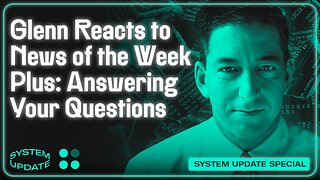 1:45:48
1:45:48
Glenn Greenwald
12 hours agoGlenn Reacts to News of the Week; Plus: Audience Q&A | SYSTEM UPDATE #443
104K77 -
 11:05:38
11:05:38
Dr Disrespect
17 hours ago🔴LIVE - DR DISRESPECT - PUBG - 5 CHICKEN DINNERS CHALLENGE
214K20 -
 3:23:12
3:23:12
I_Came_With_Fire_Podcast
16 hours agoSHALL NOT BE INFRINGED| THE TYRANNY OF UNELECTED BUREAUCRATS | XI BOWS
42.4K9 -
 4:19:36
4:19:36
SynthTrax & DJ Cheezus Livestreams
18 hours agoFriday Night Synthwave 80s 90s Electronica and more DJ MIX Livestream THE GREAT EDO WARS OF 2067 Edition
72.7K10 -
 4:45:15
4:45:15
RalliedLIVE
8 hours ago $1.73 earnedWarzone Domination w/ Ral
52.2K -
 1:10:17
1:10:17
Sarah Westall
10 hours agoWorld Leaders Increasingly Display Panic Behavior as Economic Change Accelerates w/ Andy Schectman
79K15 -
 59:54
59:54
Motherland Casino
7 hours ago $1.81 earnedScar x Ayanna
31.9K6 -
 41:57
41:57
BonginoReport
12 hours agoProtecting Kids From WOKE Ideology in School (Ep. 35) - Nightly Scroll with Hayley Caronia -04/25/25
121K50