Premium Only Content
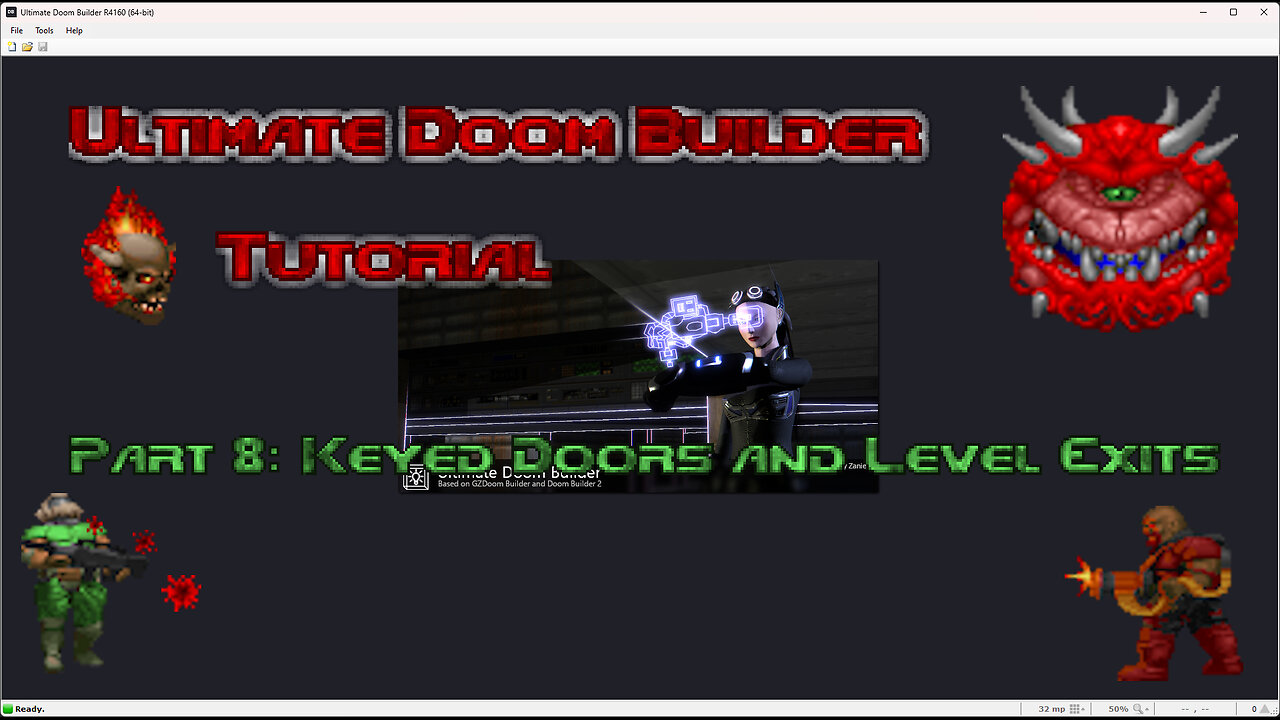
Ultimate Doom Builder Tutorial: Part 8: Keyed Doors and Level Exits
In this series, I create a new Doom 2 map from scratch, in order to teach how to use Ultimate Doom Builder. In this video, we create an exit room, our first key door, and look at several miscellaneous level-design tricks.
0:00 Intro Clip
0:09 Introduction
0:42 Rounded corners to reduce collision jankiness
1:55 Other minor level changes
2:24 Expanding to the level exit
4:15 Creating the exit door
6:07 Light trim near the exit door
7:16 Trick: Going out-of-bounds to access floors/ceilings
8:13 Design Choice: Player learns the exit location early in the level
8:46 Creating a keyed door
10:35 Design Rule: Mark your exits!
10:59 Creating a hanging exit sign
12:00 Building the exit room
13:30 Design Rule: Change floor textures when floor heights change
14:21 Starting the Exit Switch
15:47 Trick: Using a hidden sector to "split" textures
17:25 Making the Exit Switch work
17:46 Lighting: Using the "glow" sector effect (E8)
-
 LIVE
LIVE
Quite Frankly
4 hours ago"Low Tide at The Pier: Munich Tears, World Gov Summit, More..." 2/17/25
770 watching -
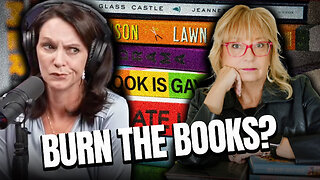 LIVE
LIVE
The Based Mother
5 hours agoBOOK BAN LIES. Karen England and the MSM fairy tale that books are being “banned” by fascists
59 watching -
 1:01:52
1:01:52
In The Litter Box w/ Jewels & Catturd
1 day agoBest Presidents' Day Ever! | In the Litter Box w/ Jewels & Catturd – Ep. 743 – 2/17/2025
84K59 -
 1:29:15
1:29:15
Simply Bitcoin
7 hours ago $8.33 earnedThey JUST Triggered A Global Gold Rush: $1M Bitcoin is coming! | EP 1184
78.6K26 -
 1:50:47
1:50:47
The Quartering
7 hours agoElon Musk's 13th Baby, Trump Attends Daytona 500, and Ramaswamy Enters the Ohio Governor's Race
104K41 -
 1:28:04
1:28:04
Russell Brand
7 hours agoBREAKING: UK Troops To Ukraine | Zelensky Wants “Army Of Europe” | JD Vance SLAMS EU Tyranny – SF538
193K53 -
 1:46:20
1:46:20
Benny Johnson
8 hours agoPANIC: Feds FLEE DC After Mass PURGE, Fired USAID Activists EXPOSED | Trump DOMINATES Daytona 500
174K220 -
 1:58:43
1:58:43
The Charlie Kirk Show
7 hours agoCBS Steps In It + Hockey Brawl + Judicial Standoff | Yoo, Schlapp, BigTree | 2.17.2025
163K48 -
 1:01:26
1:01:26
The Dan Bongino Show
10 hours agoTrump Is Cancelling DEI And Cancel Culture (Ep. 2424) - 02/17/2025
958K1.83K -
 1:06:12
1:06:12
Timcast
9 hours agoDemocrat Swamp IMPLODES, CBS Runs DAMAGE Control For Democrats, Gets ROASTED By Elon | Timcast LIVE
187K217