Premium Only Content
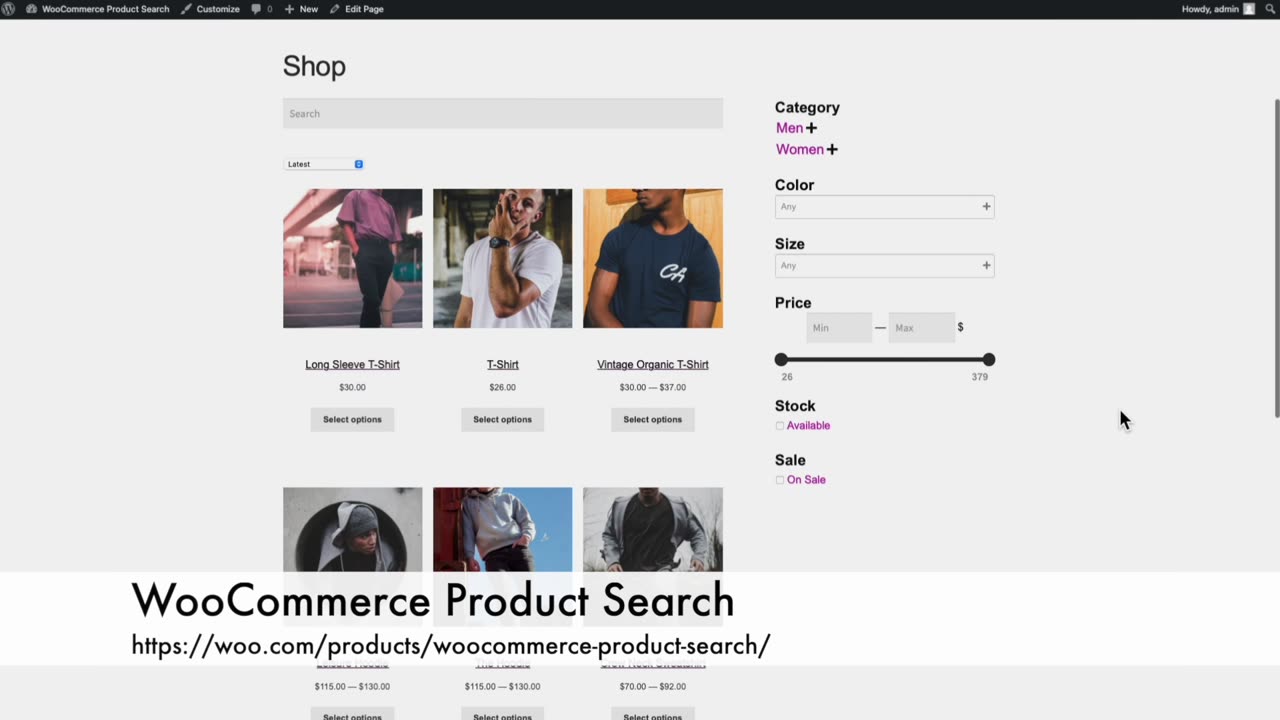
WooCommerce Product Search - Building with Blocks - Search & Filter with the All Products Block
In this tutorial for WooCommerce, we create a new Shop page with a live search field and several product filters. We are using the exclusive blocks provided by the WooCommerce Product Search extension and the "All Products" standard WooCommerce block.
Our new Shop page is using a two-column layout, with a live search field and products displayed in the left column, along with several live product filters in the right column. The composition is fully block-based and uses a full-width page template.
The block used to display the products is the "All Products" block, a standard WooCommerce block that is integrated with the live search and filters provided by the extension. All other blocks used to compose the Shop page are blocks that come exclusively with the WooCommerce Product Search extension.
The tutorial shows how to create the Shop page from scratch, placing all blocks appropriately in the layout and configuring them to achieve a balanced design and easy user experience.
With all our blocks placed on the new Shop page, we proceed to try it out. We perform searches and apply filters, testing several combinations. The "All Products" block is always updated accordingly and swiftly shows the matching products.
Get the extension on Woo : https://woo.com/products/woocommerce-product-search/
Documentation : https://woo.com/document/woocommerce-product-search/
-
 44:55
44:55
Athlete & Artist Show
19 days agoNHL 4 Nations Snubs, Was Hawk Tuah Coin A Scam?
2.72K -
 33:47
33:47
Stephen Gardner
4 hours ago🔥Pentagon Whistleblower UNLEASHES on Biden and Obama!
40K36 -
 2:20:30
2:20:30
The Dilley Show
5 hours ago $16.17 earnedRoger Stone in Studio plus Q&A Friday! w/Author Brenden Dilley 12/27/2024
43.9K1 -
 1:57:02
1:57:02
The Charlie Kirk Show
4 hours agoThe Great H-1B Battle + AMA | Lomez | 12.27.24
96.1K79 -
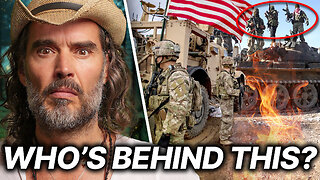 11:39
11:39
Russell Brand
1 day agoWhat You're Not Being Told About The Syrian War
128K210 -
 DVR
DVR
Bannons War Room
1 year agoWarRoom Live
101M -
 1:49:21
1:49:21
Film Threat
7 hours agoBEST AND WORST OF 2024 + SQUID GAME SEASON 2 | Film Threat Livecast
41K4 -
 1:06:04
1:06:04
The Big Mig™
20 hours agoGlobal Finance Forum Powered By Genesis Gold Group
33.7K2 -
 34:38
34:38
Tudor Dixon
5 hours agoThe Changing Landscape Between Tech and Politics with Mike Benz | The Tudor Dixon Podcast
25.7K3 -
 2:23:58
2:23:58
Matt Kohrs
16 hours agoRumble's Stock Is EXPLODING!!! || The MK Show
82.4K6