Premium Only Content
This video is only available to Rumble Premium subscribers. Subscribe to
enjoy exclusive content and ad-free viewing.

How to Make Logo in Canva
10 months ago
7
In this step-by-step tutorial, learn how to create a professional looking logo in Canva in just a few steps. We start by searching for logo templates. Once we select a template, we customize the colors, fonts, images, and more to personalize it and to make it our own. Once we finish editing the logo, we export it for use in other Canva templates or even in other apps like Microsoft's PowerPoint. By the end of this video, you'll know how to pull together a professional looking logo with minimal effort.
Host: Elizabeth Parker
Loading comments...
-
 36:50
36:50
Mrgunsngear
1 day ago $24.57 earnedPresident Trump's Executive Order To The ATF: This Could Be Huge!
103K70 -
 25:48
25:48
Adam Does Movies
1 day ago $3.66 earnedTop 10 Reasons Why Emilia Pérez Is Complete TRASH!
64.9K7 -
 26:56
26:56
MYLUNCHBREAK CHANNEL PAGE
1 day agoUnder The Necropolis - Pt 6
209K53 -
 6:03
6:03
Tactical Advisor
2 days agoEverything New From Panzer Arms 2025
39.8K1 -
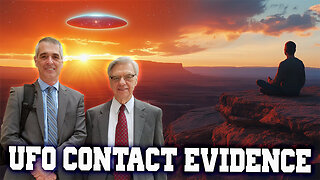 1:15:59
1:15:59
CarlCrusher
1 day agoUFOs & Paranormal Phenomena are Not Imaginary | Dr Jim Segala MUPAS Phase 2
42.8K3 -
 12:44
12:44
BlackDiamondGunsandGear
19 hours agoRadian Ramjet & Afterburner / Worth it? / Which Shoots Flatter?
54.9K4 -
 49:10
49:10
CharLee Simons Presents Do Not Talk
10 days agoDO NOT TALK with GIL MAZA & SAM ANTHONY (Mass Deportation Results)
35.6K -
 8:07
8:07
Tundra Tactical
1 day ago $4.83 earnedHiPoint Embraces The MEME Yet Again.
65.2K8 -
 36:00
36:00
hickok45
12 hours agoSunday Shoot-a-Round # 267
19.5K16 -
 38:57
38:57
PMG
22 hours ago $0.94 earnedHannah Faulkner and Brandon Tatum | BREAKING THE CHAINS: Exposing the Left’s Manipulation
12.7K