Premium Only Content

Calendly Tutorial for Beginners
This beginner-friendly tutorial will walk you through everything you need to know to set up your Calendly account and streamline your appointment booking process.
In this video, you'll learn:
- How to create a free Calendly account
Setting up your availability: Define your working hours and buffer times.
Creating event types: One-on-one meetings, group sessions, and more.
- Customizing your booking page: Add a personal touch and branding.
Connecting your calendar: Avoid double bookings and ensure seamless integration.
- Sharing your booking link: Allow others to easily schedule time with you.
Whether you're a freelancer, entrepreneur, or busy professional, Calendly can save you time and simplify your schedule. Watch this video and take control of your meetings today!
Host: Elizabeth Parker
RESOURCES
Get started with Calendly: https://calendly.com/
TIMESTAMPS
00:00 Introduction
00:21 Plans
01:19 Get started
01:43 Configure profile
02:30 Branding
03:05 Customize link
03:17 Set phone number
03:37 Calendar sync
04:54 Set up event details
07:04 Hosts and invitees
07:18 Scheduling settings
10:32 Booking page options & payments
12:04 Communications
13:02 Workflows
14:01 Multiple events
15:15 Share booking page
15:50 View scheduled events
16:14 Review workflows
16:22 Routing
17:03 Analytics
17:24 Availability
17:47 Integrations 7 apps
18:03 Final booking page
18:23 Wrap up
-
 LIVE
LIVE
Redacted News
17 minutes ago"This is NOT normal" Trump just destroyed the woke mob as Dems in disarray | Redacted News Live
4,553 watching -
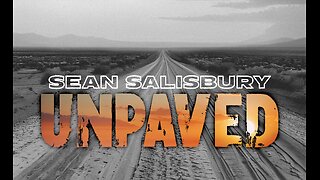 LIVE
LIVE
Sean Unpaved
1 hour agoQB Carousel
1,095 watching -
 LIVE
LIVE
Dr Disrespect
5 hours ago🔴LIVE - DR DISRESPECT - WARZONE - 150 PLAYER LOBBIES
4,212 watching -
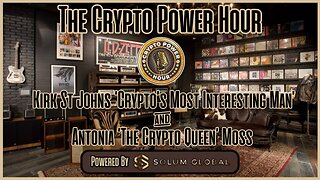 LIVE
LIVE
Crypto Power Hour
19 hours agoThe Crypto Power Hour - ‘In Crypto We Trust’
432 watching -
 LIVE
LIVE
Vigilant News Network
1 hour agoUNHINGED: Dems Say That Elon Needs to ‘Go Back to AFRICA?’ | The Daily Dose
698 watching -
 1:39:05
1:39:05
The Quartering
3 hours agoTrump's Epic Speech, Democrat & MSM Meltdown, Zelensky Flip Flops AGAIN & A T*ans CULT Unmasked
61.7K39 -
 1:28:13
1:28:13
Tucker Carlson
3 hours agoJonathan Roumie: The Weight of Playing Jesus in the Chosen, & Why You Should Observe Lent
83K42 -
 UPCOMING
UPCOMING
Film Threat
18 hours agoDAREDEVIL: BORN AGAIN ARRIVES! | Hollywood on the Rocks
606 -
 LIVE
LIVE
The HotSeat
56 minutes agoIs The American Family Going Extinct??
275 watching -
 1:04:31
1:04:31
Ben Shapiro
4 hours agoEp. 2151 - Trump’s HOME RUN State of the Union!
52.5K35