Premium Only Content

How to Add a Memory Verse to VerseLocker
VerseLocker is one of my favorite Scripture memory apps. It's super easy to use, and has a lot of great features, but when I first started using it, I felt just a little lost at times. So in this video, I do a walkthrough of how to add memory verses in the VerseLocker app. I pray that your scripture memory time is blessed!
Note: Some of the links below are affiliate links, which means that if you use them to make a purchase, I'll receive a small commission at no additional cost to you.
LINKS MENTIONED IN THIS VIDEO:
VerseLocker: https://verselocker.com
CHECK OUT MY BOOKS
Godly Freedom (1 Corinthians Devotional): https://amzn.to/3IRCy44
By the Will of God (2 Corinthians Devotional): https://amzn.to/3PzMPp9
Faith that Forgives (Philemon Devotional): https://amzn.to/3PX8GHt
RECOMMENDED RESOURCES
Bible Gateway: https://www.biblegateway.com/
Blue Letter Bible: https://www.blueletterbible.org/
King James Study Bible: https://amzn.to/3VCQHcC
NIV Grace and Truth Study Bible: https://amzn.to/4cxtZsL
NIV Study Bible: https://amzn.to/43tW6ok
Believer’s Bible Commentary: https://amzn.to/3PA94Ls
The Expositor’s Bible Commentary, Old Testament: https://amzn.to/3Vwzodp
OneNote: https://www.onenote.com/
VerseLocker: https://verselocker.com
https://BibleMemory.com
-
 1:24:47
1:24:47
Kim Iversen
11 hours agoMafia Tactics: A Private Equity Firm Forced Her Into An Abortion To Retaliate Against Her Speaking Up.
108K103 -
 2:36:29
2:36:29
Fresh and Fit
11 hours agoCall-In Show
123K39 -
 4:08:29
4:08:29
Nerdrotic
13 hours ago $77.84 earnedHollywood in PANIC! Woke Celebrity Meltdown, Penguin Finale CRUSHES! | Friday Night Tights #328
169K32 -
 1:41:22
1:41:22
The Officer Tatum
8 hours agoLIVE: Trump NOMINATES Karoline Leavitt, Whoopi "SMOLLETT" EXPOSED, & MORE | Officer Tatum Show EP 8
52.7K173 -
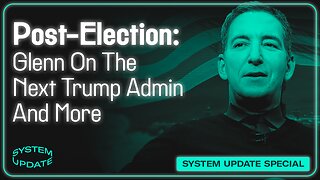 30:25
30:25
Glenn Greenwald
10 hours agoGlenn Takes Your Questions Post-Election On The Trump Admin & More
162K63 -
 1:26:23
1:26:23
vivafrei
13 hours agoChinese and Indian INFILTRATION in Canadian Government? Live with David Krayden! Viva Frei Live
181K100 -
 52:17
52:17
Candace Show Podcast
13 hours agoFight Night! Me VS Marc Lamont Hill On Transgenderism | Candace Ep 104
182K361 -
 1:12
1:12
Mike Tyson
13 hours ago $28.82 earnedIt's a war.
137K40 -
 1:04:11
1:04:11
In The Litter Box w/ Jewels & Catturd
1 day agoProsecute/Fauci | In the Litter Box w/ Jewels & Catturd – Ep. 692 – 11/15/2024
153K63 -
 5:17
5:17
BFFs: Dave Portnoy, Josh Richards & Bri Chickenfry
10 days agoSmallest Man
287K24