Premium Only Content

🎬 10 CapCut Video Editing Tips You NEED to Know!
⚡ Get CapCut for PC/Mac: https://bit.ly/capcutdesktop
⚡ Get CapCut for Mobile: https://bit.ly/capcutphone
Take your CapCut videos to the next level. This step-by-step walkthrough video dives into 10 powerful editing tips you won't want to miss!
Here's what you'll learn:
- Place text behind people: Seamlessly integrate text into your shots for a captivating effect.
- Create an AI news reporter: Utilize AI to generate a news reporter avatar with a studio background for your videos.
- Build a virtual YouTube studio: Discover how AI can enhance your studio setup.
- Master face blurring: Learn a simple technique using masks to effectively blur faces in your videos.- Isolate or remove vocals: Gain control over audio by separating vocals from your music tracks.
- Unlock shortcut keys: Boost your editing speed and efficiency with these powerful shortcuts.
- Collaborate with ease: Utilize CapCut's Spaces feature to gather feedback and refine your videos.
- Maintain brand consistency: Leverage the brand kit to streamline your workflow, easily re-use media assets, and maintain a cohesive brand identity.
- Optimize performance: Discover how proxy clips can enhance your editing experience.
- Stylize your captions: Automatically generate captions for your videos and add flair to those captions.
Are you ready to elevate your editing game? Watch this video now and unleash the full potential of CapCut!
The video is sponsored by CapCut.
📚 RESOURCES
- Get CapCut for PC/Mac: https://bit.ly/capcutdesktop
- Get CapCut for Mobile: https://bit.ly/capcutphone
⌚ TIMESTAMPS
00:00 Introduction
00:27 Get CapCut for Free
00:55 Place Text Behind a Person
03:15 Make AI Avatar News Reporter
05:22 Build Dream Studio with AI
07:56 Blur Face
10:50 Vocal Isolation
12:07 Shortcut Keys
13:30 Get Feedback on Videos
15:01 Brand Kit
16:20 Improve Performance
17:07 Auto Captions
18:26 Wrap up
📺 RELATED VIDEOS
- Playlist with all my videos on CapCut:
• CapCut Video Editing
- Playlist with all my videos on Video Editing:
• Video Editing
📩 NEWSLETTER
- Get the latest high-quality tutorial and tips and tricks videos emailed to your inbox each week: https://kevinstratvert.com/newsletter/
🔽 CONNECT WITH ME
- Official website: http://www.kevinstratvert.com
- LinkedIn:
/ kevinstratvert
- Discord: https://bit.ly/KevinStratvertDiscord
- Twitter:
/ kevstrat
- Facebook:
/ kevin-stratvert-101912...
- TikTok:
/ kevinstratvert
- Instagram:
/ kevinstratvert
🎁 TOOLS AND DISCOUNTS
✅ 🎙️ Voicemod AI Voice Changer | 5% off | https://link.xsolla.com/KZBi89AY
✅ 🌐 Squarespace Websites | https://squarespace.syuh.net/XYaqYM
✅ 🔍 Grammarly | https://grammarly.go2cloud.org/SH3nL
✅ 🛍️ Shopify | https://shopify.pxf.io/XY9rPa
✅ 📋 Notion | https://affiliate.notion.so/rffva4tr71ax
✅ 🖼️ Figma | https://psxid.figma.com/lqjg97licpry
✅ 🤖 ElevenLabs Text-to-Speech | https://try.elevenlabs.io/taqepq60mptr
🎒 MY COURSES
- Go from Excel novice to data analysis ninja in just 2 hours: https://kevinstratvert.thinkific.com/
🙏 REQUEST VIDEOS
https://forms.gle/BDrTNUoxheEoMLGt5
🔔 SUBSCRIBE ON YOUTUBE
https://www.youtube.com/user/kevlers?...
🙌 SUPPORT THE CHANNEL
- Hit the THANKS button in any video!
- Amazon affiliate link: https://amzn.to/3kCP2yz
⚖ DISCLOSURE
Some links are affiliate links. Purchasing through
these links gives me a small commission to support videos on this channel. The price to you is the same.
#stratvert #capcut #videoediting
-
 1:45:00
1:45:00
RG_GerkClan
7 hours ago🔴LIVE Sunday Special - It's Time for World Domination - Civilization VII - Gerk Clan
31.3K7 -
 LIVE
LIVE
Major League Fishing
3 days agoLIVE Tackle Warehouse Invitationals, Stop 1, Day 3
226 watching -
 23:34
23:34
marcushouse
8 hours ago $9.74 earnedBREAKING: Starship Launch IMMINENT – But What’s This SURPRISE Flight 9 Plan?! 🚀🔥
56.8K8 -
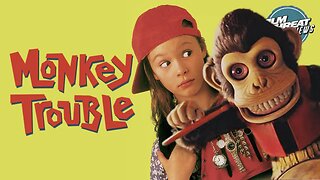 8:43
8:43
Film Threat
1 day agoTHE MONKEY | Film Threat Reviews
64.5K2 -
 15:55
15:55
TSPLY
1 day agoThe Media Is Very Afraid Of FBI Director Kash Patel
47.2K39 -
 6:57
6:57
Cooking with Gruel
21 hours agoMake Cheese Great Again
37.5K12 -
 5:17
5:17
Mrgunsngear
1 day ago $7.62 earnedPresident Trump Has Appointed A New ATF Director
42.8K33 -
 48:17
48:17
Athlete & Artist Show
8 days ago $3.18 earnedS5E1: Chucky Announces First Kid, 4 Nations Face Off, and more!
54.2K2 -
 38:30
38:30
hickok45
10 hours agoSunday Shoot-a-Round # 269
72.1K18 -
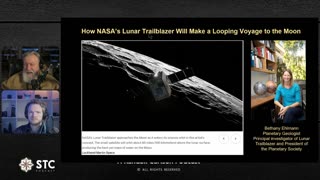 1:39:55
1:39:55
Squaring The Circle, A Randall Carlson Podcast
1 day ago#040 Humanity's Expansion Into The Cosmos: A New Age - Squaring The Circle
41.8K5