Premium Only Content
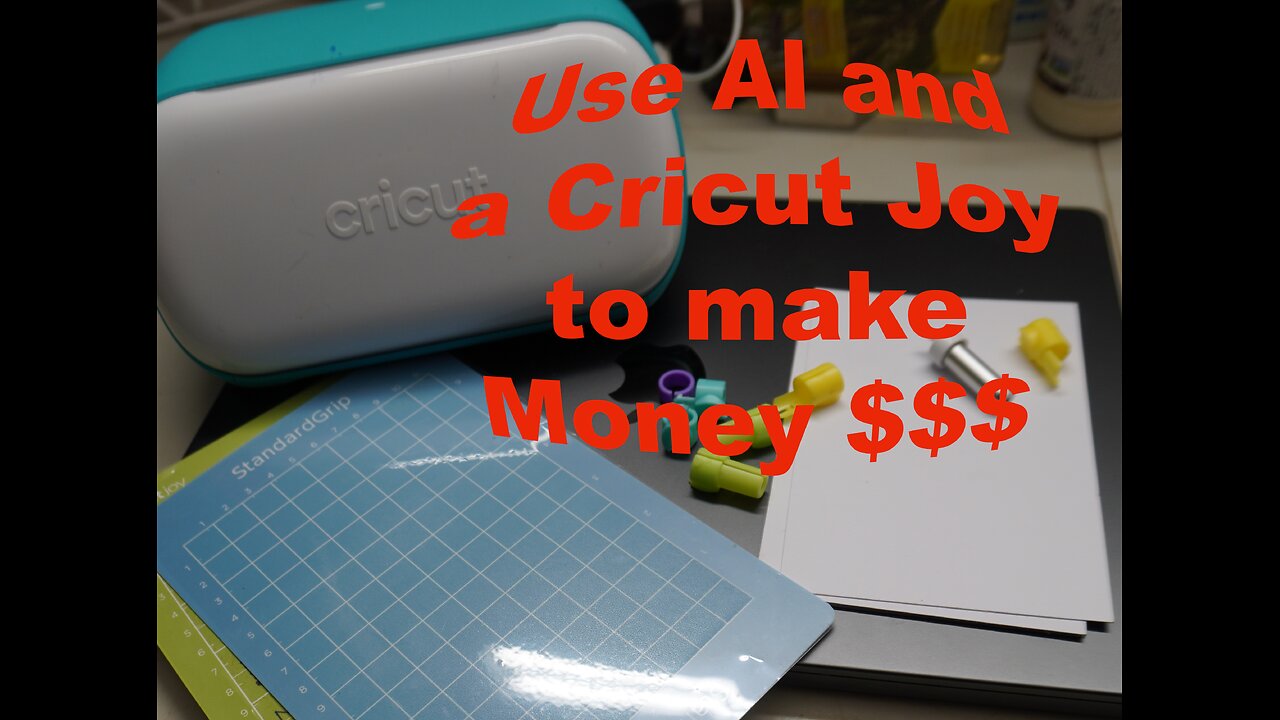
Use AI and a Cricut Joy to make Money $$$
We will be creating physical vector art you can sell at art shows, craft shows, on Etsy, or wherever you can imagine. This can easily be adapted to other materials(Ex: wood, metal, fabric) and tools(Ex: laser engraver, cnc, sewing machine). We will be focusing on using a Cricut Joy with Adobe Illustrator on a computer.
Disclaimer: TEDONIME is supported by it’s audience through ads and affiliate links. Any product or brand we suggest and provide an affiliate link for has been verified by us. If you choose to make a purchase or visit a link we suggest, we may receive a commission at no additional cost to you. Thank you for supporting TEDONIME!
What You Need:
***Many of the product links below are affiliate links***
*- A windows PC or Mac
*-Cricut Joy on Amazon : https://amzn.to/3TNcTzG
*-Cricut Joy StandardGrip Mat 4.5" x 6.5 on Amazon : https://amzn.to/4apeu4b - Sometimes you can find a StandardGrip mat at Dollar Tree
*-Cricut Joy Sharpie Adapter on Amazon : https://amzn.to/4arrp5D
*-Sharpie Ultra Fine Point(any color you like) - This 4 Pack Variety of UFP Sharpies from Amazon gives you color options
*-Sweetzer & Orange 300gsm 4x6” Postcard Paper Cardstock from Amazon : https://amzn.to/3TyCBq8
*-HappyHapi 4x6 Inch Picture Frames,Set of 10 Wooden Picture Frames from Amazon : https://amzn.to/3TOxX8N - This is not specific. You can get other 4 X 6 Frames or even get some at a Dollar Store
*-Adobe Illustrator - or a way to make SVG files but we will be focusing on using Adobe and their AI offerings-this can be subscribed to
-Adobe Photoshop - Can be useful depending on your art style or what you are working with.
-GIMP -works too but steps will be different
STEPS
-First Setup and test your Cricut Joy and the Cricut Design Space software if you never have used it before. Make sure you have Adobe working too.
-Now Chose a topic or concept. Since Easter is near we will be making an Easter image. Launch Illustrator, select new file, and pick A4. If there is enough interest I can show how use images you already have. Now Click create.
-Click Properties on the top right side of Adobe illustrator. You should now see "Text to Vector Graphic". This is where the AI will make an image for you. About half way down from that you will see a text box titled "Prompt". Here is where we will write "Easter Bunny with a Basket Silhouette"
-Now click Generate. It will take a moment to generate but Adobe will provide you 3 Variations you can use. Pick the one you like. ***Remember if we use a sharpie in the Cricut Joy we will be only drawing the outer strokes of the image. If we use the supplied cutting blade we can cut these shapes out of any vinyl. So it depends where you want to go from here.***
-Now we will add "Happy Easter" to the file. Click on the "T" on the left of Illustrator and drag a text box on the image. Erase the generic text and type what you want. I'm putting in "Happy Easter" Chose your Font and size.
-Click on the Cursor image in the Top Left of Illustrator and click the textbox you just made. Now select Effect on the top toolbar and choose warp and Arc. Now you can make the words bend to the shape of the image.
-Now go up to File then Export then Export As. Now name the file and in the drop box choose SVG for the format. We will save to downloads for this example.
-We will now launch Cricut Design Space
-Choose + New Project
-Now select on the left "Upload"
-Choose file and select continue even if some issue comes up. Many times this does not matter with what we are making.
-Click upload and select the uploaded image then click add to canvas
-Scale the Image down to less then 4 x 6 and move it to the board within the 4 x 6 markings
-On the right side you can expand the group and remove pieces that you do not want drawn or cut out
-Click the Top Group title and it should select all pieces.
-Choose Exclude
-Click Make and save project
-Choose on Mat and Mat size 4.5 x 6.5 and remember this selection. Now you can adjust the image more.
-Click Continue
-Now pick the cardstock that is closest to what you purchased
-Put the paper on the standard grip aligning the top left corner. Load the sharpie with the attached adapter into the Cricut Joy and Load the card into the machine. It will now make sure everything is aligned.
-Now Click Go (It is okay it says basic cut. It doesn't know there is a marker in there.)
-Now if it came out the way you like frame it or even give it out as is. You can always make adjustments or go back and have it cut it out of Vinyl instead and create something else.
-
 LIVE
LIVE
After Work Gaming
9 hours ago $1.61 earned“🍺 SOJU SATURDAY “🍺 THE FINALS SEASON 6
148 watching -
 19:01
19:01
Russell Brand
15 hours agoTheo Von Just SHOCKED EVERYBODY With His Take on Trump Tariffs
106K122 -
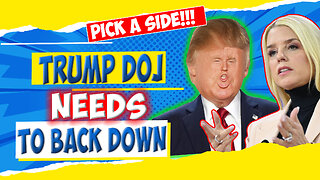 14:22
14:22
Tundra Tactical
9 hours ago $5.53 earnedTRUMP DOJ Decides CZ Scorpion Is A Decepticon.
50.5K18 -
 4:53:37
4:53:37
Culturama Podcast
8 hours ago $5.40 earnedEaster Special! Hollow Knight Stream!
44K4 -
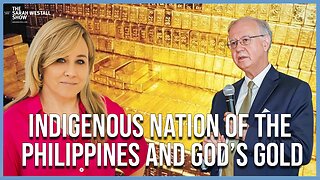 1:04:29
1:04:29
Sarah Westall
10 hours agoThe Philippines and Massive Stores of Gold for all the People of the World w/ Joseph Allain
64K46 -
 17:23
17:23
Exploring With Nug
19 hours ago $7.54 earnedCorvette Found Underwater! Continuing The Search For Laresha Walker!
54.3K2 -
 3:06:31
3:06:31
Damysus Gaming
8 hours agoWeaving into the Deep South: South of Midnight First Play! Part 2
13.4K2 -
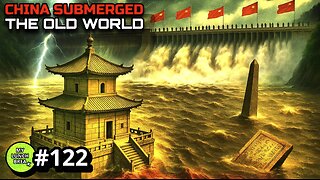 24:55
24:55
MYLUNCHBREAK CHANNEL PAGE
15 hours agoDams Destroyed China
73.4K44 -
 5:44:44
5:44:44
BigTallRedneck
8 hours agoFORTNITE - THE QUEST FOR THE OPAL PICKLE
12.5K3 -
 7:05:52
7:05:52
Razeo
11 hours agoEpisode 3: 1st playthrough - Mandragora. What happens when The Pancake King goes eats Waffles?
10.5K