Premium Only Content
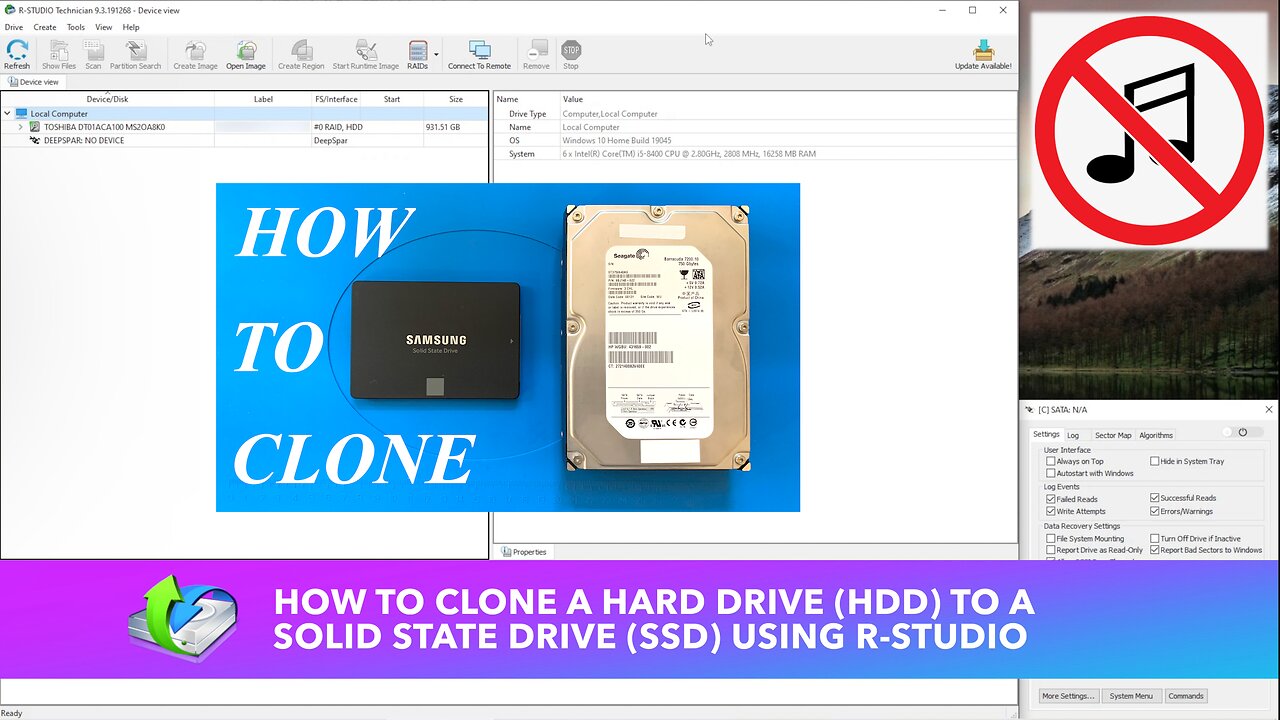
How to Clone Any Hard Disk Drive HDD, Solid State Drive SSD or Portable Drive w/R-Studio (No Music)
This video demonstrates how to clone one drive to another in its entirety. This process is particularly useful when migrating from an older, slower, smaller capacity, different type of, or malfunctioning drive to another.
In this example, the contents of a 2008 Seagate 750GB hard disk drive used as a Microsoft Windows desktop computer system drive is cloned to a new 1TB Samsung 870 EVO SATA Solid State Drive (SSD) with the help of the data recovery software R-Studio by R-Tools Technology.
If you need help with an electronics repair or data recovery, please feel free to contact us 7 days a week by telephone and text at 1.858.692.0541, by e-mail at info@it-sd.com, or visit our website at https://www.it-sd.com.
MUSIC CREDITS:
----------------------------------------
Song: "TheFatRat - Fly Away feat. Anjulie (VAVO Remix) [Trap]"
Music promoted by BreakingCopyright: http://bit.ly/TheFatRat-VavoRemix
----------------------------------------
-
 LIVE
LIVE
2 MIKES LIVE
9 hours ago2 MIKES LIVE #170 with special guest Rep. Buddy Carter (R-GA)
488 watching -
 7:09:22
7:09:22
Dr Disrespect
9 hours ago🔴LIVE - DR DISRESPECT - TRIPLE THREAT CHALLENGE - EXTREME EDITION
195K22 -
 55:00
55:00
LFA TV
8 hours agoThe End of the January 6 Hoax | TRUMPET DAILY 1.22.25 7pm
10K2 -
 1:13:37
1:13:37
Battleground with Sean Parnell
6 hours agoPresident Trump Is On FIRE w/ Savage Rich Baris
154K17 -
 1:59:59
1:59:59
Melonie Mac
3 hours agoGo Boom Live Ep 34!
17.8K4 -
 49:27
49:27
Sarah Westall
1 hour agoTrillion Dollar 5G Lawsuit, Project Archimedes, Mind Control & DEW Weapons w/Attorney Todd Callender
16.7K6 -
 53:11
53:11
Standpoint with Gabe Groisman
1 day agoTrump Is Crucial For Hostage Agreement Says Israeli Colonel
21.5K4 -
 1:01:22
1:01:22
Anthony Pompliano
1 day ago $0.66 earnedTrump Inauguration Sends Bitcoin Flying
16.3K2 -
 15:21
15:21
LFA TV
9 hours agoWHY GOLD WILL CONTINUE TO SKYROCKET
10.8K2 -
 1:31:40
1:31:40
MTNTOUGH Fitness Lab
3 hours agoThe Power of Brotherhood: How Vulnerability and Grit Shape Resilient Men with Thosh Collins
29.9K1