Premium Only Content

How to Change the Default Browser on a Mac
Learn how to change the default browser on your Mac in just a few simple steps! In this quick-tip video, we'll guide you through the process of setting Google Chrome as your default browser. Say goodbye to Safari and enjoy a smoother browsing experience. Don't forget to subscribe for more helpful tutorials like this one!
Links to the products in my product reviews:
https://kit.co/jerryleecolbert/your-digital-makeover-product-review-kit
⏱ TIMESTAMPS:
00:00 - Intro
🐦 SOCIAL STUFF:
Instagram ➔ https://instagram.com/jerryleecolbert
Twitter ➔ https://twitter.com/jerryleecolbert
Music Channel ➔ https://www.youtube.com/c/tcb1969a
Donations Appreciated, please visit Patreon at https://www.patreon.com/yourdigitalmakeover
———— Your Digital Makeover Video Series ————
In this series of videos, I am hoping to help you learn new apps & computer programs in order to help you grow in the ever-growing tech industry. My hope with this series is to educate and answer questions on the best way to use apps for the phone, tablets, and computers.
The following is the gear I use to shoot this video series:
——————————— CAMERA GEAR ———————————
Logitech Brio 4K: https://amzn.to/3uFsCXq
——————————— AUDIO GEAR ———————————
Shure SM7B: https://amzn.to/46BSl07
Blue Yeti Microphone: https://amzn.to/3uFsNly
Yeti Nano: https://amzn.to/47zeVrr
——————————— Computer Hardware & Software ———————————
Apple iMac 27"
MacBook Pro
Scarlett Focusrite 2i2: https://amzn.to/3R1jF2e
Screenflow for Mac
Waves Plugins
Final Cut Pro X
——————————— LIGHTS, TRIPODS, BAGS & MISC ———————————
Neewer 2 Packs Advanced 2.4G 480 LED Video Light: https://amzn.to/3WAGYSs
VILTROX VL-162T CRI95+ LED Video Light: https://amzn.to/3WtLGkZ
VILTROX 2m/6.5ft Premium External Power Supply: https://amzn.to/3Edlsfv
——————————— Creative Asset & Design Websites ———————————
Canva: https://bit.ly/3sZkME3
Thank you for watching this video and if there is something you like here on this channel, please don't hesitate to click on the like button. And if you would like to receive more videos like this one, please subscribe to my channel and hit that notification bell.
DISCLAIMER: This video and description contain affiliate links, which means that if you click on one of the product links, I’ll receive a small commission. This helps support the channel and allows me to continue to make videos like this. Thank you for your support!
#mac #Productivity #YourDigitalMakeover
-
 LIVE
LIVE
TimcastIRL
2 hours agoLiberals BLAME TRUMP For NYC Tourist Helicopter Crash After Tragic Accident | Timcast IRL
37,203 watching -
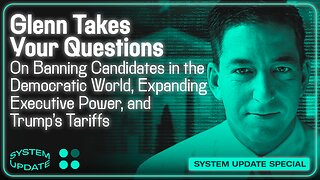 1:16:36
1:16:36
Glenn Greenwald
4 hours agoGlenn Takes Your Questions: On Banning Candidates in the Democratic World, Expanding Executive Power, and Trump's Tariffs | SYSTEM UPDATE #437
80.8K33 -
 40:09
40:09
Friday Beers
2 hours ago $0.30 earnedWii Golf Gets Heated: Friday Beers vs Full Squad Gaming
8.87K -
 44:54
44:54
Ami's House
2 days agoThe Dave Smith Debate is Broken. Here's a Better Way In | Dave's Rogan Appearance
141 -
 58:35
58:35
BonginoReport
5 hours agoFormer Trans Athlete Accepts Biological Reality - Nightly Scroll w/Hayley Caronia (Ep.24) - 04/10/25
111K60 -
 LIVE
LIVE
Joker Effect
52 minutes ago250$$ Giveaway! MOTHERLAND TAKEOVER!
85 watching -
![🔴 MAFIA III [first look]](https://1a-1791.com/video/fww1/21/s8/1/V/_/U/A/V_UAy.0kob-small--MAFIA-III-first-look.jpg) LIVE
LIVE
Fragniac
19 hours ago🔴 MAFIA III [first look]
66 watching -
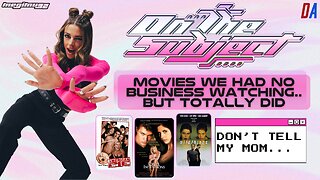 LIVE
LIVE
megimu32
3 hours agoON THE SUBJECT: Movies We Had Zero Business Watching.. But Totally Did!
214 watching -
 LIVE
LIVE
Precision Rifle Network
2 days agoS4E12 Guns & Grub Live - Guns, Politics, & Training
76 watching -
![[Thursday Strike] 360 on his head | BloodStrike + Arena Breakout |](https://1a-1791.com/video/fww1/68/s8/1/N/z/6/A/Nz6Ay.0kob-small-Thursday-Strike-360-on-his-.jpg) LIVE
LIVE
ItsLancOfficial
4 hours ago[Thursday Strike] 360 on his head | BloodStrike + Arena Breakout |
131 watching