Premium Only Content
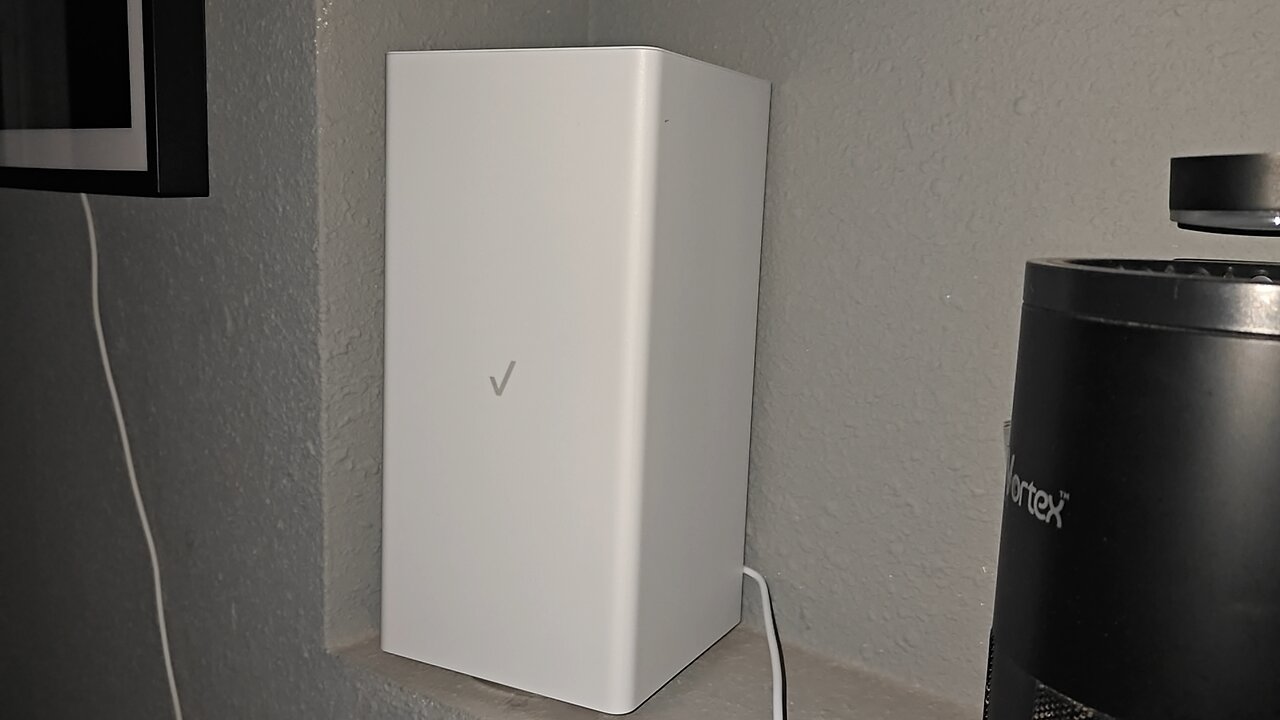
Boost Your Verizon 5g Home Internet With The Ultimate Wi-fi Extender!
Receives the Wi-Fi signal from your Router and extends Wi-Fi coverage
Wi-Fi 6/6E is capable of 2.4 GHz, 5 GHz, and 6 GHz Switchable configurations between 5 GHz and 6 GHz for flexible Wi-Fi backhaul. Includes High Speed 2.5 Gigabit LAN and MoCA 2.5 Compatible with Verizon Router and Fios Router. This extender is Easy to install it is just Plug & Play.
Confirm internet connection.
Before setting up the Wi-Fi Extender, make sure the router or
The gateway you use to connect to the internet is working properly.
Plug it in. Connect the Wi-Fi Extender to the power adapter and plug it into
a power outlet next to the router or gateway and wait for its light
to turn solid yellow.
Pair it. Press and hold the pair button on the Wi-Fi Extender for
3 seconds. Then within 2 minutes, depending on the equipment
that came with your service, press and hold the pair button for
3 seconds on the router or press and release the pair button on
the gateway. The lights on both devices will blink blue while
pairing. Once paired, it could take up to 8 minutes before you
see a solid white or blinking yellow light on the Wi-Fi Extender.
Do not unplug if you see a blinking white light.
Move it. Unplug the Wi-Fi Extender. Move it between the router or
gateway and the weak Wi-Fi coverage area, then plug it in. If you
see a fast-blinking yellow light, try moving it a bit further away
from the router or gateway. If you see a slow blinking yellow light,
try a bit closer. A solid white light means you have it in the right
spot and your setup is complete.
Make sure to hit the Like & Subscribe button so you don't miss a new review video and to support my channel.
Verizon Home Internet: https://www.verizon.com/referafriend?promo=RFINDCWGMLNGSGKW
Check out the Verizon 5G Home internet video here: https://rumble.com/v4epe9c-verizon-5g-home-internet-service-its-amazing.html
#marisreviewchannel #verizoninternet #verizonwifi #unboxing #review
-
 3:53
3:53
MarisReviewChannel
1 month agoWildflower Slow Cooker by Drew Barrymore
55 -
 2:06:43
2:06:43
Jewels Jones Live ®
1 day ago2025 STARTS WITH A BANG! | A Political Rendezvous - Ep. 104
37.1K14 -
 DVR
DVR
Viss
5 hours ago🔴LIVE - PUBG Duo Dominance Viss w/ Spartakus
36.6K4 -
 LIVE
LIVE
MDGgamin
8 hours ago🔴LIVE-Escape From Tarkov - 1st Saturday of 2025!!!! - #RumbleTakeover
309 watching -
 DVR
DVR
SpartakusLIVE
4 hours agoPUBG Duos w/ Viss || Tactical Strategy & HARDCORE Gameplay
18.7K1 -
 LIVE
LIVE
FRENCHY4185
4 hours agoFRENCHY'S BIRTHDAY BASH !!! THE BIG 40 !!!
428 watching -
 1:23:33
1:23:33
Michael Franzese
13 hours agoThings to look forward to in 2025
57.1K31 -
 3:23:02
3:23:02
I_Came_With_Fire_Podcast
14 hours agoDefeating VICTIMHOOD: Advocacy, Resiliency, and Overcoming Abuse
74.8K14 -
 2:00:56
2:00:56
Game On!
20 hours ago $9.77 earnedNFL Experts debate if Joe Burrow will make HISTORY in Week 18!
98K12 -
 2:07:57
2:07:57
InfiniteWaters(DivingDeep)
4 days agoHOW TO ENTER 2025 LIKE A BOSS!
31.6K1