Premium Only Content

PixVerse AI This Free Tool Offers Ai Deepfake, Image To Video, Text To Video And More
PixVerse AI This Free Tool Offers Ai DeepFake , Image To Video , Text To Video And More. Are you searching for a free ai video generator without watermark? Then this text to video ai free video is for you. In this video I introduced with a text to video ai generator free tool PixVerse AI. To know more about this best ai video generator watch PixVerse AI This Free Tool Offers Ai DeepFake , Image To Video , Text To Video And More.
🔗 Tools used in this text to video ai generator Video:
PixVerse AI: https://cutt.ly/mwBx78XH
🔗 Join Our Community
Discord:
/ discord
Instagram:
/ ailockup
Twitter:
/ ailockup
🔔 Subscribe AI Lockup for more insights into the most innovative AI tools for Auto Blogging With AI and new AI tools that can drive your business success:
/ @ailockup
💡 For any Business query mail me on info.ailockup@gmail.com
🎬 Other Videos You Might Enjoy:
Faceless Travel Channel with AI:
• Faceless YouTube Channel Idea 2024 ||...
AI Clone Speech:
• AI Clone Speech || How Pakistan's For...
FREE D-ID Alternative:
• FREE D-ID Alternative || Create Talki...
Discover the Future of Video Creation with PixVerse AI - Your Ultimate Free AI Video Generator. Introducing PixVerse AI. A text-to-video and image-to-video generator tool. Dive into the world of unlimited creativity with PixVerse AI! Unleash the power of AI to transform text into captivating videos, animate images, and create stunning visuals without any watermark – all for FREE. Whether you're a content creator, marketer, or just exploring the potential of AI in video production, PixVerse AI is your go-to solution.
PixVerse AI offers a seamless experience, from text-to-video AI transformations to generating videos from images. With PixVerse, you're not just creating videos; you're bringing your imagination to life. Experience the ease of use with our web and Discord versions, and join our vibrant community for more inspiration.
To start creating videos with PixVerse, Navigate to the top. Here you will find two options, Get Start in Web, and Discord Community. Today I will try both methods. Let’s start with the web version. Now you have to create an account. Just continue with your Google or Discord account. Now to generate your own videos, click on the Create button from here. And this is the video generator interface. First, the input method. In the prompt box, we have to type or enter our prompt. I am pasting a simple ready prompt. After that, enter the negative prompt, which means what, you don’t want on your video. After that, select the video style. There are 3 styles available here. Realistic, Anime, and 3D animation. Select the style as per your need. Then the aspect ratio, Select your desired one. In the end the “Seed.” It’s very important for continuous generation. After all is set, hit the “Create Button” from here. Now it will take some time. And here it is. You can see that it generates 2 videos for us. Let’s make a preview. Both video clips are amazing. You can create more stunning videos by entering more detailed prompts.
Alright, now let’s generate a video with an image, to do that, select the image as the input method after that, upload your desired image by clicking here. I have uploaded an image image of a Humming Bird. After uploading the image, type a prompt, if you want. You can leave it blank if you want to random result. After that, select the motion Strength of motion. Next. the seed. And in the end, if you want a high-definition video, click here. After all is set, hit the Create button. And here is our result. It’s looking beautiful and natural. Now if you don’t like the video, then you can regenerate it by clicking here. And to download the video, click on the download icon from here. If you want to regenerate or download any of your previous creations, you will find them on the My Video tabs. All of your videos will stored on here.
Alright friends, Now I will explore the Discord version of PixVerse. It’s more powerful than the Web version. To access Pixverse Discord Server, click on “Discord Community” from here. Now click on the Accept invite button.
Why PixVerse AI?
Text to Video AI Free: Transform your ideas into engaging videos with simple text inputs.
AI Video Generator Free: Create videos without spending a dime.
Image to Video: Turn any image into a dynamic video effortlessly.
Diverse Video Styles: From realistic to anime and 3D animations, choose the style that fits your vision.
High-Definition Options: Upscale to 4K resolution for crystal-clear visuals.
#PixVerseAI #texttovideoai #aivideogenerator #animation #deepfake
Thanks for watching PixVerse AI This Free Tool Offers Ai DeepFake , Image To Video , Text To Video And More.
-
 1:05:28
1:05:28
Flyover Conservatives
18 hours agoUkraine’s Dirty Secret: The Christian Persecution No One Wants to Talk About - Alex Newman | FOC Show
36K12 -
 2:00:20
2:00:20
Glenn Greenwald
11 hours agoThe View from Moscow: Key Russian Analyst Aleksandr Dugin on Trump, Ukraine, Russia, and Globalism | SYSTEM UPDATE #414
87.4K43 -
 1:10:55
1:10:55
Donald Trump Jr.
8 hours agoBREAKING NEWS: My Father Revokes Biden-Maduro Oil License, LIVE with Maria Corina Machado | Triggered Ep.220
174K187 -
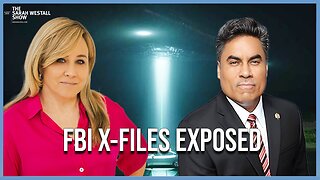 1:25:29
1:25:29
Sarah Westall
6 hours agoX-Files True History, Project Blue Beam, Cabal Faction War w/ Former FBI Agent John DeSouza
64.9K9 -
 7:03:49
7:03:49
Dr Disrespect
14 hours ago🔴LIVE - DR DISRESPECT - NEW PC VS. DELTA FORCE - MAX SETTINGS
153K26 -
 49:04
49:04
Lights, Camera, Barstool
1 day agoIs The Monkey The Worst Movie Of The Year?? + Amazon Gets Bond
62.3K4 -
 24:19
24:19
Adam Carolla
1 day agoDiddy’s Legal Drama Escalates, Smuggler Caught Hiding WHAT? + Philly Eagles & The White House #news
90.8K16 -
 10:12
10:12
Mike Rowe
2 days agoClint Hill: What A Man. What A Life. | The Way I Heard It with Mike Rowe
106K15 -
 1:31:52
1:31:52
Redacted News
9 hours agoBOMBSHELL! This is war! FBI whistleblowers reveal Epstein files being destroyed? | Redacted News
184K379 -
 48:55
48:55
Candace Show Podcast
10 hours agoSTOP EVERYTHING. They FINALLY Mentioned ME In The Blake Lively Lawsuit! | Candace Ep 152
154K128