Premium Only Content
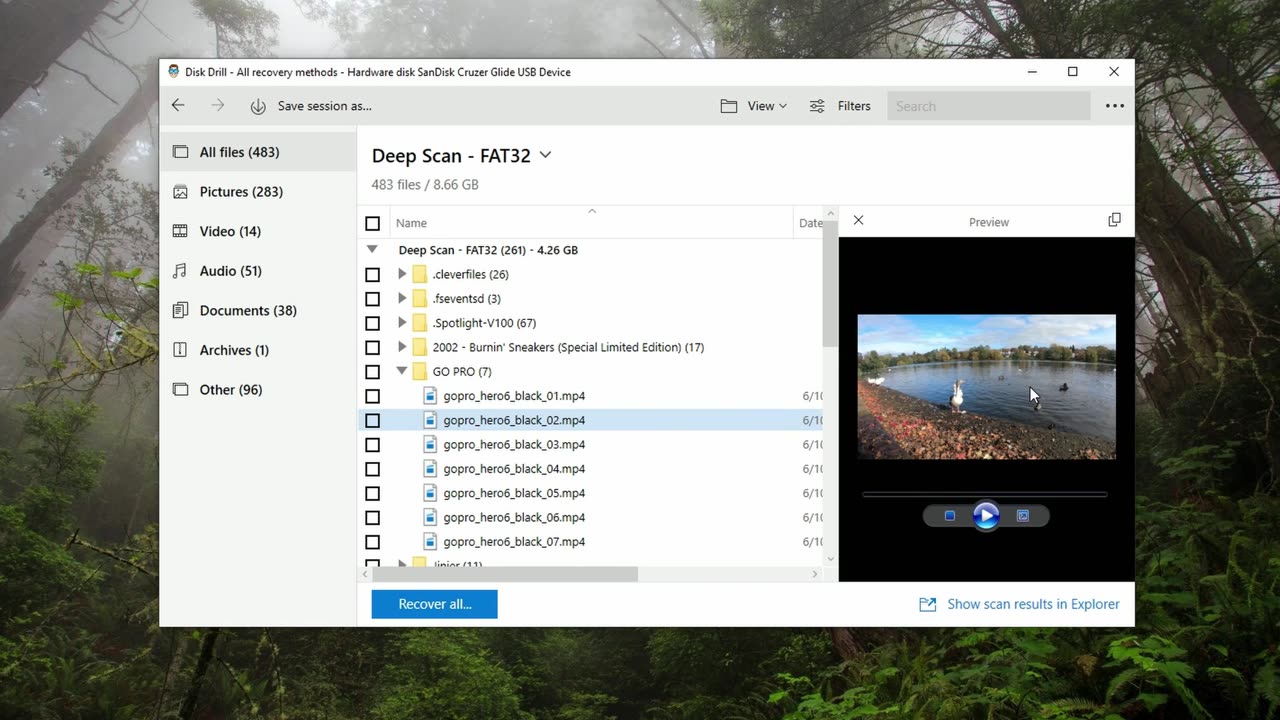
Recover Permanently Deleted Files
A random power outage or an accidental click of a button can leave you without very important files. Luckily there is no need to get upset! In this video, I will be teaching you how to safely recover deleted files from almost any device.
Remember to stop using your drive as soon as you suspect that you’ve lost data or it has become corrupted. If you do that, you have a great chance to recover permanently deleted files with Disk Drill.
Disk Drill for Windows: https://www.cleverfiles.com/data-reco...
Free data recovery within 500 MB.
Disk Drill for macOS (12.6 Monterey supported): https://www.cleverfiles.com/recover-d...
Timestamps:
00:23 Causes of data loss
01:09 Install Disk Drill recovery software
01:48 Select your drive
02:29 Search for lost data
03:44 Preview found files
05:11 Select & Recover your files
Step-by-Step Tutorial:
1. Download Disk Drill for Windows or Mac from the official website: https://www.cleverfiles.com
2. Install it on your PC
3. Launch Disk Drill. After you launch Disk Drill you will be prompted to upgrade, remember that you can restore up to 500MB of files for free. Upgrading to the Pro Edition will give you unlimited data recovery capabilities.
4. Locate the drive you wish to restore deleted data from in the list of available drives. To recover deleted files from an external device, connect it to your computer.
5. Click the Search for lost data button to initiate the scanning algorithms that search your disk for recoverable files. During the scan, you're going to see a progress bar along with some icon indicators to let you know how the scan is doing and the amount of time that this will take depends on the size of the drive.
6. Preview your files. Previewing is the only way to know if the file is fully recoverable.
7. Choose the files you want and click Recover to perform the recovery. If you are looking for certain files, you can filter the results.
Let us know if you still have any questions about this - help@cleverfiles.com
-
 54:28
54:28
LFA TV
1 day agoUnjust Man | TRUMPET DAILY 2.27.25 7PM
19.7K2 -
 DVR
DVR
CatfishedOnline
7 hours ago $1.19 earnedGoing Live With Allen Weekly Recap
21.8K -
 20:10
20:10
CartierFamily
7 hours agoAndrew Schulz DESTROYS Charlamagne’s WOKE Meltdown on DOGE & Elon Musk!
36.8K45 -
 1:36:39
1:36:39
Redacted News
5 hours agoBOMBSHELL EPSTEIN SH*T SHOW JUST DROPPED ON WASHINGTON, WHAT IS THIS? | Redacted w Clayton Morris
145K239 -
 2:03:31
2:03:31
Revenge of the Cis
6 hours agoEpisode 1453: Fat & Fit
48.6K8 -
 2:38:12
2:38:12
The White House
7 hours agoPresident Trump Holds a Press Conference with Prime Minister Keir Starmer of the United Kingdom
160K60 -
 1:01:04
1:01:04
In The Litter Box w/ Jewels & Catturd
1 day agoDrain the Swamp! | In the Litter Box w/ Jewels & Catturd – Ep. 751 – 2/27/2025
91.7K35 -
 1:11:24
1:11:24
Dr. Drew
8 hours agoNEW: Cardiac Arrest In Healthy Young People After mRNA w/ Nicolas Hulscher – Ask Dr. Drew
72.7K31 -
 4:24:53
4:24:53
Right Side Broadcasting Network
12 hours agoLIVE REPLAY: President Trump and UK Prime Minister Starmer Meet and Hold a Press Conference 2/27/25
166K47 -
 2:12:33
2:12:33
Adam Carolla
2 days agoKamala Harris vs. Trump Wildfire Response + Jillian Michaels on Motherhood/Ayahuasca & Sperm Donors!
57.1K21