Premium Only Content
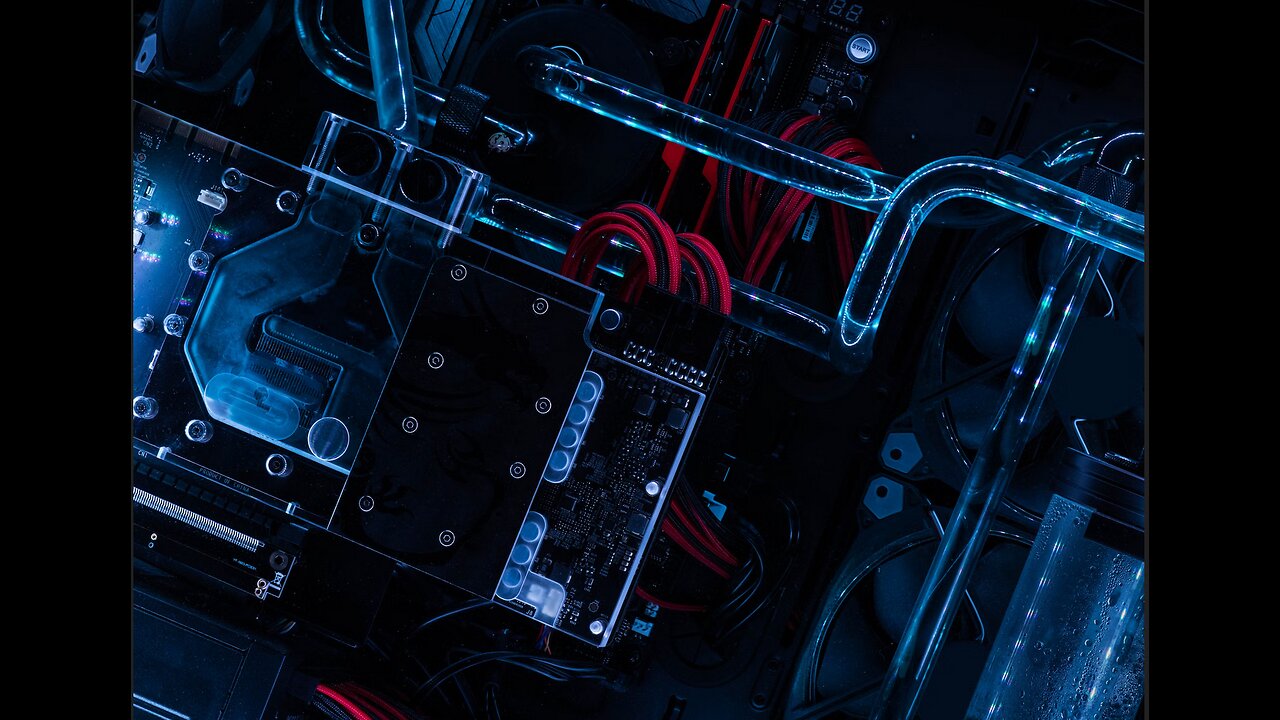
kali-aircrack-ng-for-beginners-3
#change card mode status manually
============
#take the wifi card down
sudo ifconfig wlan0mon down
#change mode of wifi card
sudo iwconfig wlan0mon mode monitor OR managed
#take the wifi card up
sudo ifconfig wlan0mon up
=============
#check the NetworkManager services
sudo systemctl status NetworkManager
#stop the NetworkManager services
sudo systemctl stop NetworkManager
#start the NetworkManager services
sudo systemctl start NetworkManager
#exit root account
exit
#scan for APs
sudo airodump-ng wlan0mon
#start the monitoring mode for wifi card
sudo airmon-ng start wlan0
#kill all possible processes that might have conflict with aircrack-ng
sudo airmon-ng check kill
If you would like to buy a compatible wifi card & kali linux on a bootable USB, and or laptop computers with compatible internal wifi cards installed on them, go to this link::
-
 7:22:52
7:22:52
SpartakusLIVE
9 hours agoSaturday SPARTOON Solos to Start || Duos w/ StevieT Later
50.1K1 -
 28:40
28:40
SLS - Street League Skateboarding
8 days agoTOP MOMENTS IN WOMEN’S SLS HISTORY! ALL THE 9’s - Rayssa Leal, Leticia Bufoni, Chloe Covell & more…
23.3K4 -
 23:00
23:00
Exploring With Nug
18 hours ago $21.53 earnedHis Truck Was Found Crashed in the Woods… But He’s Gone!
90.7K10 -
 27:09
27:09
MYLUNCHBREAK CHANNEL PAGE
18 hours agoDilmun: Where Life Never Ends
73.8K43 -
 2:58:32
2:58:32
Slightly Offensive
11 hours ago $73.42 earnedHas Trump FAILED US? The ABSOLUTE STATE of The Right Wing | Guest: Nick Fuentes
103K103 -
 1:37:05
1:37:05
AlaskanBallistics
7 hours ago $1.80 earnedI Love This Gun PodCast #16
29.8K3 -
 2:59:26
2:59:26
Twins Pod
16 hours agoEMERGENCY PODCAST WITH ANDREW TATE! - Twins Pod - Special Episode - Andrew Tate
169K164 -
 2:52:01
2:52:01
Jewels Jones Live ®
2 days agoTRUMP SECURES BORDER | A Political Rendezvous - Ep. 113
87.7K36 -
 25:02
25:02
marcushouse
1 day ago $45.19 earnedStarship Just Exploded 💥 What Went Wrong This Time?!
177K81 -
 12:00
12:00
Silver Dragons
1 day agoBullion Dealer Reveals Best Silver to Buy With $1,000
111K11