Premium Only Content
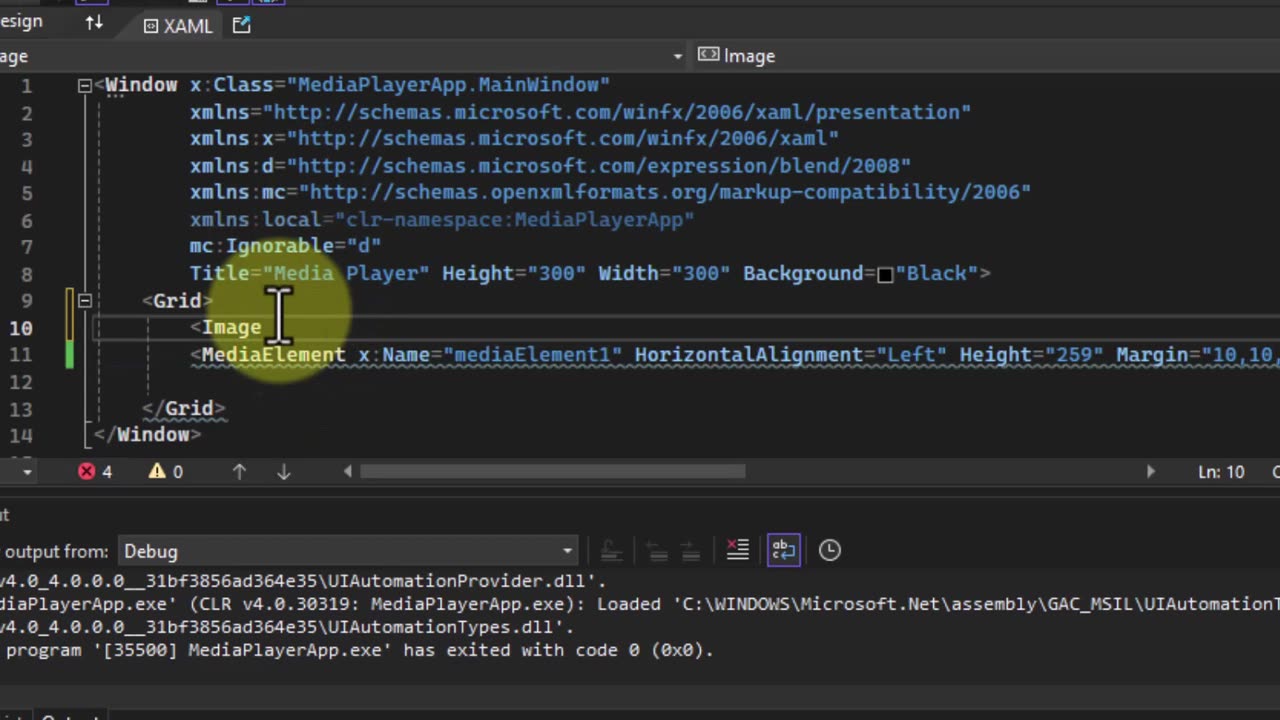
C# and WPF - The OOP Media Player APP : PART 1
In a series of advanced video tutorials on C# programming, starting with part 1, we will walk you through developing a full project from beginning to The class is a concentrated bunch of video tutorials in which you dive deep into the process of designing and coding a feature-rich WPF application using Visual Studio. The way this series develops, by the time it is over, you will have a fairly sophisticated tool for the playing of audio and video files, armed with capabilities for volume, balance, position, and speed of playback.
Throughout this video series, you will learn to:
- Play back audio and video content.
- Load individual media files or entire folders.
- Implement drag-and-drop functionality directly from Windows Explorer.
- Design and manage named playlists, with capabilities for saving to and loading from disk.
- Modify playback characteristics such as volume, position, speed, and balance.
- Apply styles and effects to enhance the user interface's appearance.
- Utilize Timers to manage tick events.
- Use file dialogs for efficient file saving and loading.
- Read and write structured XML data to and from disk.
- Create applications featuring multiple windows.
- Harness Windows Shell functions to retrieve file metadata.
The video tutorial series is designed such that hands-on can be experienced with all the source code required for immediate application, and it is a superb way for any C# developer to move from simple to advanced application development using Windows Presentation Foundation (WPF).
What You Will Learn:
- Design principles of WPF through hands-on practice.
- Build a fully functional, utility-rich media player.
- Enhance the aesthetic of user interface controls with styles and effects.
- Manage XML data for reading and writing operations.
- Retrieve file metadata using Windows Shell functions.
- Implement file drag-and-drop with practical examples.
Requirements and Prerequisites:
- Access to Visual Studio (the free or commercial edition is sufficient).
This also presumes some minimal understanding of C# programming; the completely new ones are advised to start with the "Learn C# Programming" course first before getting into this series.
Target Audience: - C# developers at an intermediate level looking to expand their skills through a comprehensive project. - Programmers who wish to master the Windows Presentation Foundation (WPF). Anyone who wants to develop an application for media playback, XML data management, and file metadata query from the detailed set of video tutorials, starting with Part 1.
To use the strongest and most advanced version of the humanizer to obtain a 100% human score in ALL detectors, check https://app.gptinf.com/subscribe. If you are already subscribed, ignore this message.
-
 1:18:53
1:18:53
vivafrei
5 hours agoCanada Elected a Globalist, WEF, 3-Passport-Carrying Manchurian Candidate! And Other News! Viva Frei
47.4K58 -
 1:30:14
1:30:14
Michael Franzese
3 hours agoFace to Face with a Former Mexican Mafia Hitman
15.7K2 -
 LIVE
LIVE
The Nima Yamini Show
3 hours agoOy Vey & Facts.. A Call In for the Misinformed
52 watching -
 2:11:38
2:11:38
The Quartering
6 hours agoNew Karmelo Anthony Video, Pride Collapses, Bill Belichick Elder Abuse, Trump Assassin Texts Drop!
137K34 -
 LIVE
LIVE
LFA TV
22 hours agoALL DAY LIVE STREAM - TUESDAY 4/29/25
497 watching -
 1:05:33
1:05:33
John Crump Live
2 hours agoOur Tier List ofAR-15s!
3.73K1 -
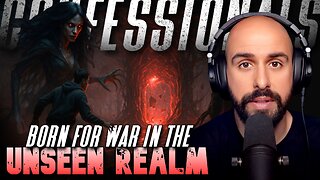 1:19:07
1:19:07
The Confessionals
6 hours agoWhat If You Were Chosen for Battle in a Realm Where Darkness Rules?
5.22K3 -
 1:19:14
1:19:14
Awaken With JP
4 hours agoEpstein Victim: It Was Definitely a Suicide - LIES Ep 89
72.6K40 -
 1:22:51
1:22:51
The HotSeat
3 hours agoTrump Wrote History — Democrats Wrote Their Own Obituary in the First 100 Days
17.1K2 -
 1:44:27
1:44:27
Rebel News
4 hours ago $6.15 earnedElection fallout, Two leaders lose their seats, Canada's future | Rebel Roundup
49K50