Premium Only Content
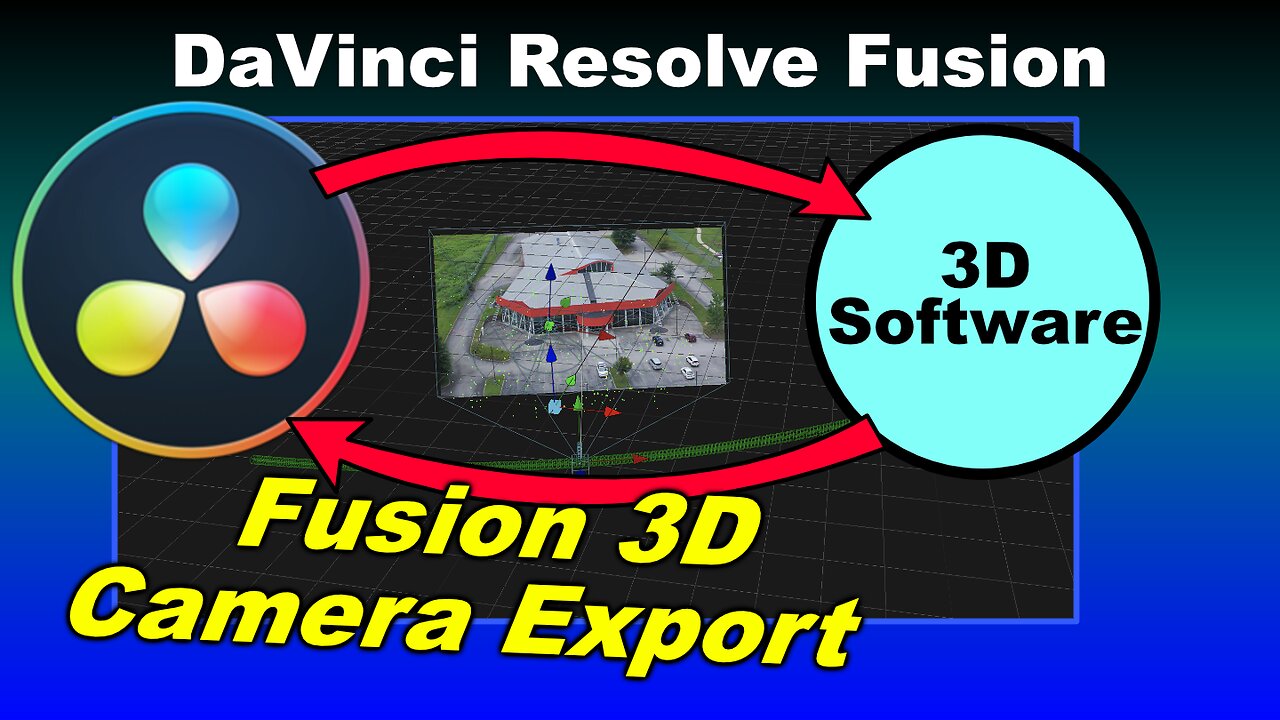
DaVinci Resolve Fusion 3D Camera Export Workflows and Common Problems
Today we look at some ways we can export our camera from the Camera Tracker in DaVinci Resolve Fusion. We will export the camera, a point cloud, geometry and undistorted plates out to other 3D software, set things up, so they will match correctly when we return back to Resolve Fusion. We will be going over 2 different workflows in Fusion and discussing some of the most common issues. The overscan workflow and the full resolution undistorted plate workflow. We will use Blender as the 3D software example in this video, but the kinds of problems you run into are the same across all 3D software.
First we start with the default workflow in Fusion for 3D Tracking which is the overscan method. In this method we track our original clip and have the camera tracker figure out the lens distortion values. Since the exported camera is based on the original resolution we will use the overscan capabilities in the renderer to help make sure there are enough pixels added so our elements don't get cut off in the final composite. Then we will export our camera, scene and undistorted plate so that we can set things up in our 3d software to match the setup in Resolve Fusion. When we import our camera into Blender we will go over a lot of the most common issues people have with getting proper alignment. These issues are common in any 3d software when things don't line up correctly. Once we have our scene set up properly we will add some geometry using our point cloud and export out the objects and a render so we can make sure everything is matching in Fusion. Once we are back in Fusion we will import our elements and look at the settings we need to set up in Fusion to make everything work properly for our composite.
Next we will look at a second workflow, in which we will do the distortion before we do the tracking so that our camera export is set to the size of the full undistorted plates resolution. We will quickly go through the same operations we did in the previous method while pointing out the differences in the workflow.
In this video we tackle most of the most common issues you will run into when round tripping from DaVinci Fusion to other 3D software.
As always if you have any problems or issues fell free to reach out in the comments and I will do my best to reply as soon as I can.
**New course!** - Syntheyes for Artists: https://www.prophetless.com/syntheyes-for-artists
**VFX Courses** - https://www.prophetless.com
If you would like to follow along here are the links to the project files:
Clip 2 from this page:
https://www.actionvfx.com/practice-footage/aerials-of-modern-building
Blender Overscan Plugin:
https://projects.blender.org/blender/blender-addons/issues/49068
And if you like our videos please consider subscribing!
We've had people reach out asking how they can help support. If you feel the videos add value, we just setup a paypal me account if you would like to help support us:
https://paypal.me/prophetless
00:00 - Intro
00:45 - Add Camera tracker
02:24 - Lens Distortion
03:55 - Overscan workflow
05:29 - Check setup
07:12 - FBX Exporter
08:22 - Point Cloud Export
09:47 - Undistorted Plate for Overscan Render
11:00 - Importing into Blender
11:41 - Fixing when camera comes in backwards
12:34 - Checking Camera Settings
14:03 - Import Undistorted reference plate
14:45 - Offset Camera Animation
15:18 - Adding Geometry to the point cloud
16:18 - Setup for Render
18:59 - Bringing in our Renders to Fusion
20:59 - Workflow for Full Undistorted Plate
22:21 - Tip on Resolution
23:28 - Camera Track
24:40 - Setup for export
26:27 - Import into Blender
28:42 - Add some test objects
30:17 - Export to Fusion
32:59 - Outro
-
 16:06
16:06
The Rubin Report
7 hours agoProof the Islamist Threat in England Can No Longer Be Ignored | Winston Marshall
34.3K24 -
 2:07:07
2:07:07
Robert Gouveia
4 hours agoFBI Files Coverup! Bondi FURIOUS; SCOTUS Stops Judge; Special Counsel; FBI Does
40.5K31 -
 56:15
56:15
Candace Show Podcast
5 hours agoBREAKING: My FIRST Prison Phone Call With Harvey Weinstein | Candace Ep 153
107K69 -
 LIVE
LIVE
megimu32
1 hour agoON THE SUBJECT: The Epstein List & Disney Channel Original Movies Nostalgia!!
185 watching -
 9:06
9:06
Colion Noir
10 hours agoKid With Gun Shoots & Kills 2 Armed Robbers During Home Invasion
16.9K3 -
 54:28
54:28
LFA TV
1 day agoUnjust Man | TRUMPET DAILY 2.27.25 7PM
19.7K2 -
 DVR
DVR
CatfishedOnline
7 hours ago $1.19 earnedGoing Live With Allen Weekly Recap
21.8K -
 20:10
20:10
CartierFamily
7 hours agoAndrew Schulz DESTROYS Charlamagne’s WOKE Meltdown on DOGE & Elon Musk!
36.8K45 -
 1:36:39
1:36:39
Redacted News
5 hours agoBOMBSHELL EPSTEIN SH*T SHOW JUST DROPPED ON WASHINGTON, WHAT IS THIS? | Redacted w Clayton Morris
145K242 -
 2:03:31
2:03:31
Revenge of the Cis
6 hours agoEpisode 1453: Fat & Fit
48.6K8