Premium Only Content

Godot 4 FPS Tutorial - Beginner friendly - Basic Enemies
Making Pathfinding AI Enemies for your FPS game in Godot 4!
Welcome to "Making a First Person Shooter (FPS) in Godot 4" this is part 3 of a (initially) 3 part series , specifically tailored to introduce you to the world of creating your own First Person Shooter game with Godot 4.
Perfect for beginners, this tutorial series is set at a fast pace for those eager to learn by diving straight in. In this series, I'll walk you through every step of creating an FPS in Godot 4 - from character creation, movement, collision, to designing bullets, creating pathfinding enemies and player powerups.
You will not only learn about the core essentials needed for your first FPS but also key mapping, input adjustments, and crafting a Heads Up Display (HUD) for your game. I believe in making Godot 4 tutorials interactive and feedback-oriented. Let me know if you'd like the pace slowed down or any other suggestions for future tutorials.
Welcome to this Godot 4 journey. Your feedback is not just welcomed but highly appreciated.
Here's a link to download the completed source code:
https://drive.google.com/file/d/1-Lmj1L2AGXWR9eqtubtypENFoSUFUrYX/view?usp=sharing
Enjoying the tutorial?
🔔 Subscribe for Godot and Game Dev Tutorials:
☕ Buy me a coffee :
https://www.buymeacoffee.com/EmberHeartGaming
#godot #gamedev #fps
-
 LIVE
LIVE
Badlands Media
8 hours agoBadlands Daily: April 29, 2025
4,824 watching -
 LIVE
LIVE
Discover Crypto
1 hour agoBitcoin GOLD RUSH 2025: THIS State Going ALL IN!
210 watching -
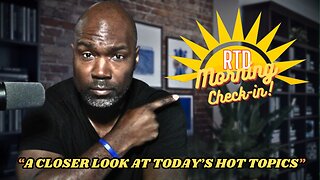 LIVE
LIVE
Rethinking the Dollar
29 minutes agoThe Damage Is Unrepairable: It's To Late To Go Back NOW! | Morning Check-In
75 watching -
 LIVE
LIVE
Bannons War Room
2 months agoWarRoom Live
18,964 watching -
 1:13:13
1:13:13
Dear America
15 hours agoTrump’s Top Accomplishments That Will SILENCE The Left + Dem Rep. Introduces Impeachment Articles!
60K26 -
 2:44:00
2:44:00
Matt Kohrs
8 hours agoTrump Admin Discusses New Trade Deals || The MK Show
24.8K1 -
 LIVE
LIVE
Wendy Bell Radio
6 hours agoEven the Left Knows It's Too Far Left
8,642 watching -
 LIVE
LIVE
NEWSMAX
2 hours agoThe Gerry Callahan Show LIVE (04/29/2025) | NEWSMAX Podcasts
519 watching -
 43:19
43:19
Randi Hipper
1 hour agoBLACKROCK BUYS NEARLY $1 BILLION WORTH OF BITCOIN
7.66K -
 1:01:34
1:01:34
2 MIKES LIVE
2 hours agoTHE MIKE SCHWARTZ SHOW with DR. MICHAEL J SCHWARTZ 04-29-2025
9.11K1