Premium Only Content

Testing Capture Card After Firmware Update (See description)
** Try listening with headphones on! I plugged in an extra controller to send 3D Audio to stream! **
I had suspended livestreaming after I discovered a buzzing noise coming from the capture card. It appears to be completely gone after manually installing a firmware update:
https://www.asus.com/us/accessories/streaming-kits/video-capture-streaming/tuf-gaming-capture-box-4kpro/helpdesk_bios?model2Name=TUF-GAMING-CAPTURE-BOX-4KPRO
You'll need the ASUS Video Capture Console software to install the update. Unzip the file from the link below. Then in the software Choose the "USB Firmware" then select the first of the two files with the fourth number being .01 (waiting to hear back what the .02 file is for)
I'm livestreaming just a bit while playing FFXIV. Also, I plugged in a second controller into the capture card so I can output the 3D Audio over live stream. So try watching with headphones on!
Twitter: https://twitter.com/NateWolfKira
System: PS5
Capture: ASUS TUF GAMING CAPTURE BOX-4KPRO
-
 5:53
5:53
Game Time with NateWolf
7 days agoThe Cloud of Darkness (Chaotic) Unlock Cutscene
141 -
 13:43
13:43
Cooking with Gruel
2 days agoCreamy Saffron Risotto
62.8K18 -
 18:38
18:38
DeVory Darkins
22 hours ago $15.94 earnedTrump Makes HUGE Announcement that may spark GOP Battle
46.3K72 -
 2:13:05
2:13:05
The Nerd Realm
8 hours ago $2.51 earnedNew Years Eve! Fortnite Hunters w/ YOU! Creator Code: NERDREALM
34.8K3 -
 LIVE
LIVE
FusedAegisTV
23 hours agoNYE Eve! - 2025 Incoming 🎉 - 12hr Variety Stream!
803 watching -
 1:18:52
1:18:52
Awaken With JP
10 hours agoSomehow The World DIDN’T End This Year! - LIES Ep 72
115K67 -
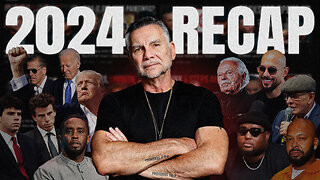 1:19:34
1:19:34
Michael Franzese
8 hours agoWhat 2024 Taught Us About the Future?
99.5K26 -
 1:48:09
1:48:09
The Quartering
9 hours agoBird Flu PANIC, Sam Hyde DESTROYS Elon Musk & Patrick Bet David & Woke Witcher?
109K68 -
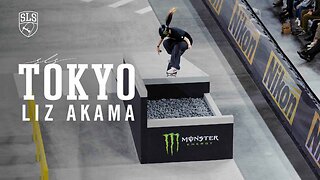 4:47
4:47
SLS - Street League Skateboarding
3 days agoLiz Akama’s 2nd Place Finish at SLS Tokyo 2024 | Best Tricks
42.8K3 -
 4:06:54
4:06:54
LumpyPotatoX2
8 hours agoHappy New Year Rumble ! - #RumbleGaming
30.5K