Premium Only Content
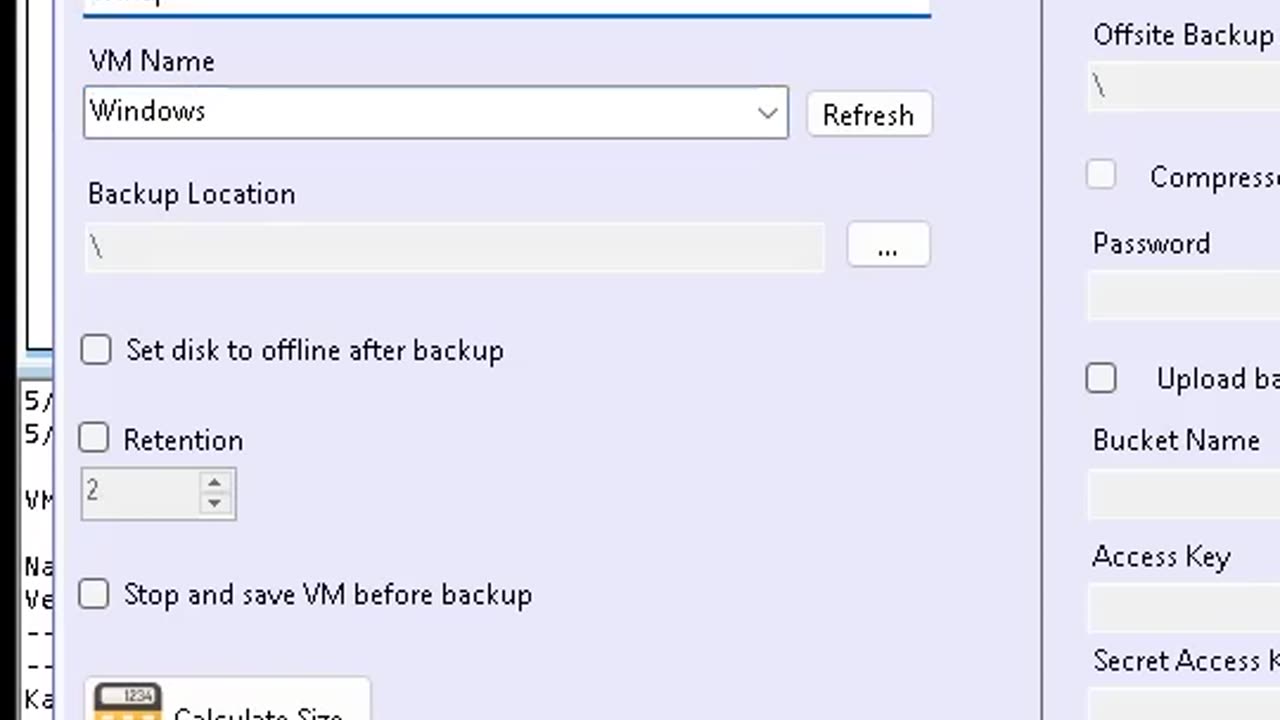
Synergy Hyper-V Backup: How to take a backup
GET YOUR FREE COMMUNITY VERSION
https://synergy-usa-llc.com/synergy-hyperv-backup/
THE PROBLEM
========================
Trying to create backup procedures for HyperV that are invisible to malware.
We came across clients’ incidents where a server was infected and all existing backups were deleted on purpose.
THE SOLUTION
========================
Synergy HyperV Backup is a backup application with some unique features:
It runs on the HyperV itself. We do not use an agent to connect to your server. We built the software to run on HyperV. Your backups are 100% segmented/separated/isolated from your VM Servers. Malware cannot infect those backups as there are not accessible
Offline disks: You can backup to a disk and then set the disk as offline. Malware cannot even access this disk to infect it
You can have a GUI inside HyperV
All tasks are performed from within HyperV
You can have multiple profiles for your VM backups all from a single form
Easily create your schedules from within the application, no need for a command line
Compatible with 2012, 2012R2, 2016, 2019 and 2022 versions
Backups are taken online without stopping/pausing your VMs
Have up to 9 retention versions of each backup
Automatic offline backup after the completion of your first backup
Upload your backup to an Amazon S3 bucket
Execute script commands before and after your backup execution
Send a status success/failure email after the execution of the backup
WHO NEEDS IT
========================
IT/MSP Companies, System administrators, network administrators , security administrators or any power user who wants to create an extra layer of security from hackers.
F.A.Q.
========================
Where can i run this application?
Synergy HyperV Backup runs inside the Hypervisor/Bare Metal/Core version of Windows Server.
It is this version that will reveal the full potential of the application: Keep your backups away from malware access.
Does it run on the cloud as well?
Yes we have tried the application with Server 2022 Datacenter version on AWS using the metal instance. Check our videos for examples.
Can I backup on the cloud?
Yes
After a backup is finished it can upload a copy to your AWS bucket.
What's Included in the Community Version?
It’s a full working version that allows you to backup just one instance of an application.
Updating is also disabled.
Is there at least one incident where your software helped to recover from malware ?
Yes check our FAQ io our page for a detailed analysis.
https://synergy-usa-llc.com/synergy-h...
Are my credentials saved securely?
Email credentials are saved as encrypted in the configuration file.
Task schedule credentials (Windows) are not saved in the configuration file.
How do I know your trial/free version does not contain a malware?
We upload/check all of our files with VirusTotal:
Check our web site for further information
Support/Contact:
========================
https://synergy-usa-llc.com/contact-p...
GET YOUR FREE COMMUNITY VERSION
https://synergy-usa-llc.com/synergy-hyperv-backup/
-
 1:09:53
1:09:53
Slightly Offensive
3 hours ago $0.14 earnedIs the US Headed for MORE WAR Under TRUMP? | Guest: Scott Horton
16K5 -
 58:29
58:29
The StoneZONE with Roger Stone
3 hours agoRoger Stone Hails Confirmation of Kash Patel, Trashes Schiff for Attacks On Patel | The StoneZONE
21.1K8 -

Man in America
8 hours agoA MASSIVE Global Financial Reset Is Coming—Are You Ready?
12.2K -
 1:15:42
1:15:42
Precision Rifle Network
1 day agoS4E5 Guns & Grub - The Best Rifle Under $2000
7.86K4 -
 1:02:54
1:02:54
Glenn Greenwald
1 day agoSouth Korean Economist Ha-Joon Chang on the Economic World Order, Trump's Tariffs, China & More | SYSTEM UPDATE #410
51.9K42 -
 1:02:27
1:02:27
Donald Trump Jr.
8 hours agoBye Mitch, plus Kash confirmed, Interview with AJ Rice | Triggered Ep.218
106K67 -
 1:12:27
1:12:27
The Amber May Show
10 hours ago $0.08 earnedWomen Of Rumble 02-20-25
20.2K5 -
 41:18
41:18
Kimberly Guilfoyle
8 hours agoToday, We Kash in on Equal Justice, Live with Ryan Walters & Daniel Turner | Ep.198
87.3K21 -
 1:36:50
1:36:50
Redacted News
7 hours agoThe TRUTH in Ukraine has been EXPOSED by Trump and they are melting down | Redacted w Clayton Morris
124K215 -
 2:05:35
2:05:35
The White House
9 hours agoPresident Trump Hosts a Reception Honoring Black History Month
79.4K45