Premium Only Content

Adobe Illustrator Advanced Professional Course - 01 Adobe Illustrator Interface Refresh
Adobe Illustrator Advanced Professional Course
Learn Everything You Need to Begin Using Adobe Illustrator CC Like a Pro.
What you’ll learn
Adobe Illustrator Advanced Professional Course
Students will advance their basic knowledge of Adobe Illustrator.
Students will be able to use Adobe Illustrator.
Students will be able to create Geometric Grid-based designs with Adobe Illustrator.
Students will be able to use Shortcuts and Actions in Adobe Illustrator.
Students will learn how to create amazing Digital Artwork using Adobe Illustrator.
Students will learn how to create Complex Line Art designs.
Students will learn how to create trendy Text-based poster designs.
Students will learn to create Animations with Adobe Illustrator and Adobe After Effects.
Students will learn how to create amazing 3D Isometric designs.
Students will learn how to create amazing Graph Visualizations.
Requirements
Basic knowledge of Adobe Illustrator.
Description
In this Adobe Illustrator Advanced Course, you’ll learn everything you need to know to use Adobe Illustrator CC like a Pro.
This Course is perfect for you if you want to expand your knowledge of Adobe Illustrator and start creating mind-blowing graphic designs while learning the advanced tools and techniques Adobe Illustrator provides.
This Advanced Course is meant for people with very basic or intermediate knowledge of Adobe Illustrator. If you are a beginner to Adobe Illustrator, Kindly check out the Adobe Illustrator Fundamental Course, which I’ve compiled for beginners.
I’m Ukpoewole Enupe, and it’s great meeting you! I’m a Professional Graphic Designer; I’ve been in the design space for more than seven years and will be your Instructor. I’ve created hundreds to thousands of designs using adobe illustrator, and I can confidently say that Adobe Illustrator is the most advanced and widely used vector-based design software in the design world, globally.
Adobe Illustrator is a Big Deal in the design world, and in this Course, you’ll learn everything it has to offer.
You’ll have access to a plethora of extremely useful information. You’ll learn tips, tricks, and techniques. You’ll have access to many useful resources, and there are a lot of Assignments and Class Exercises in this Course.
We’ll start by brushing through the interface of Illustrator to refresh our memory, and then we’ll learn about shortcuts, actions, and some useful tips in Illustrator.
We’ll learn about Brushes and Textures, Masking, Colors and Patterns, Shape Blending, and Effects, Typography, Graph Visualizations, Geometric Grid based Designing, 3D Isometric Designing, Animation, and lots more.
This Course takes advantage of the power of practice. Therefore we practice everything we’ve learned with class Exercises and Assignments. Whether you want to get paid for your Illustrator skills or do this for fun or self-improvement, this Course and the practice projects will help you build confidence to work effectively and creatively.
To follow the Course, you only need Adobe Illustrator installed on your computer. You can buy Adobe Illustrator from the Adobe website.
By the end of this course, you will understand everything about Adobe Illustrator, you’ll be able to handle creative design projects confidently and effectively, you’re going to have a ton of personal projects which you can show to clients, and you’ll be able to call yourself an Adobe Illustrator Expert.
If you Enroll in this Course, you’ll have the following:
Lifetime Access to the Course
Access to all new updates and bonus lectures
A Professional Certificate from Udemy
Access to our Q&A section.
30 days money back guarantee
So what are you waiting for? Enrol Now!
Who this Course is for:
Anyone who wants to take their Adobe Illustrator Knowledge to the Next Level.
Anyone who wants to learn how to use Adobe Illustrator.
Anyone who wants to learn how to create logos, infographics, icons, and social media graphics using Adobe Illustrator.
Anyone who wants to translate their existing artwork into vector format using Adobe Illustrator.
Anyone who wants to learn how to create amazing digital artwork using Adobe Illustrator.
-
 19:52
19:52
Adam Does Movies
6 hours ago $2.36 earnedEmilia Pérez Movie Review - It's Uniquely Awful
27.3K3 -
 20:07
20:07
BlackDiamondGunsandGear
12 hours agoSPRINGFIELD ECHELON COMPACT / NOT GOOD
34.2K3 -
 1:05:06
1:05:06
Man in America
12 hours agoThe Terrifying Truth Behind Chemical Fog, Wildfire Smoke & Chemtrails w/ Dr. Robert Young
27.7K27 -
 2:54:47
2:54:47
Tundra Tactical
5 hours ago $1.03 earnedSHOT Show 2025 Wrap Up!! On The Worlds Okayest Gun Live Stream
27.9K -
 LIVE
LIVE
Right Side Broadcasting Network
1 day agoLIVE REPLAY: President Donald J. Trump Holds His First Rally After Inauguration in Las Vegas - 1/25/25
3,734 watching -
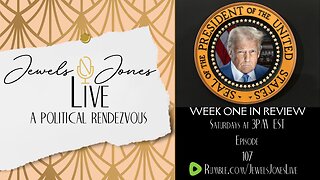 2:55:24
2:55:24
Jewels Jones Live ®
1 day agoWEEK ONE IN REVIEW | A Political Rendezvous - Ep. 107
115K39 -
 1:33:29
1:33:29
Michael Franzese
1 day agoTrump Wastes No Time: Breaking Down Trump’s First Week Executive Orders | LIVE
126K92 -
 1:26:44
1:26:44
Tactical Advisor
15 hours agoTrump Starting Strong/Shot Show Recap | Vault Room Live Stream 015
90.8K9 -
 10:18
10:18
MrBigKid
10 hours ago $2.06 earnedInsanely Compact Hunting Tripod you HAVEN'T heard of... Revolve
47.4K5 -
 20:29
20:29
marcushouse
17 hours ago $8.06 earnedUnleashing the Power of SpaceX's Starship: Why is it a Big Deal!?
82.6K11